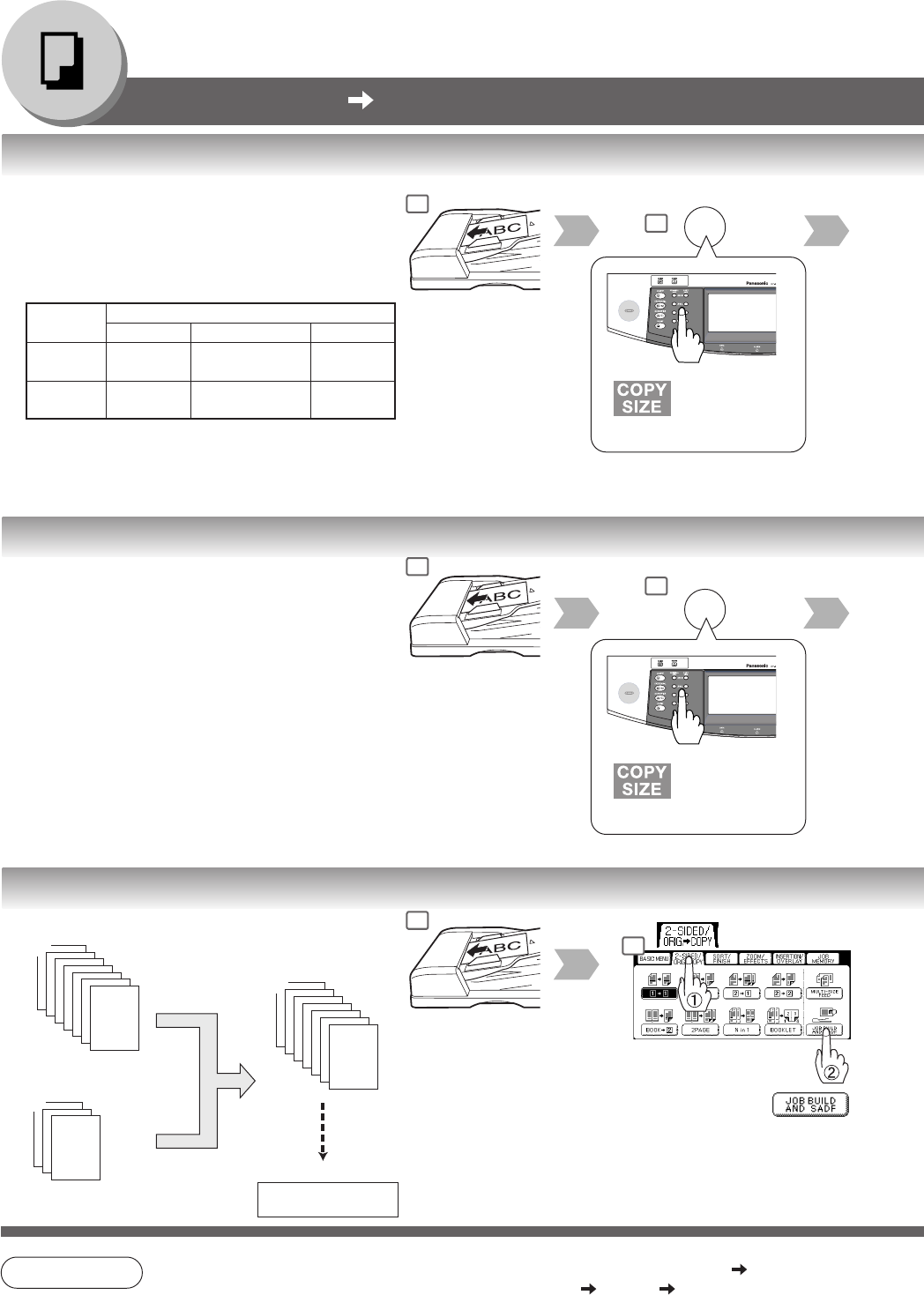
42
Making Copies
2-Sided/Original Copy
Originals
Copies
Full Size Reduction
Enlargement
Legal Legal Letter-R/Invoice Ledger
Letter-R Letter-R Letter-R/Invoice Ledger
Ledger Ledger Letter/Letter-R
—
Letter Letter Letter/Letter-R
■ Multi-Size Feeding
Use this function when copying mixed Ledger/Letter
size originals using the ADF. Original size can be
detected automatically then can be copied full size
(1:1) or same size.
Combination of Multi-Size Feeding
Reduction/
Enlargement
only
■ Job Build and SADF Mode
Special originals (like thin paper, etc.) can be fed
from the ADF Tray and copied continuously using
the Job Build and SADF Mode.
If the Job Build and SADF buttons are not shown
on the Touch Panel display, the Job Build and
SADF Modes must be enabled in the copier
function settings, please consult with the key
operator. (See page 67)
Reduction/
Enlargement
only
Place one Original
at a Time or up to 70
sheets (20 lb)
Example: To make 5 sets of sorted copies of
100 sheets of originals. (Letter size)
70
100
1
71
100
1
Originals: 70 sheets <1st scan>
Originals: Remaining 30 sheets <2nd scan>
1
st
and 2
nd
Scanned Data
are combined into one job.
5 sets of 100 sheets
sorted copies are printed
Place the first 70 sheets
of originals on the ADF
Tray.
NOTE
● Multi-Size Feeding Function cannot be combined with another 2-sided/original copy function.
● Job Build and SADF function cannot be combined with 2
1 and 2 2.
1
2
1
2
1
2


















