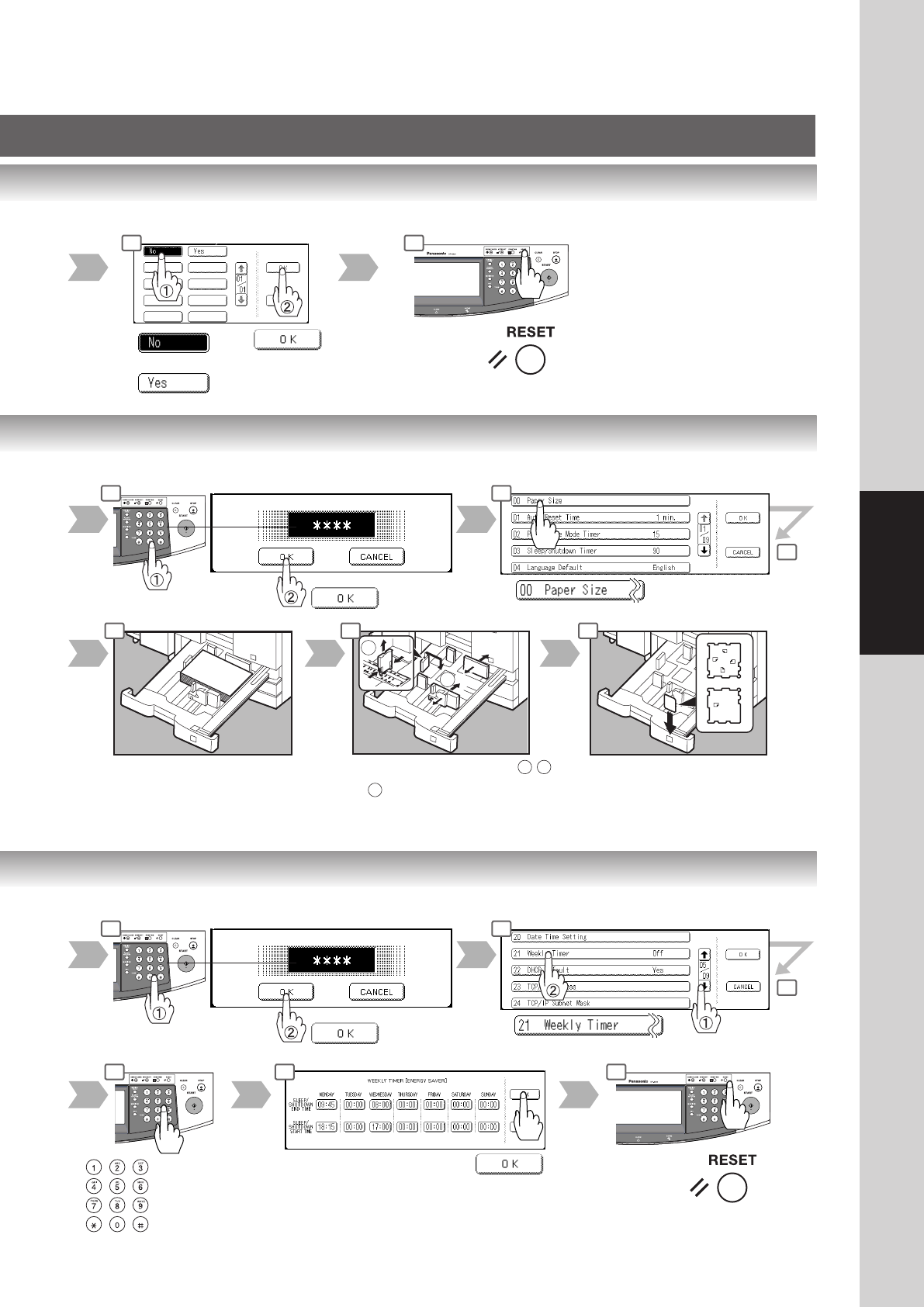
71
Function
or
ID Code
(4-digit)
a
b
INV
LTR
LTR
LGL
LDR
Pull out the Paper Tray Adjust the Paper Guides ( a / b ) Change the Paper Size Indicator
For Tray 2:
Change the position of the Paper Size
Indicator to display and to automatically
select the paper size loaded in the tray.
ID Code
(4-digit)
Scroll to
05/09
Input time
Ex.: 1700
4 5
6
10 11 12
4 5
6
9 10 11
4 5
Note: It is recommended that the paper guide ( b ) is fixed in place with screws.
Consult an authorized service provider for details on how to fasten the guide.


















