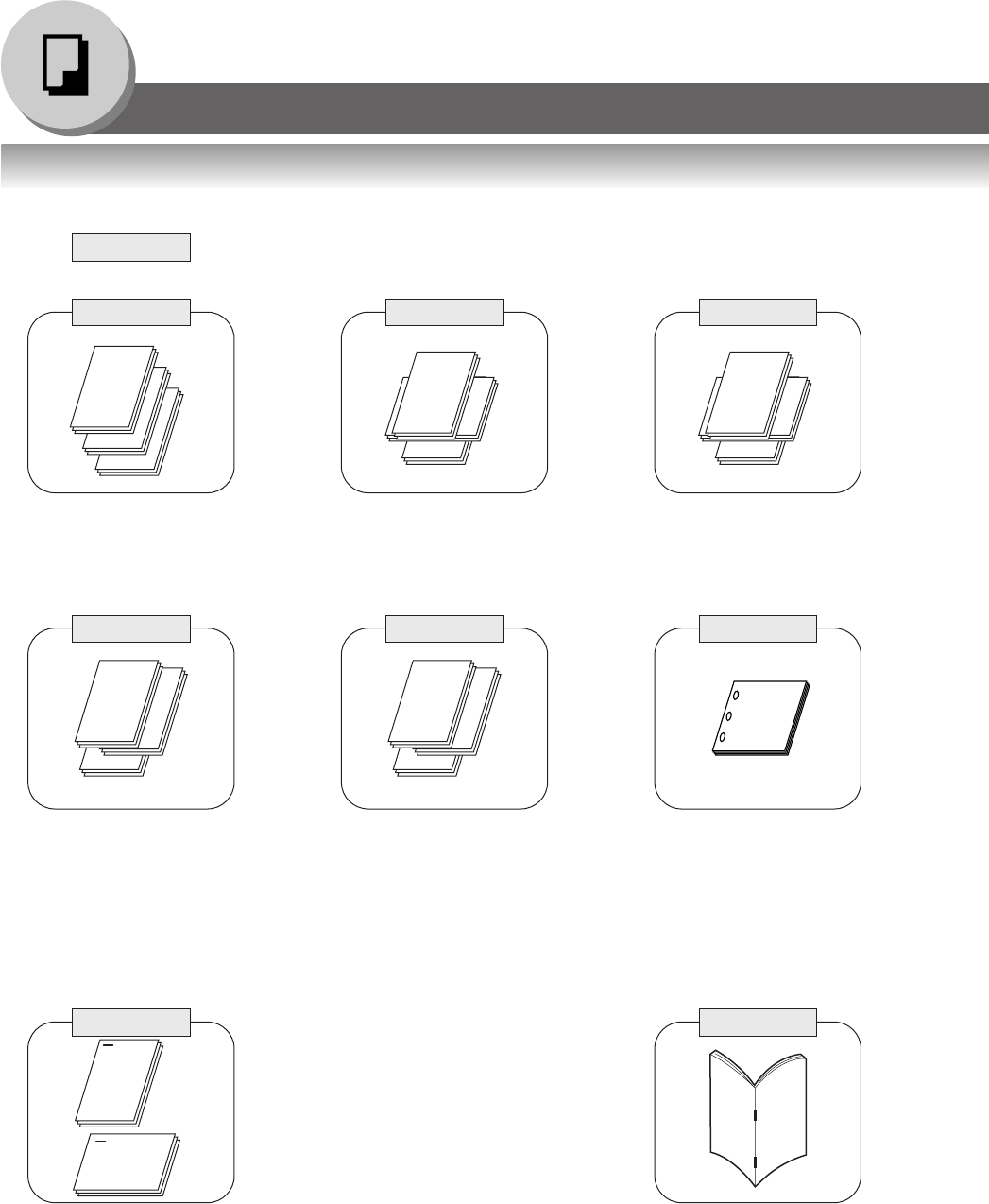
44
Making Copies
Sort/Finish
1
1
1
Sort
Staple Sort
Non-Sort
Rotate-Sort
1
1
1
Rotate-Group
3
1
2
Shift-Sort Shift-Group
1
1
1
3
1
2
Punch
P
P
Saddle-Stitch
■ When using Sort Mode
Multiple copy sets are sorted
automatically.
Multiple copies of individual
pages are stacked in alternate
direction (rotate).
(Letter size only)
When optional Finisher is installed.
Offset stacking using electronic
sorting
● DA-FS330 (Letter/Lower Bin only)
● FS355A/FS600/FS605
(Letter, Letter-R, Legal, Ledger)
When optional Finisher is installed.
Offset stacking using electronic
sorting
● DA-FS330 (Letter/Lower Bin only)
● FS355A/FS600/FS605
(Letter, Letter-R, Legal, Ledger)
When optional 2-Bin Finisher
(DA-FS330)/Punch Unit (DA-
SP31/SP41) is installed.
Sort by punched sets.
(Letter/Ledger)
● DA-SP31 for DA-FS600/605
DA-SP41 for DA-FS355A
Copy is stored on the Tray.
Multiple copy sets are sorted
automatically and stacked in
alternate direction (rotate).
(Letter size only)
When optional Finisher is
installed.
Sort by stapling sets.
Staple Positions:
DA-FS330
Top left corner (1 position/
Lower Bin only)
(Letter size only)
DA-FS355A/FS600/FS605
(except Invoice size)
● Top left corner (1 position)
● Left (2 positions)
● Bottom left corner (1 position)
When optional 1/2-Bin Saddle-
Stitch Finisher (DA-FS355A/
FS605) is installed and Booklet
mode is selected. (See page 40)
● Original Size: Invoice/Letter
only
● Maximum Originals (Images):
DA-FS355A : 40 images
DA-FS605 : 60 images


















