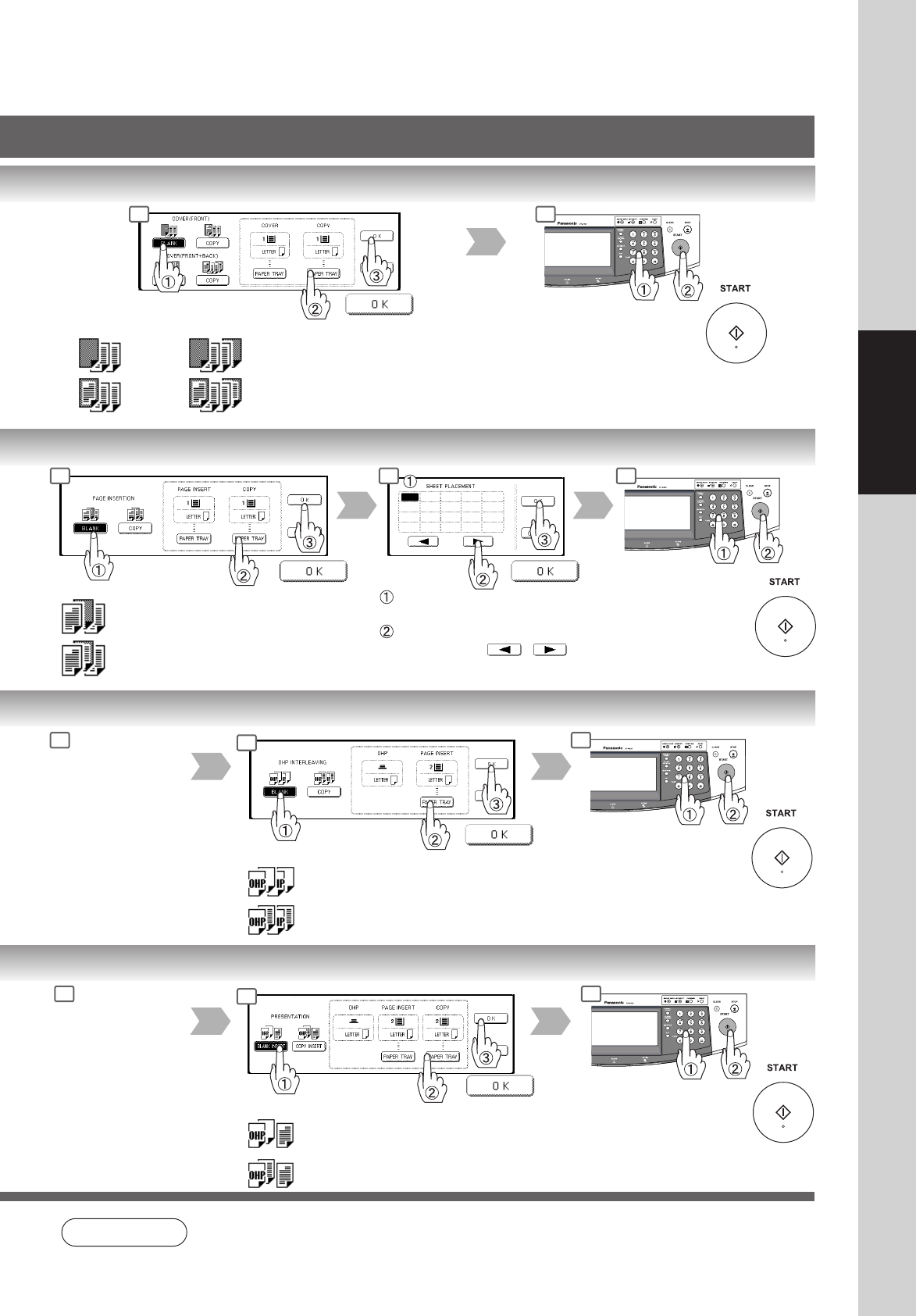
53
Making Copies
Paper Size
∗
Paper Tray
Cover Page mode
Cover (Front) Cover (Front+Back)
Blank
Copy
Number of Copies
(Max. 999)
Paper Size
∗
Paper Tray
Page Insertion mode
Blank
Copy
Number of Copies
(Max. 999)
Paper Size
∗
Paper Tray
OHP Interleaving mode
Blank
Copy
Number of Copies
(Max. 999)
Paper Size
∗
Paper Tray
Presentation mode
Blank
Copy
Number of Copies
for handouts
(Max. 999)
Set the insert page position with
Keypad
∗∗
If selecting other position, move
the sheet with
/ button, then
set the insert page position with Keypad
NOTE
∗
The size and orientation of the printed copy and recording paper should match.
∗∗
Blank page to be inserted before the indicated selected page number.
Load OHP film onto
the Sheet Bypass
Load OHP film onto
the Sheet Bypass
3 4
3 4 5
4
3 5
4
3 5


















