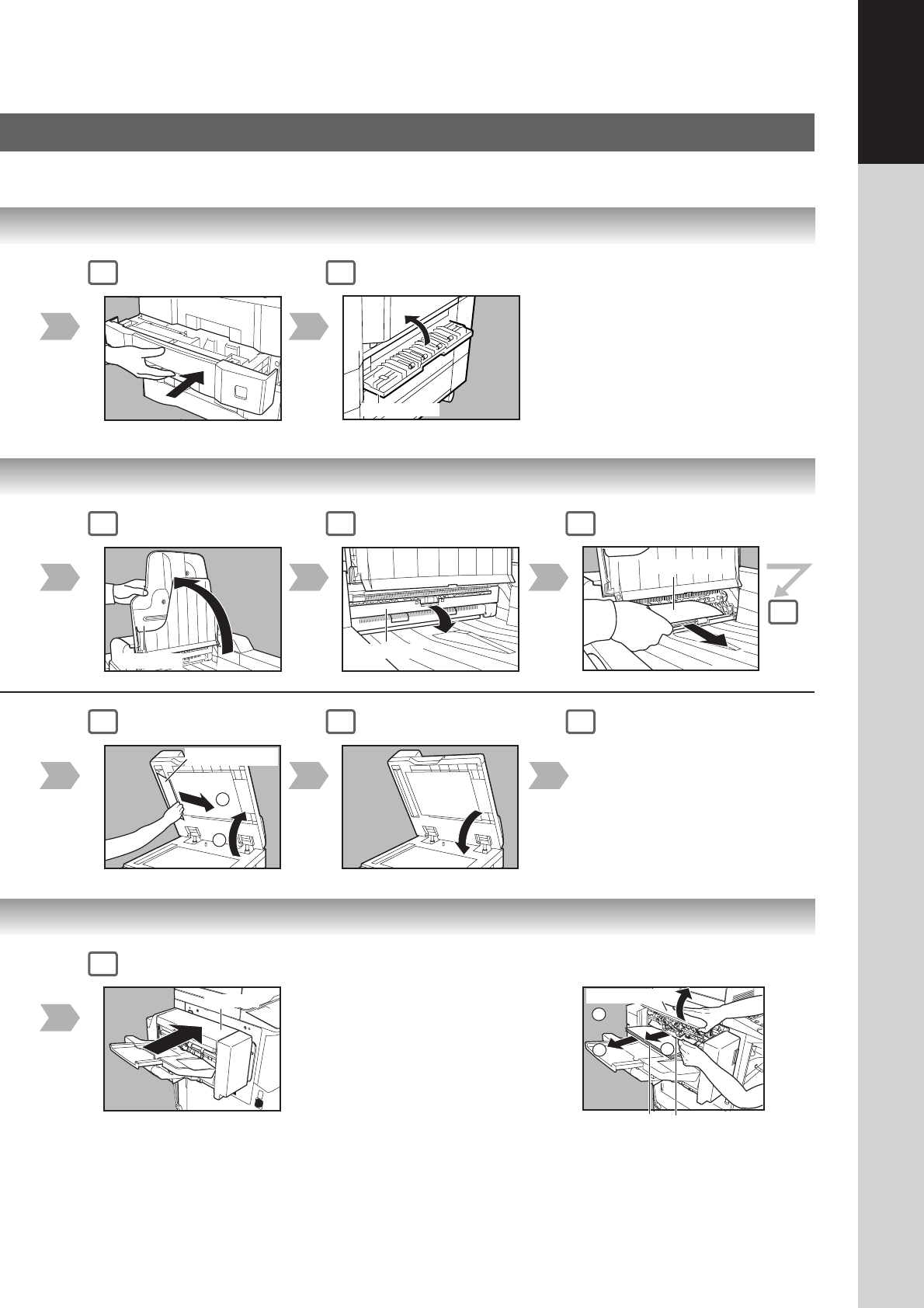
25
Getting To Know
Your Machine
Feed Cover
3
4
ADF Tray
Exit Unit
Misfed Paper
1
2
Misfed Paper
Remaining
Copies
Upper Cover
1
Misfed Paper
3
2
Finisher
NOTE:
If the misfeed indicator(s) do not clear,
open the upper cover and remove all
misfed paper.
When using the Staple Sort, Shift-Sort,
or Shift-Group mode, remove the
remaining copies on the staple tray.
Then the copy job will restart.
3
6
4
5
8
9
3
10
Close the ADF Cover


















