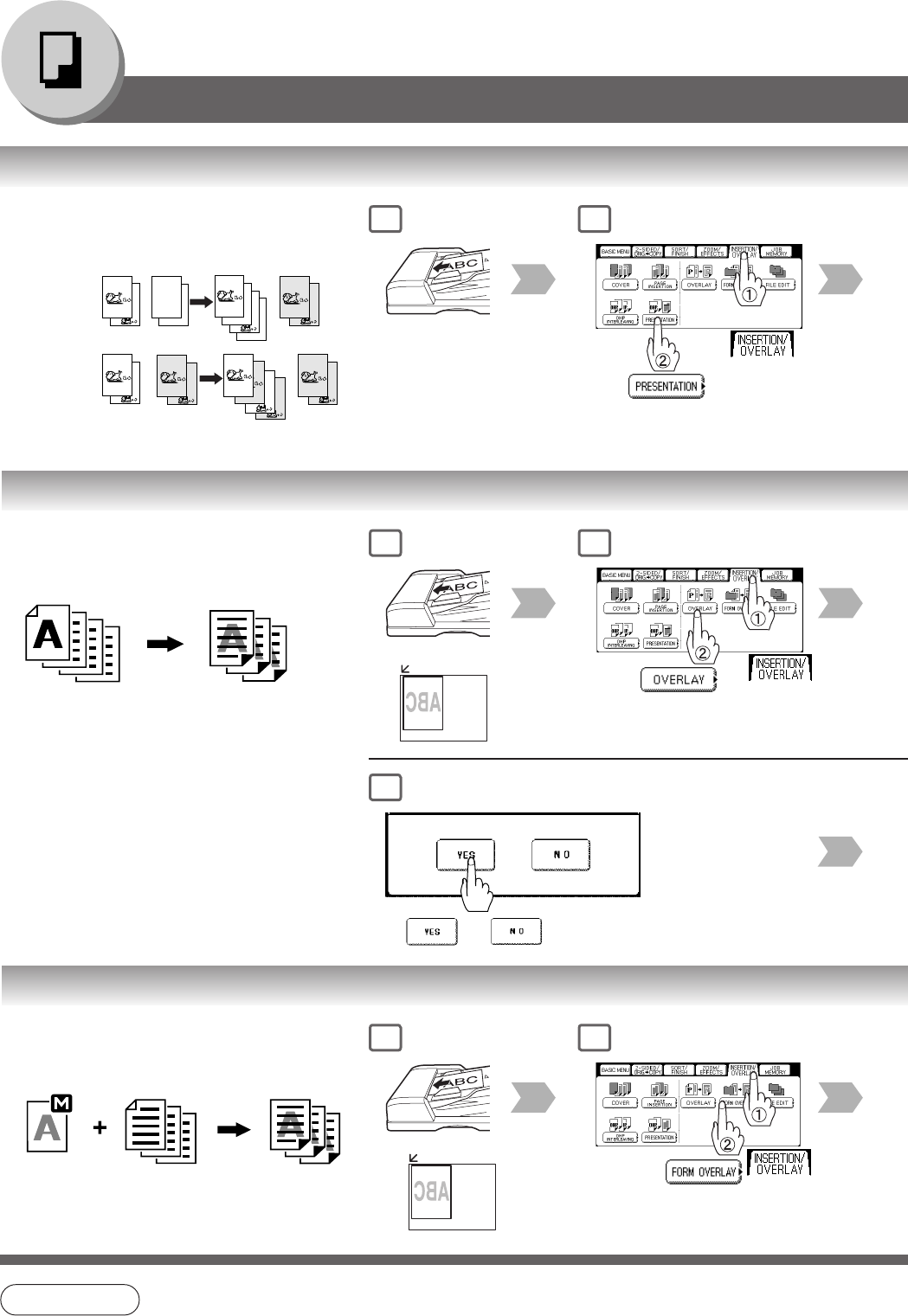
60
Making Copies
Insertion/Overlay
OHP2
2
1
+
(2)
(1)
+
OHP(2)
OHP2
OHP(1)
(2)
(1)
2
1
+
(2)
(1)
+
OHP1
OHP1
■■
■■
■ Presentation
Inserts Blank/Copied pages between OHP
film, and make copied sets for handouts.
Blank
page
Copied
page
Original Blank
page
Original
Copied
page
ADF only
Hand-
outs
Hand-
outs
NOTE
● Certain types of transparency film may not be compatible, and may damage your machine.
Consult with an authorized Panasonic dealer for advice regarding non-standard paper types.
(Panasonic has tested "3M PP2500" transparency film, and found it to be compatible.)
● When an overlay image is not stored in memory, Form Overlay function is not selectable.
1
2
■■
■■
■ Overlay
Overlays a first image onto the second by using
the first original.
1st-page
or
1
2
■■
■■
■ Form Overlay
Overlay an image stored in memory onto the
copy.
or
File
1 2
Select the overlay
image to store into
memory for later use.
or
5
● When HDD is installed,
step 3 appear.
● When optional HDD
(DA-HD31) is installed, and
[Yes] is selected, step 6
and 7 appear.


















