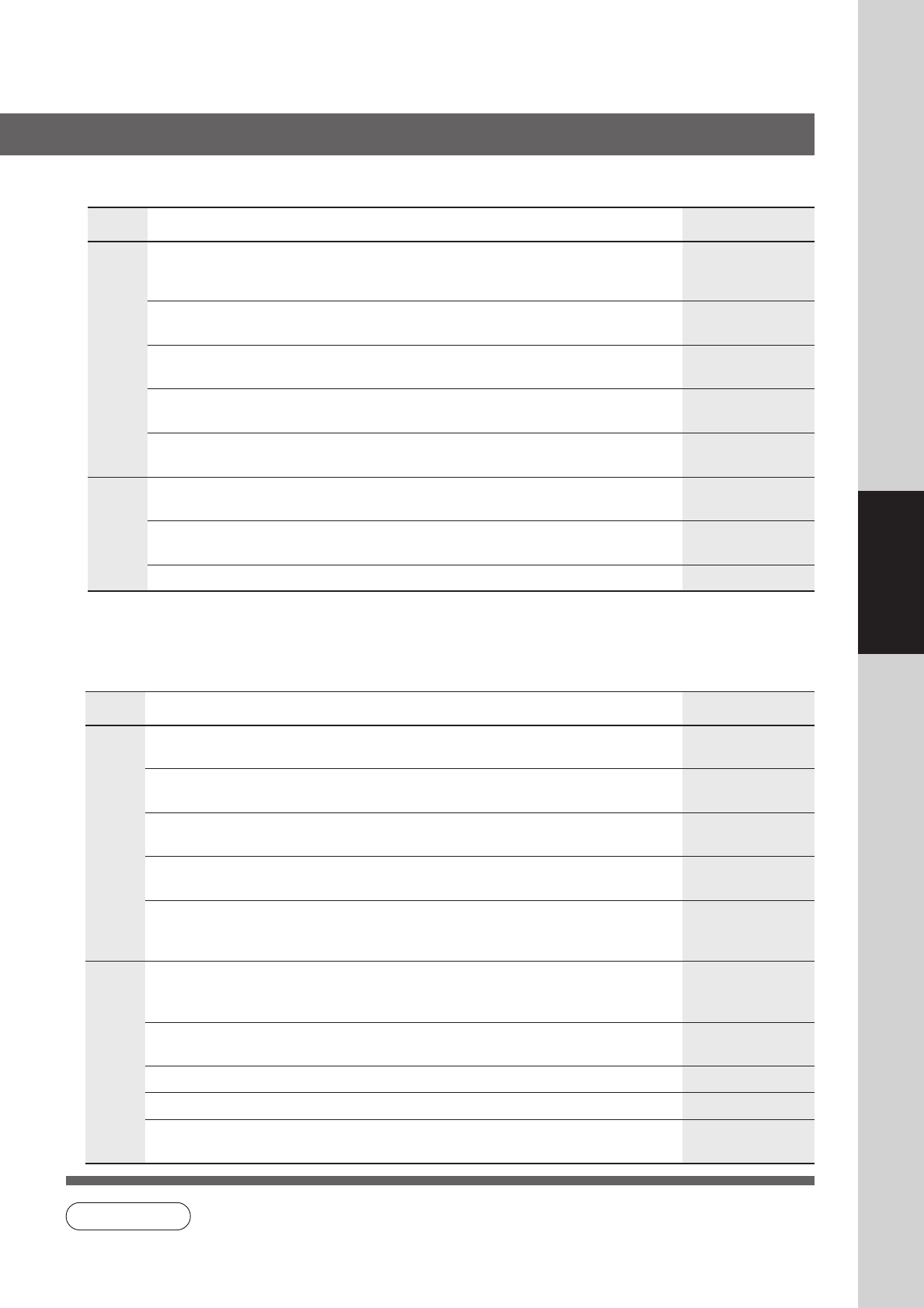
75
Function
03/04
04/04
■■
■■
■ COPIER SETTINGS
Screen
No.
10 Auto Contrast Adjust Automatically adjusts the copy density for text, Yes
T/P.
●No, Yes
11 Sort Priority ADF Selects the sort mode. Sort
●
None (Non-Sort), Sort, Shift
∗
, Staple
∗
, Group
∗
12 Sort Priority Glass Selects the sort mode. None
●
None (Non-Sort), Sort, Shift
∗
, Staple
∗
, Group
∗
13 Stamping Default Mode Selects the stamping mode. Page
●Page, Date, Issue
14 Page Numbering Style Selects the page numbering style. -n-
●-n-, n/m
15 Img. Repeat Dotted Line Selects the dotted line. Print
●None, Print
16 Double Exposure Selects the double exposure. On
●Off, On
19 Key Operator Mode Input the Key Operator Password.
Modes Function
Initial
Setting
■■
■■
■ SCANNER SETTINGS
Screen
No.
00 Scanner Settings Print To print scanner settings. Start
●Stop, Start
01 Original Mode Default Sets the original setting. T/P
●Text, T/P (Text/Photo), Photo
02 Compression Mode Def. Sets the compression mode setting. MMR
●MH, MR, MMR, JBIG
03 Resolution Default Sets the resolution setting. 300 dpi
●150 dpi, 300 dpi, 600 dpi
04 Job Build And SADF Mode Sets the Job Build And SADF mode initial No
setting.
●No, Yes
05 Bind Edge 2-Side Orig. Sets the bind position, 2-sided original initial Long
setting.
●Long, Short
06 Add New Address To add new address.
∗
0.0.0.0
●PC, DD, FTP
07 Edit Address Book To edit address book.
∗
08 Delete Address To delete address.
∗
09 XMT File Type Sets the default XMF File Type. PDF
●TIFF, PDF
Modes Function
Initial
Setting
01/02
02/02
∗
Shift, Staple and Group modes are available when
the optional 1-Bin Finisher is installed, and the
"OUTER" is selected with the touch panel display.
NOTE
∗
The Address Book does not have to be setup with this function setting, it can be registered with
your PC using the Panasonic Document Management System. (See page 70)


















