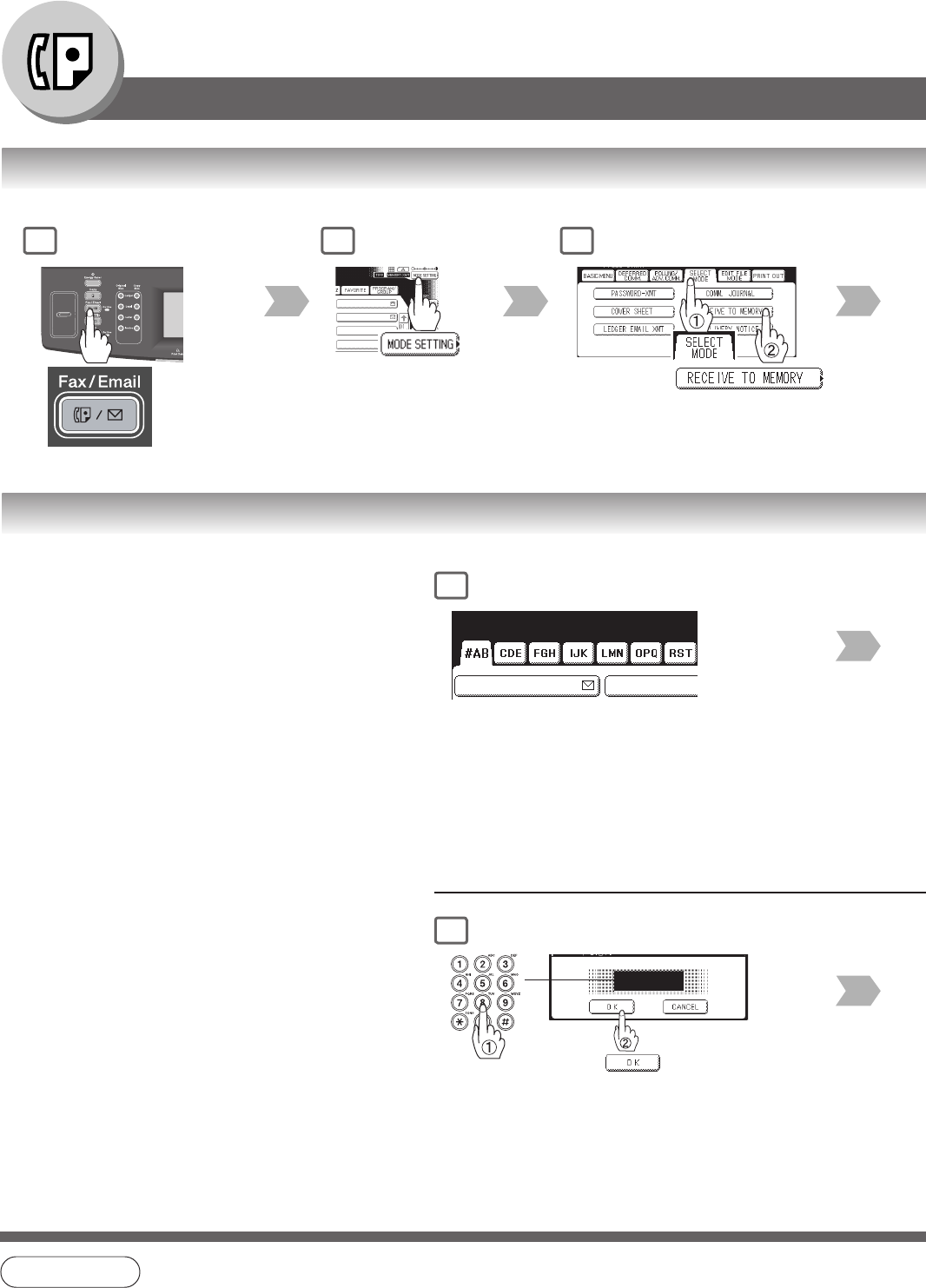
104
Advanced Facsimile Features
AFRICA
Message In Memory
1
Receive to Memory
■ Setting the RCV to Memory
■ Printing Documents
3
5
Password
(4-digit)
_
NOTE
1. If the password has not been set, your machine will not prompt you to enter the password.
The document(s) will be printed immediately after pressing "OK" in Step 4.
1
BERLIN
ANTARTICA
2
After receiving documents with the Receive To Memory
feature, a "Message In Memory" appears on the
display.
• If you make a mistake, press Clear key
to delete entries one digit at a time.


















