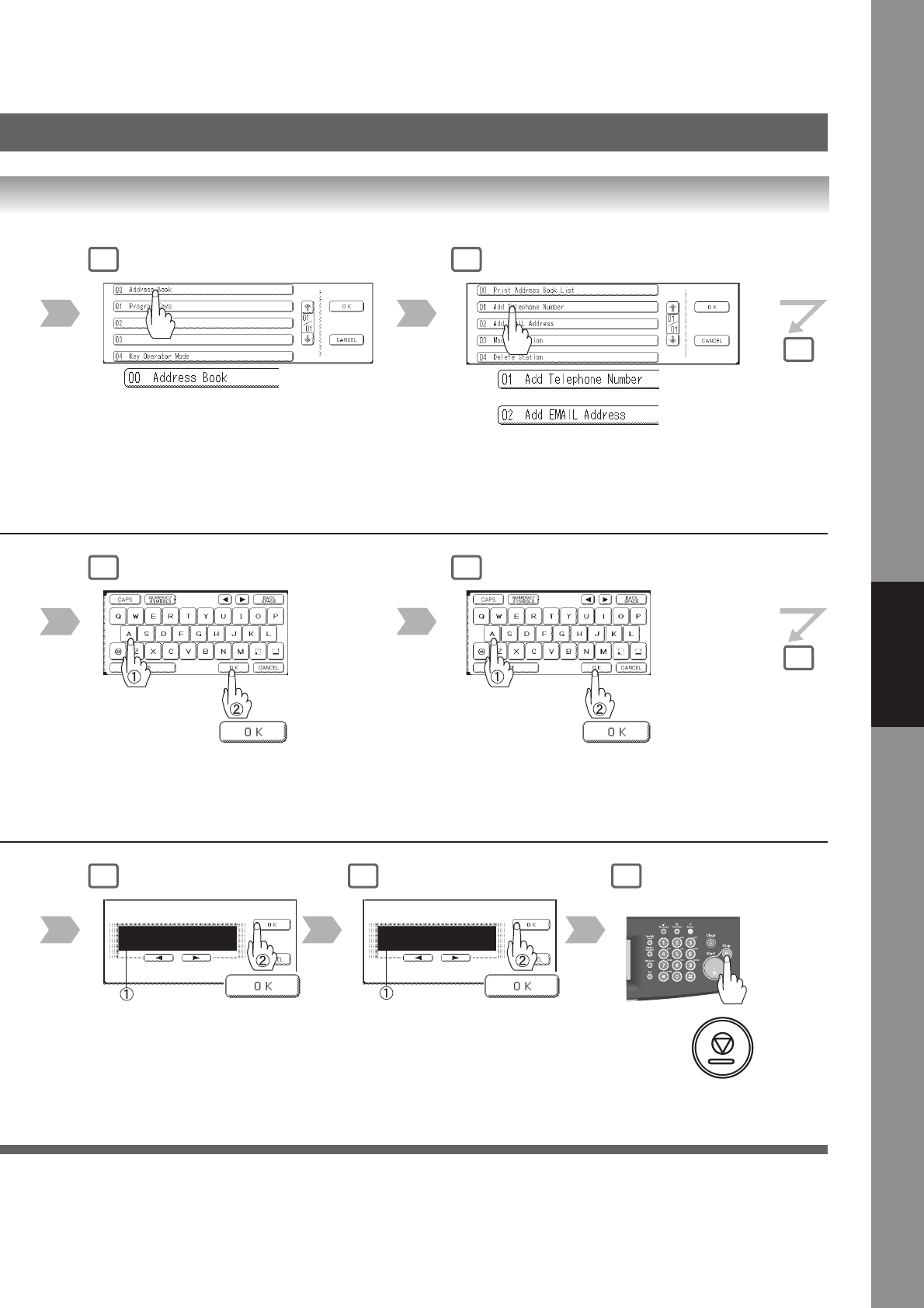
141
Advanced Internet
Fax Features
3 4
or
6
Station Name
(Up to 15
characters)
7
Key Name
(Up to 15
characters)
1234567_
9
Sub-address
(Up to 20 digits)
5556789_
10
Numeric ID
(TSI) (Up to 20 digits)
11
• To return the machine to
the initial screen of the
current active mode.
• This screen appears when Fax
Parameter No. 152 (Sub-Addr
Routing) has been set to
“Valid”. (See page 171)
• If you make a mistake, press
Clear key to delete entries one
digit at a time.
• This screen appears when Fax
Parameter No. 153 (TSI
Routing) has been set to
“Valid”. (See page 172)
• If you make a mistake, press
Clear key to delete entries one
digit at a time.
5
8
Address Book is programmed.


















