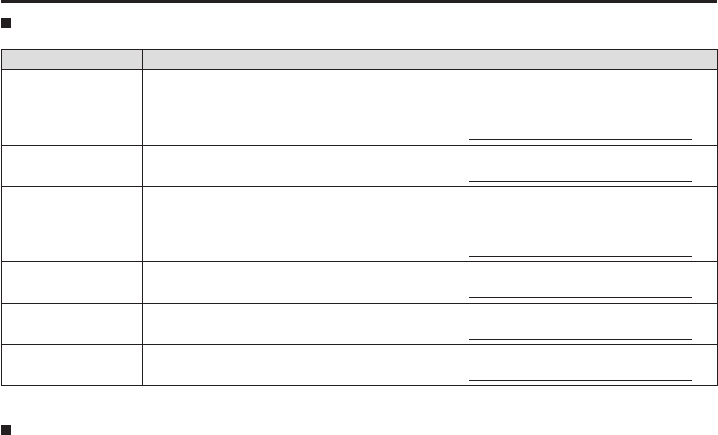
24
Main Menu (continued)
Restrictions on various FUNCTION settings
Under the following conditions, various settings are disabled.
Setting Disabling condition
SD ASPECT Does not operate while GPI items are being set. Does not operate during PIXEL TO PIXEL
operation.
Does not operate during HD display.
If operated during the conditions described above, “INVALID FUNCTION” is displayed.
WFM Does not operate during PIXEL TO PIXEL or FOCUS-IN-RED mode.
If operated during the conditions described above, “INVALID FUNCTION” is displayed.
MARKER Does not operate while GPI items are being set.
Does not operate when the VF line is selected for the input.
Does not operate during PIXEL TO PIXEL or FOCUS-IN-RED mode.
If operated during the conditions described above, “INVALID FUNCTION” is displayed.
PIXEL TO PIXEL Does not operate while WFM is ON or GPI items are being set.
If operated during the conditions described above, “INVALID FUNCTION” is displayed.
FOCUS-IN-RED Does not operate while WFM is ON or GPI items are being set.
If operated during the conditions described above, “INVALID FUNCTION” is displayed.
MONO Does not operate while GPI items are being set.
If operated during the conditions described above, “INVALID FUNCTION” is displayed.
Operation status displayed when a FUNCTION button is used
When one of the buttons from [FUNCTION1] to [FUNCTION3] is pushed, one of the following displays is shown
depending on the operation assigned to the button.
• MARKER
MARKER OFF, 4:3 MARKER, 13:9 MARKER, 14:9 MARKER, VISTA MARKER, CNSCO MARKER,
95% MARKER, 93% MARKER, 90% MARKER, 88% MARKER, 80% MARKER
• PIXEL TO PIXEL / PIXEL POSITION
CENTER, LEFT TOP, LEFT MID, LEFT BOTTOM, MID TOP, MID BOTTOM, RIGHT TOP, RIGHT MID, RIGHT
BOTTOM
• FOCUS-IN-RED
FOCUS-IN-RED OFF, FOCUS-IN-RED ON
• ZEBRA
ZEBRA OFF, ZEBRA ON
• REAR TALLY
REAR TALLY OFF, REAR TALLY ON


















