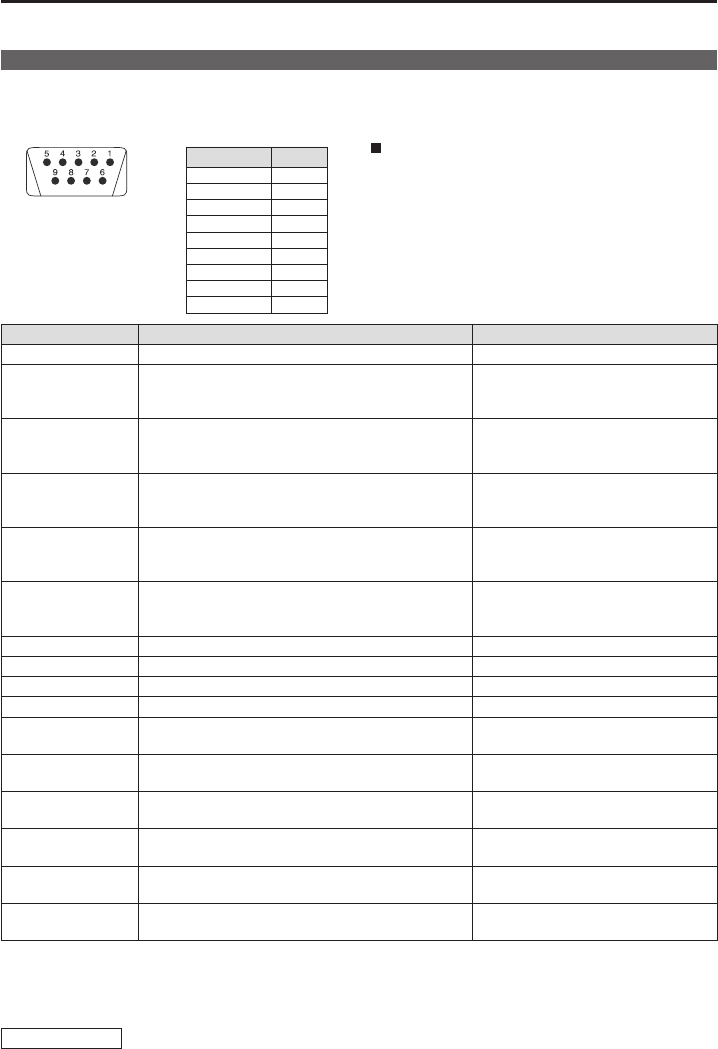
31
REMOTE Specifications
REMOTE operation is possible on this monitor using the GPI/RS-232C terminal.
GPI terminal
Each of the items in the GPI screen are compatible with the following terminals.
You can assign functions to each terminal in the menu GPI screen (→ page 28).
The functions assigned to each terminal operate when the GND (Pin 5) is connected (ON) or open (OFF).
Operating conditions
Level operation: operates when GND is connected.
Edge operation: operates when GND changes from
open to connected.
∗
If you have assigned a level operation function to
more than one terminal, the function operates as
long as one of the terminals is connected.
GPI Terminal (9P)
Pin number Signal
1 GPI1
2 GPI2
3 GPI3
4 GPI4
5 GND
6 GPI5
7 GPI6
8 GPI7
9 GPI8
Assignment items Function Operating conditions
UNDEF No settings (no terminal assignment functions) —
MARKER1
ON/OFF
∗
1
Switches the marker display of the marker decided
in “GPI PRESET1” (→ page 17) in the “MARKER”
menu.
Level operation
(Connected: ON, Open: OFF)
MARKER2
ON/OFF
∗
1
Switches the marker display of the marker decided
in “GPI PRESET2” (→ page 17) in the “MARKER”
menu.
Level operation
(Connected: ON, Open: OFF)
MARKER
BACK HALF
∗
2
Reduces the brightness of the background outside
the marker displayed in “GPI PRESET1” (→ page
17) by 50%.
Level operation
(Connected: ON, Open: OFF)
MARKER
BACK BLACK
∗
2
Reduces the brightness of the background outside
the marker displayed in “GPI PRESET1” (→ page
17) to 0%.
Level operation
(Connected: ON, Open: OFF)
CENTER MARKER Switches the center marker display ON/OFF.
(When other markers are being displayed, this is
superimposed on the other markers)
Level operation
(Connected: ON, Open: OFF)
INPUT SEL. VIDEO Switches the input line to VIDEO. Edge operation
INPUT SEL. YP
BPR Switches the input line to YPBPR. Edge operation
INPUT SEL. VF Switches the input line to VF. Edge operation
INPUT SEL. SDI Switches the input line to SDI. Edge operation
SD ASPECT
Sets the aspect ratio settings when using SD signal
input. (Disabled when using HD signal)
Level operation
(Connected: 16:9, Open: 4:3)
RED TALLY Lights the red tally. Level operation
(Connected: ON, Open: OFF)
GREEN TALLY Lights the green tally. Level operation
(Connected: ON, Open: OFF)
MONO Switches between color and monochrome (MONO). Level operation (Connected:
Monochrome, Open: Color)
PIXEL TO PIXEL Switches the screen display between input size and
display size.
Level operation
(Connected: ON, Open: OFF)
FOCUS-IN-RED Displays in red the section of the image that is being
focused.
Level operation
(Connected: ON, Open: OFF)
∗
1 When the 16:9 marker and 4:3 marker are simultaneously selected and activated on the 16:9 aspect display,
both markers are displayed.
∗
2 When the 16:9 marker and 4:3 marker are simultaneously displayed, the background selected with the 16:9
marker is controlled.
Restrictions
• SD ASPECT does not operate when the input signal is HD.
• MARKER items do not operate when the VF input line is selected.


















