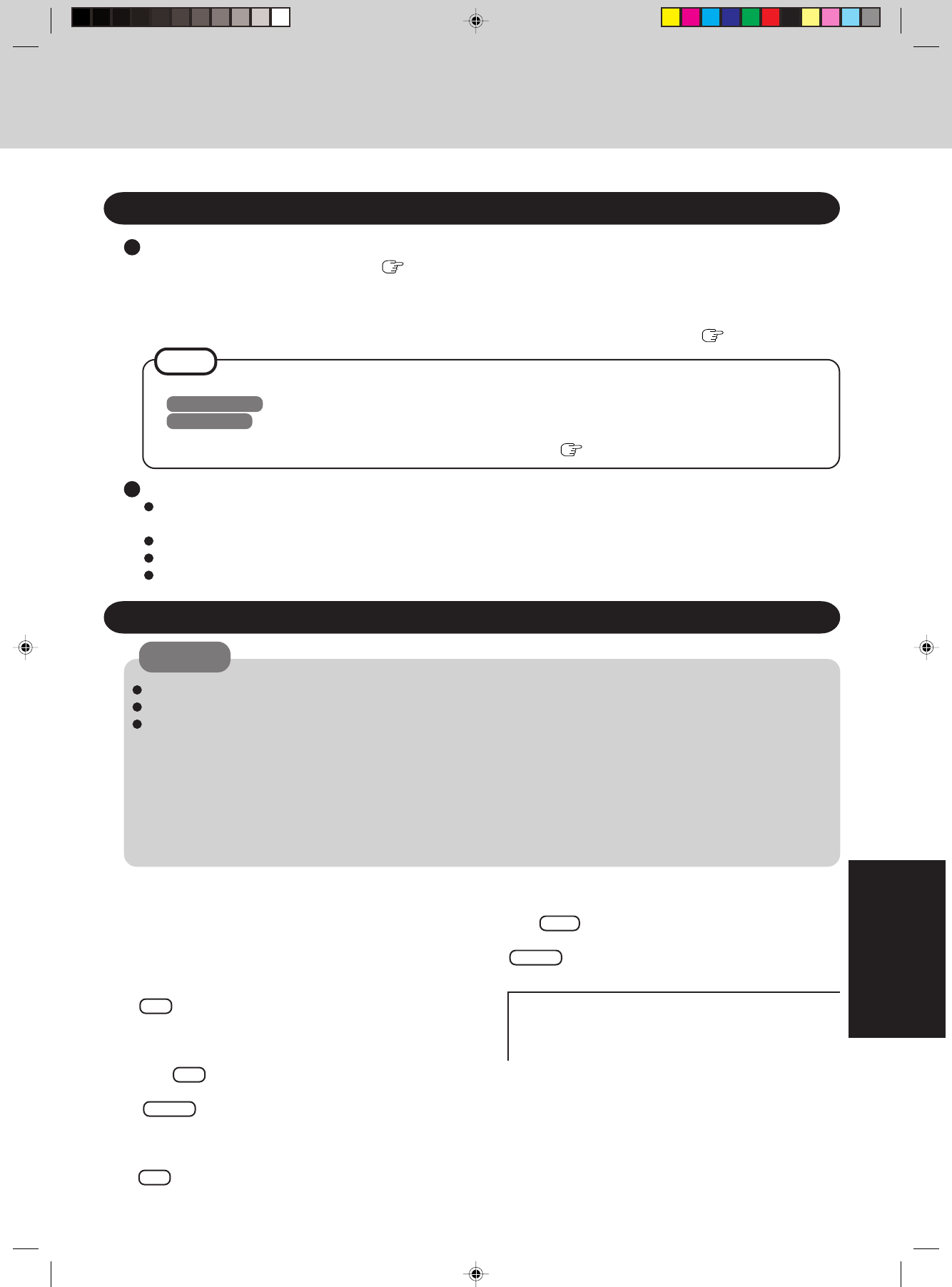
25
Troubleshooting
Reinstalling Software
Before Reinstallation
Preparing
• BACKUP DISK(s) created in advance ( page 12)
• Product Recovery CD-ROM (included)
• Panasonic USB floppy disk drive (optional: CF-VFDU03)
• Panasonic CD drive (optional: KXL-RW10A <PC Card-compatible> or CF-VDRRT1 <USB>)
When using a PC Card-compatible CD drive other than the Panasonic KXL-RW10A CD drive:
page 26
If you have not created the FIRSTAID FD, you can create by using the following procedure:
Windows 2000 : [Create Backup Disk] in [Start] - [Programs] - [Panasonic]
Windows XP : [Create Backup Disk] in [start] - [All Programs] - [Panasonic]
If you can not create this disk, contact your technical support office ( page 32).
NOTE
1 Turn off the computer.
2 Connect the CD drive to the computer.
<Only when using the CD drive Panasonic KXL-
RW10A>
Connect the floppy disk drive to the USB port of the com-
puter, then set the FIRSTAID FD in the floppy disk drive.
3 Turn the computer on, and immediately hold down
F2 . Release the key when the Setup Utility starts up.
If the password has been set, enter the Supervisor Pass-
word.
4 Write down all of the contents of the Setup Utility and then
press F9 .
At the confirmation message, select [Yes] and press
Enter .
<Only when using the USB CD drive Panasonic CF-
VDRRT1>
Select [Boot] menu, then select [USB CD Drive] and press
F6 until [USB CD Drive] is at the top of the [Boot] menu.
CAUTION
Reinstalling
Important
Save all important data. If reinstallation is carried out, all data existing prior to the installation will be lost. The reinstal-
lation will return the computer to the conditions at time of purchase.
Before the reinstallation procedure, remove all peripherals (except for the CD and floppy disk drive).
Be sure the AC adaptor is connected until the reinstallation procedure is completed.
When using the Panasonic KXL-RW10A CD drive, set the switch of the PC Card to 16-bit.
If the reinstallation procedure is cancelled before being completed, perform the process again from the beginning.
Do not cancel during reinstalling.
For users intending to change the partitioning of the hard disk:
Do not use the FDISK program that comes as a standard with Windows 95, Windows 98, and Windows 98 Second
Edition, as this has been shown to result in an error in the partitioning settings.
The following FDISK programs will enable the correct settings:
- FDISK program that comes as a standard with Windows Me
- Windows 98 and Windows 98 Second Edition FDISK programs for hard disks that is larger than 64 GB in size*
*A patch for correcting the bug in the standard FDISK program has been made available as a free download. For
details, please refer to the Microsoft Web Site.
5 Place the disc number one of the recovery CDs into the CD
drive.
6
Press F10 .
At the confirmation message, select [Yes] and press
Enter .
The computer will restart, and this screen should appear.
---------------------------------------------------------------------
Select a number
---------------------------------------------------------------------
1. Start restoring the operating system.
2. Erase the whole data on HDD for security.
3. End
---------------------------------------------------------------------
7 Select [1. Start restoring the operating system.].
The License Agreement screen should appear.


















