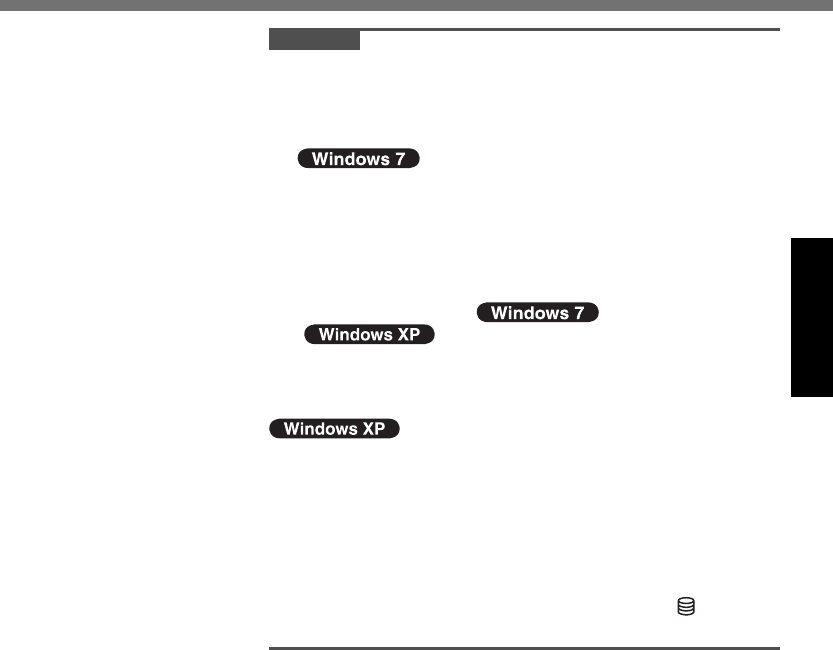
27
Getting Started
CAUTION
You cannot choose the following words for user name
and password: CON, PRN, AUX, CLOCK$, NUL,
COM1 to COM9, LPT1 to LPT9.
Do not use an “@” mark for user name and password.
A password will be requested at the log-on screen,
even if no password has been set. If you try to log on
without entering a password, “The user name or
password is incorrect.” is displayed and you will not be
able to log on to Windows ( page 38).
You can change the user name, password, image and
Wireless Networks ( ) / security setting
( ) after setup of Windows.
Remember your password. If you forget the password,
you cannot use the Windows. Creating a password
reset disk beforehand is recommended.
When you set date/time/time zone and click [Next],
the screen may not go to the next step for a few min-
utes. Do not touch the keyboard, and wait until the
screen changes.
If “An unexpected error has occurred…” (or a similar
message) is displayed, click [OK]. This is not a mal-
function.
Wait until the fl ash memory drive indicator has
turned off.


















