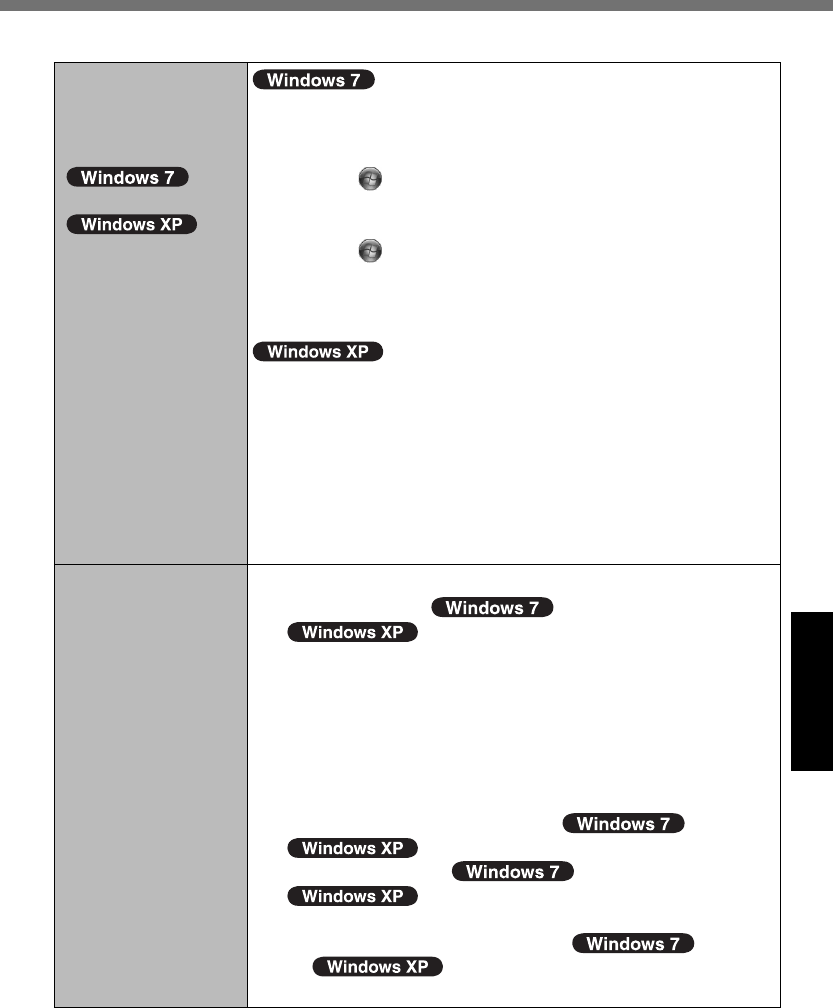
41
Troubleshooting
Starting Up
[Enter Password]
does not appear
when resuming from
sleep
( ) /
standby
( )
or
hibernation.
The password you have set in the Setup Utility is not
requested at resuming. To use the password security at
resuming, set the Windows password.
A
Click (Start) - [Control Panel] - [User Accounts
and Family Safety] - [Add or remove user accounts]
and select the account, and set the password.
B
Click (Start) - [Control Panel] - [System and
Security] - [Power Option] - [Require a password
when the computer wakes] and add a check mark
for [Require a password].
Set the Windows password. The password you have
set in the Setup Utility is not requested at resuming.
A
Click [start] - [Control Panel] - [User Accounts] and
select the account, and set the password.
B
Click [start] - [Control Panel] - [Performance and
Maintenance] - [Power Options] - [Advanced] and
add a check mark for [Prompt for password when
computer resumes from standby].
Cannot resume.
An error may occur when the computer automatically
enters the sleep
( ) / standby
( )
or hibernation mode while the screen-
saver is active. In this case, turn off the screensaver or
change the pattern of the screensaver.
If you press and hold the power switch for 4 seconds or
longer, the power will be turned off forcibly and the
computer will not resume. In this case, all unsaved data
will be lost.
You disconnected the AC adaptor and the battery pack
while the computer was in sleep ( ) / standby
( ). If the computer’s power supply is dis-
connected in sleep ( ) / standby
( ), unsaved data will be lost and the com-
puter will not resume.
The battery is exhausted.
Sleep ( ) / stand-
by ( )
and hibernation consume some
power.


















