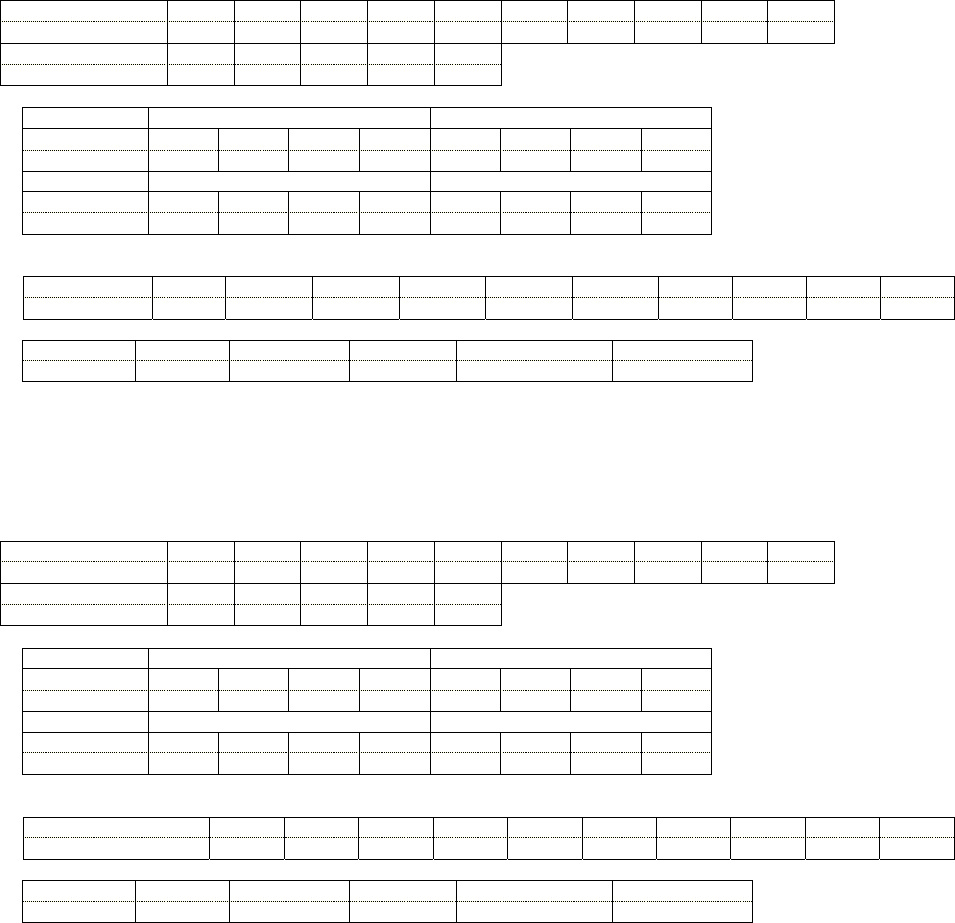
20/62
Hexadecimal 02h 41h 44h 5Ah 5Ah 3Bh 56h 54h 44h 3Ah
Character A D Z Z ; V T D :
Hexadecimal *1 *3 *5 *7 03h
Character *2 *4 *6 *8
Parameters (*1, *2, *3, *4, *5, *6, *7, *8)
330 331
Hexadecimal 30h 33h 33h 30h 30h 33h 33h 31h
Character 0 3 3 0 0 3 3 1
4093 4094
Hexadecimal 34h 30h 39h 33h 34h 30h 39h 34h
Character 4 0 9 3 4 0 9 4
Response (Callback)
In the period when the command can be accepted
Hexadecimal 02h 56h 54h 44h 3Ah *1 *3 *5 *7 03h
Character V T D : *2 *4 *6 *8
Acceptability
SECURITY STNDBY NO SIGNAL SHUTTER TEST PATTERN REMOTE2
No No No Yes Yes Yes
Notes:
• This command is acceptable only when RGB1 or RGB2 is selected and RGB signals are input. In other cases, ER401 is
returned.
•
The maximum value that can be actually set changes according to the input signal and the input resolution setting, etc.
• When less than number of display dots is specified, ER402 is returned.
Hexadecimal 02h 41h 44h 5Ah 5Ah 3Bh 56h 44h 44h 3Ah
Character A D Z Z ; V D D :
Hexadecimal *1 *3 *5 *7 03h
Character *2 *4 *6 *8
Parameters (*1, *2, *3, *4, *5, *6, *7, *8)
300 301
Hexadecimal 30h 33h 30h 30h 30h 33h 30h 31h
Character 0 3 0 0 0 3 0 1
2045 2046
Hexadecimal 24h 30h 34h 35h 32h 30h 34h 36h
Character 2 0 4 5 2 0 4 6
Response (Callback)
In the period when the command can be accepted
Hexadecimal 02h 56h 44h 44h 3Ah *1 *3 *5 *7 03h
Character V D D : *2 *4 *6 *8
Acceptability
SECURITY STNDBY NO SIGNAL SHUTTER TEST PATTERN REMOTE2
No No No Yes Yes Yes
Notes:
• This command is acceptable only when RGB1 or RGB2 is selected and RGB signals are input. In other cases, ER401 is
returned.
• When the value that exceeds the number of total dots is specified, ER402 is returned.
2.50. INPUT RESOLUTION — TOTAL DOTS
2.51. INPUT RESOLUTION — DISPLAY DOTS


















