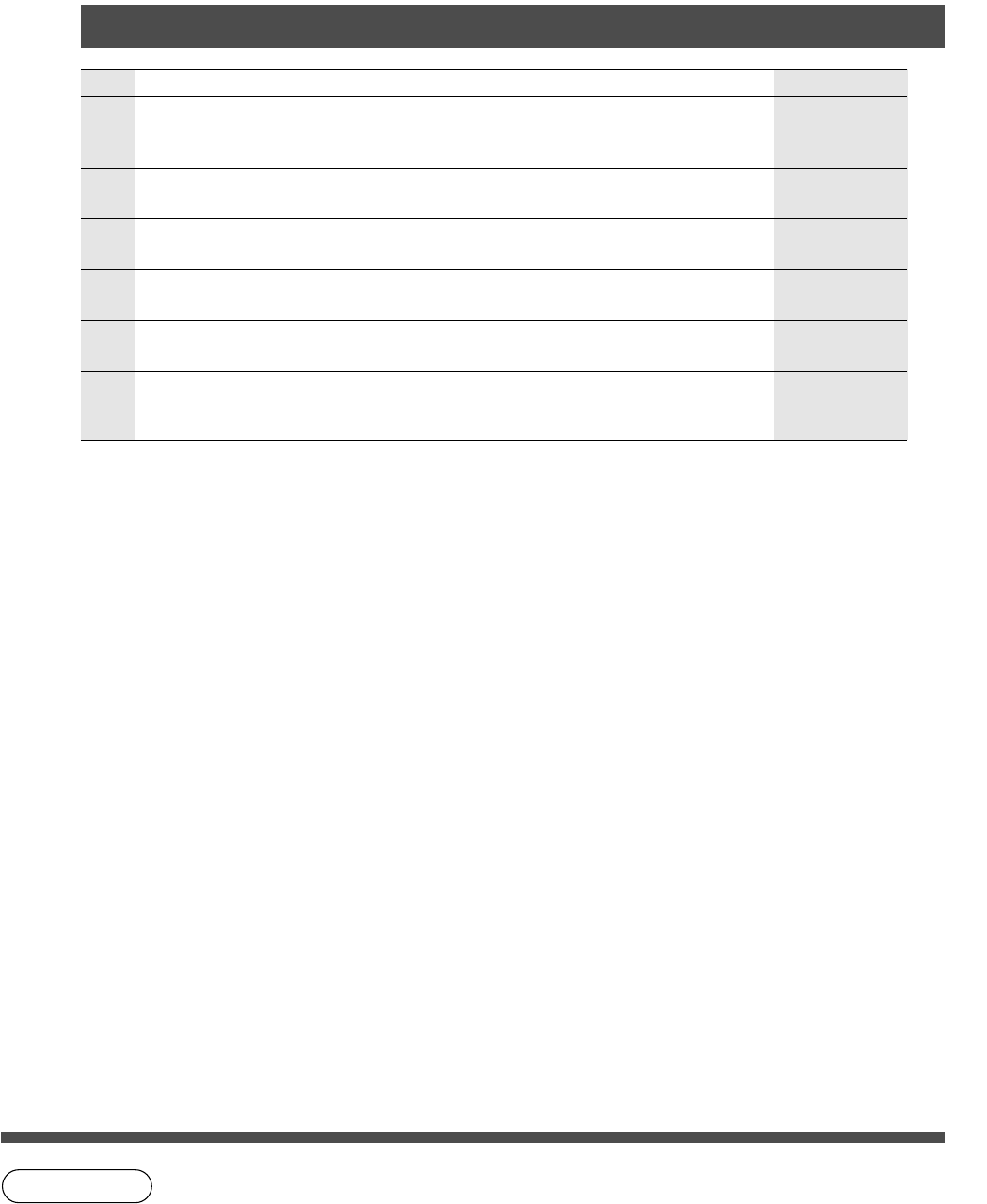
10
No Contents Refer to
0
Function Key
CUse when changing the paper size, initial values for functions (default
values) and key operator settings.
P.28 – 37
1
Reset Key
CResets all features to the initial power-on state.
——
2
Clear Keys
CClears the copy count in the display.
——
3
Stop Key
CStops the copy run.
——
4
2 in 1 Key
CFrom two 1-sided originals, side by side, to 1-sided copies.
P.19
5
2 Page Copy Key
CCopying two facing pages on a ledger size original on two separate
letter size sheets.
P.20
Control Panel
NOTE
CThe Control Panel displayed above shows only copier functions. Please refer to the
proper operating instructions for Facsimile/Internet/Printer control panel functions.
(Refer to page 13 for details on the Original Size/Copy Size Keys.)


















