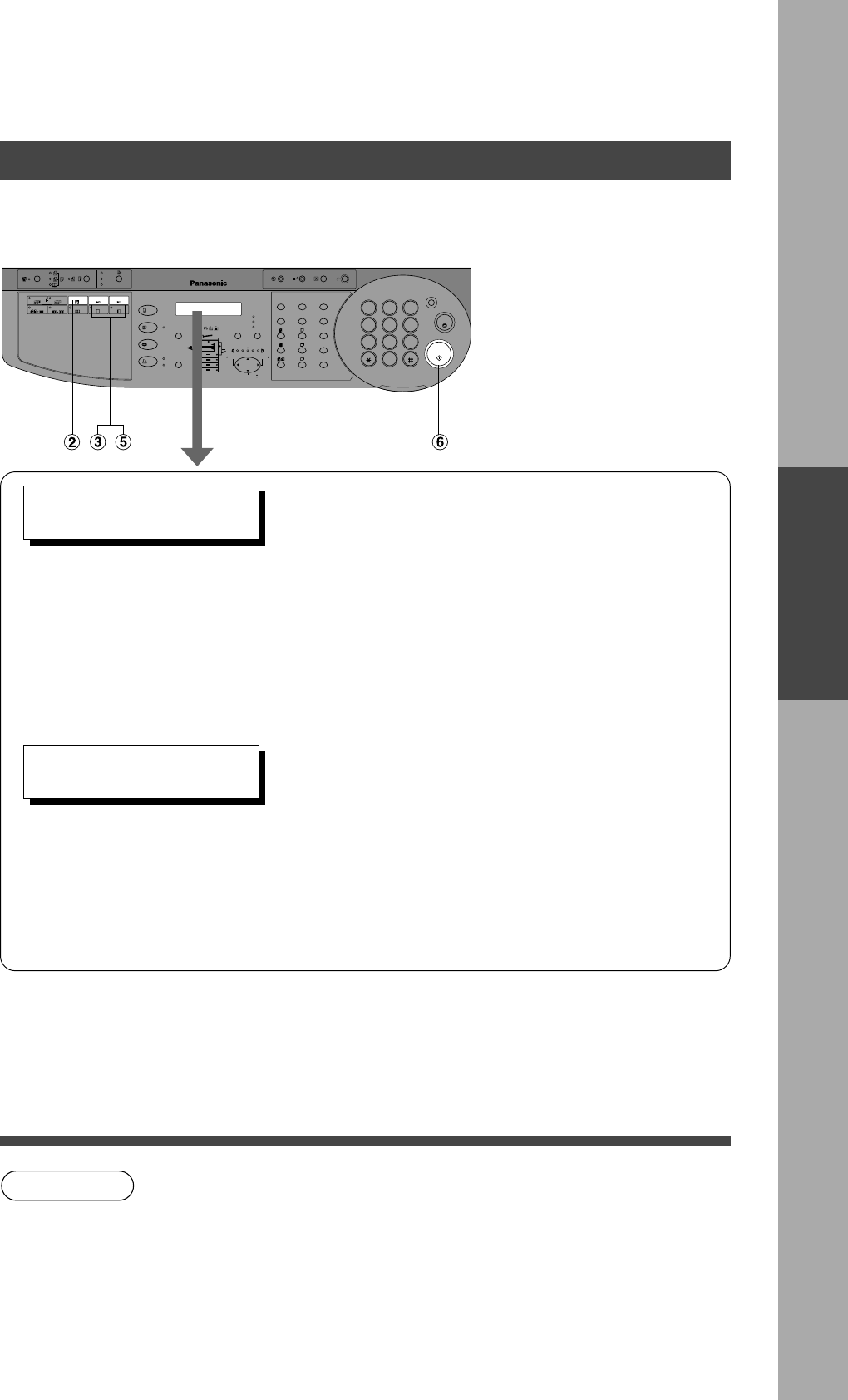
23
PHOTO
TEXT/
PHOTO
TEXT
DARKERLIGHTER
PAPER
TRAY
OUTPUT
TRAY
ON LINE
DATA
ON LINE
ABBR
DIRECTORY
SEARCH
SET
ALARM
TONE
ACTIVE
ORIGINAL COPY
SIZE SIZE
FAX
COPY
INTERNET
PRINTER
ZOOM / VOL.
START
1 2 3
4 5 6
7 8 9
0
PQRS
GHI
TUV
JKL
ABC
WXYZ
MNO
DEF
STOP
MULTI-SIZE FEED
1 SIDED
COPY
2 SIDED
COPY
SORT
STAPLE
SHIFT
LEDGER
LEGAL
INVOICE
LETTER
LETTER
CLEAR
DP-2000
REDIAL/
PAUSE
FLASH/
SUB-ADDR
MONITOR
COPIED BLANK
MEMORY IN
BOOK EDGE MARGIN
2 PAGE
COPY
2 in 1
OHP
OHP
RESET
ENERGY SAVER
INTERRUPT
FUNCTION
Making Copies
Job Memory
■■
■■
■ Two Copy Jobs Can Be Programmed in Memory (M1 M2) for recall at a
later time.
NOTE
To store a job in memory
#Set up the copy job to be stored in memory,
by first selecting each function you wish the
copier to perform.
$Press the Memory In key.
%Press the M1 or M2 key.
To recall a job stored in memory
&Place the Original
(Press the M1 or M2 key.
The stored contents will be displayed.
)Press START
CJob memory mode will not be deleted even if the power switch is turned off.
CWhen storing a new job into programmed memory, the previously stored job
will be overwritten and erased.
JOB MEMORY
PRESS M1,M2 TO STORE
RECALL JOB MEMORY
LOADING...


















