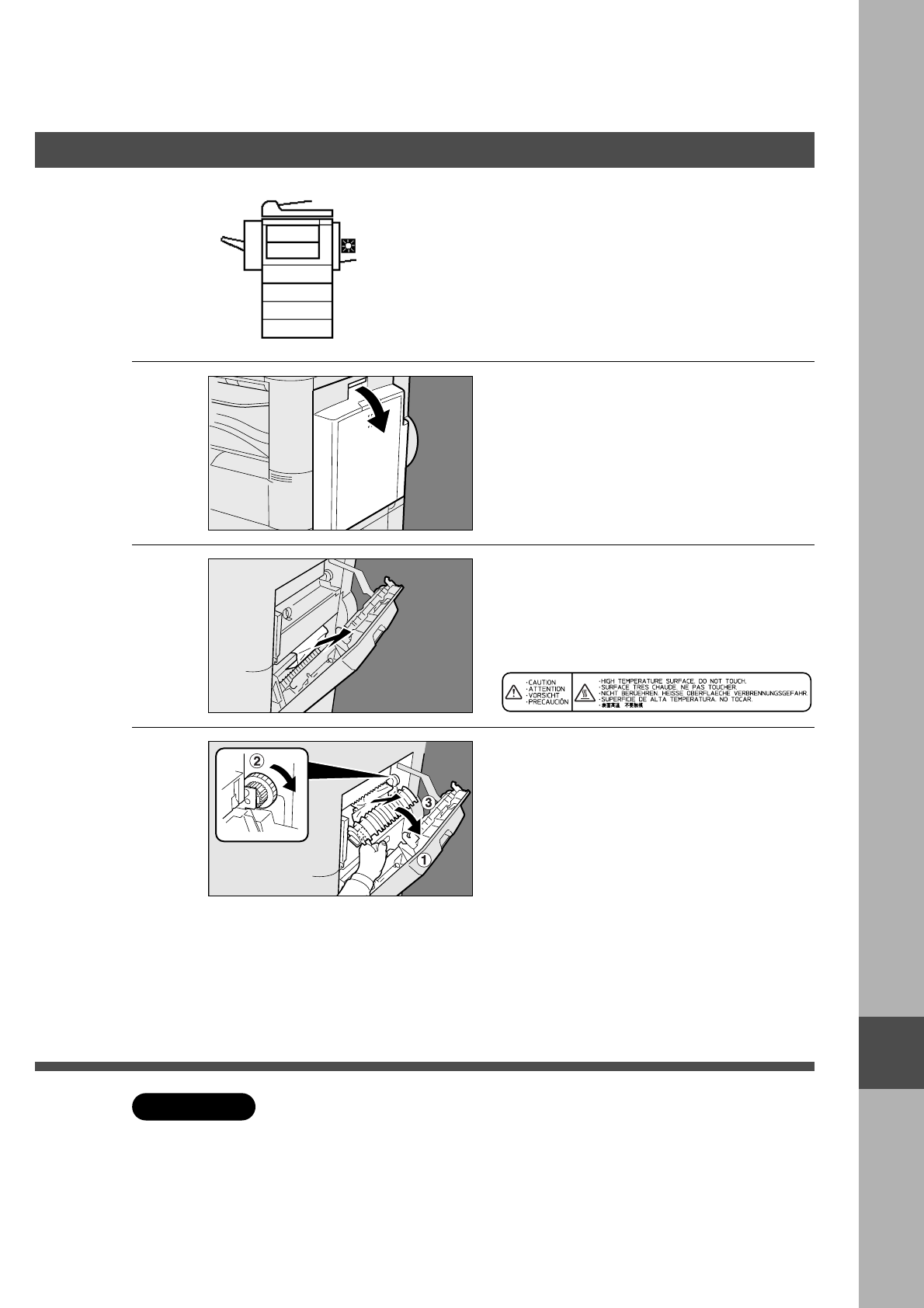
51
I
Problem Solving
1
2
3
Open the right cover.
Remove the misfed paper.
#Open the heat roller cover.
$If copy paper is fed far into the copier,
turn the right paper clearing knob.
%Remove the misfed paper.
■ Paper Entry Area
CMake sure that the misfeed indicator
goes off after removing all misfed
paper.
CMake sure that the misfeed indicator goes off after removing all misfed paper.
ATTENTION
Continued on the next page...


















