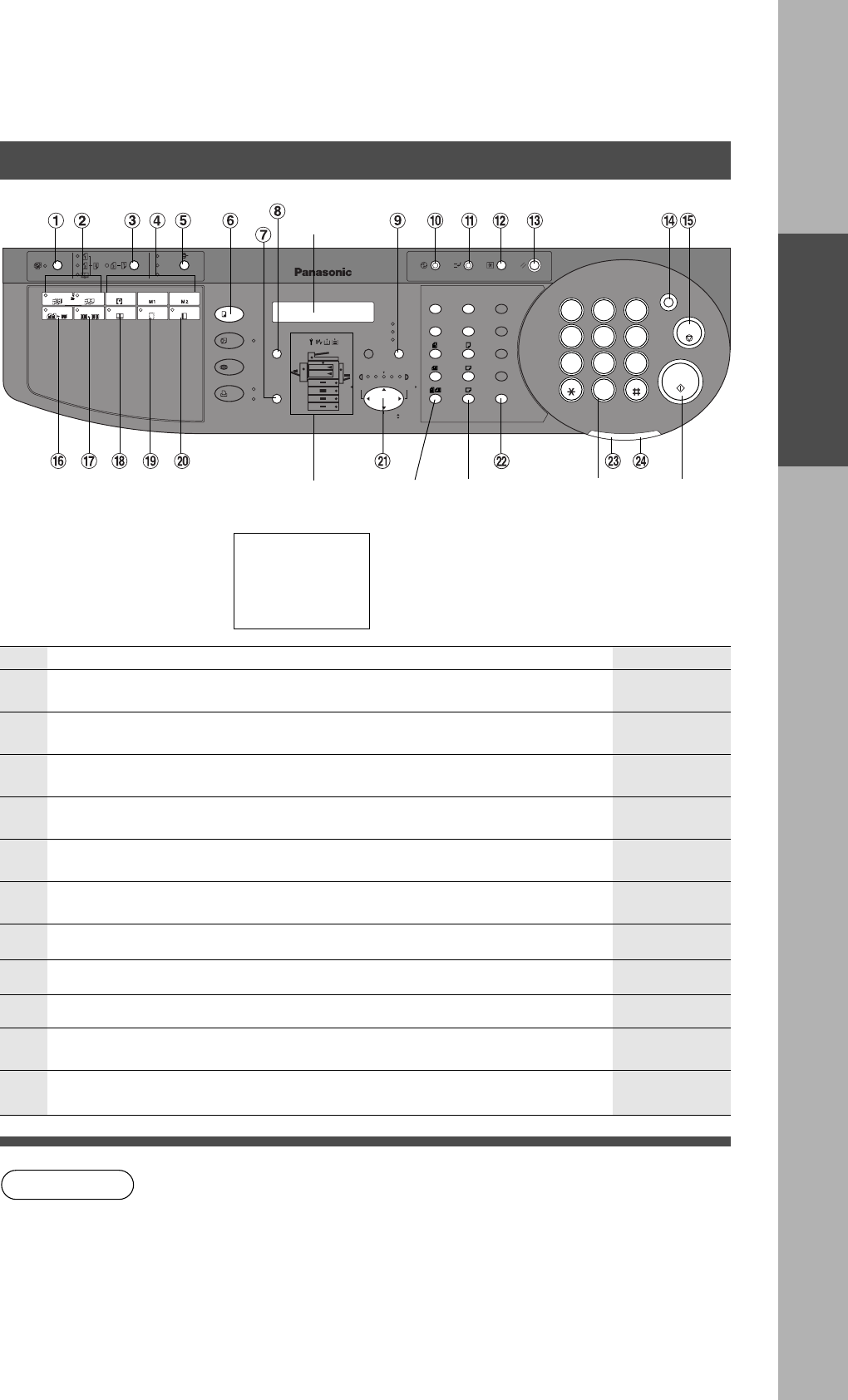
9
Before Starting
PHOTO
TEXT/
PHOTO
TEXT
DARKERLIGHTER
PAPER
TRAY
OUTPUT
TRAY
ON LINE
DATA
ON LINE
ABBR
DIRECTORY
SEARCH
SET
ALARM
TONE
ACTIVE
ORIGINAL COPY
SIZE SIZE
FAX
COPY
INTERNET
PRINTER
ZOOM / VOL.
START
1 2 3
4 5 6
7 8 9
0
PQRS
GHI
TUV
JKL
ABC
WXYZ
MNO
DEF
STOP
MULTI-SIZE FEED
1 SIDED
COPY
2 SIDED
COPY
SORT
STAPLE
SHIFT
LEDGER
LEGAL
INVOICE
LETTER
LETTER
CLEAR
DP-2000
REDIAL/
PAUSE
FLASH/
SUB-ADDR
MONITOR
COPIED BLANK
MEMORY IN
BOOK EDGE MARGIN
2 PAGE
COPY
2 in 1
OHP
RESET
ENERGY SAVER
INTERRUPT
FUNCTION
Warning
Indications
Original
Size Keys
Copy
Size Keys
Start
Key
Keypad
No Contents Refer to
#
Multi-Size Feed Key
CWhen Multi-sized originals are copied using ADF/i-ADF (Option).
P.40
$
OHP Interleaving Key
CInsert a paper between an OHP film.
P.22
%
2-Sided/1-Sided Copy Key
CSelect a 2-Sided/1-Sided Copy function.
P.16
&
Job Memory Keys
CUse to store and recall copy jobs in memory.
P.23
(
Sort/Finish Key
CWhen sorting and stapling with the Finisher (Option).
P.41
)
Copy Key
CPress when using the unit as a photocopier.
——
* Paper Tray Select Key ——
+ Output Tray Select Key ——
.
Energy Saver Key
CCan save power while the copier is not in use.
P.24
- Original Mode Select Key (Photo; Text/Photo; Text) P.12
Control Panel
LCD
Display
2 Call Service
I Misfeed
J Add Paper
? Add Toner
NOTE
CThe Control Panel displayed above shows only copier functions. Please refer
to the proper operating instructions for Facsimile/Internet/Printer control
panel functions.
(Refer to page 13 for details on the Original Size/Copy Size Keys.)
/
Interrupt Key
CInterrupts other copy or print jobs while making copies.
P.24


















