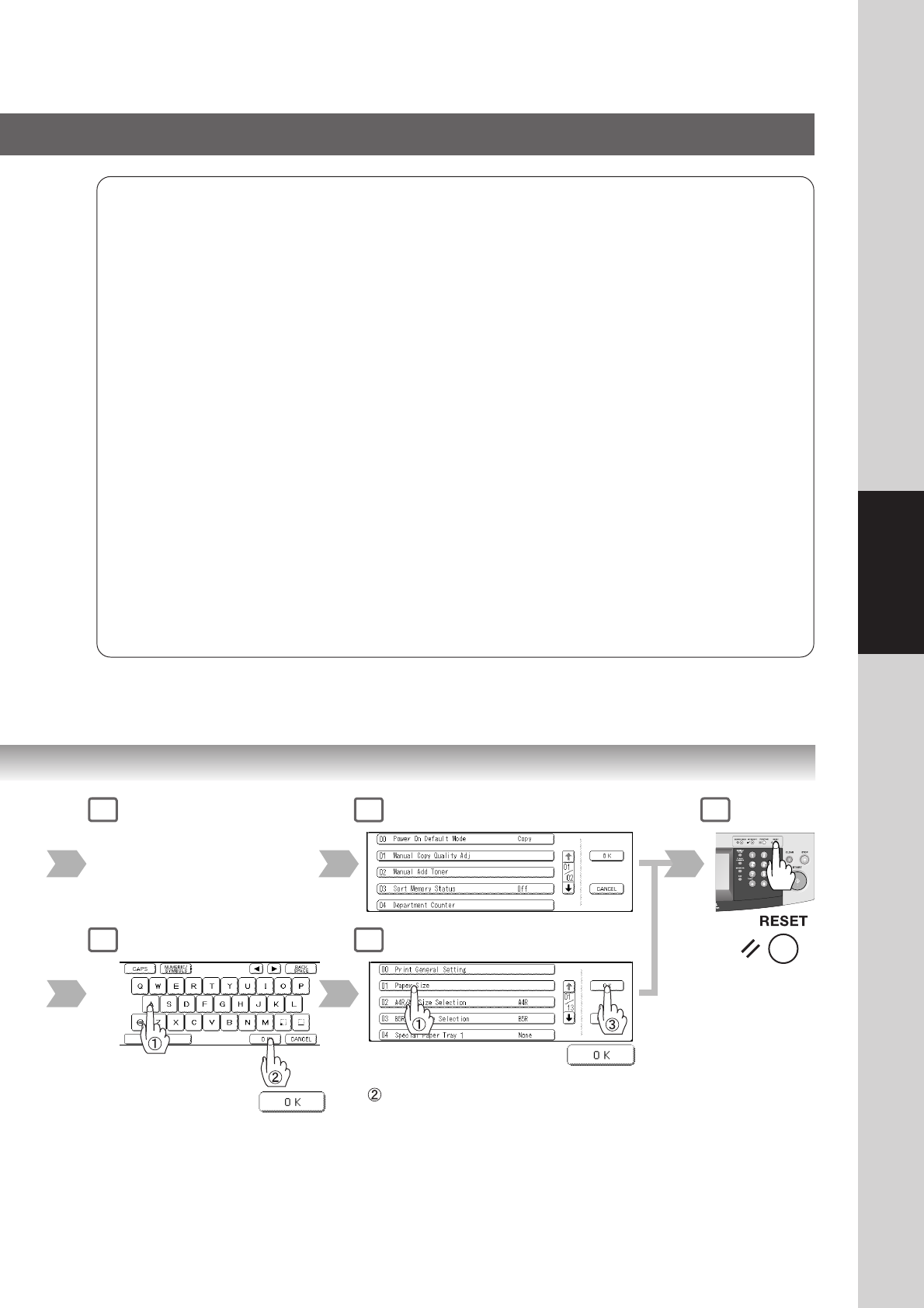
73
Function
Copier Settings: Changing the Initial Copy Modes
● Default function of each copy mode
(See pages 74, and 75)
For Key Operator:
Paper size priority, Original mode, Contrast, Job Build And SADF mode, etc.
(See page 82)
Printer Settings: Changing the Initial Printer Modes
● Default function of each print mode
(See page 76)
For Key Operator:
Job completion time, Page protection, Error page print, Spool function, PS
configuration, Font list print, Mailbox data holding, etc.
(See page 83)
Scanner Settings: Changing the Initial Scanner Modes
● Original mode, Compression mode, Resolution, Job Build And SADF mode,
Address book, etc.
(See page 75)
Fax/Email Settings: Changing the Initial Fax/Email Modes
Refer to Operating Instructions (For Fax/Internet Fax function).
● Fax functions are available when a Fax Communication Board is installed.
When selecting the Key
Operator Mode:
Set the desired Function
Parameter(s).
Input Password
(8 digits: alpha-
numeric; alphabet
(case-sensitive),
numbers, symbols (@,
., _, and SPACE))
4
5
6
4
5
Select the desired Function
Set the desired Function
Parameter(s).
● These screens are examples
when “GENERAL SETTINGS”
is selected.


















