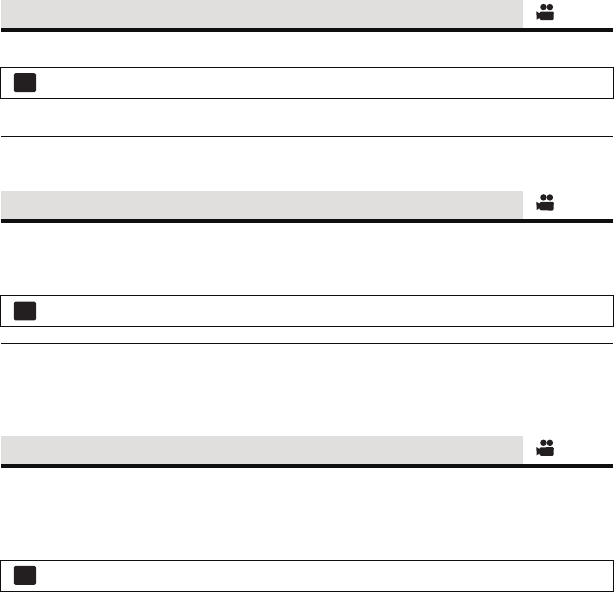
- 57 -
Message is displayed when this unit is moved rapidly.
When “CAMERA PANNING IS TOO FAST.” appears, move the unit slowly while recording.
≥ Message will not appear while pausing the recording. (Message will appear even if it is
pausing the recording if [DEMO MODE] is set to [ON].)
This will reduce the wind noise coming into the built-in microphones while maintaining the
realism.
≥ Switch to manual mode. (l 63)
≥ This function’s default setting is [ON].
≥ When switching to intelligent auto mode, [WIND NOISE CANCELLER] is set to [ON], and
the setting cannot be changed.
≥ You may not see the full effect depending on the recording conditions.
Directivity of the microphone is interlocked with the zoom operation. Sounds near the front of
the unit are recorded more clearly if you zoom in (close-up) and surrounding sounds are
recorded more realistically if you zoom out (wide angle).
≥ Switch to manual mode. (l 63)
[SHOOTING GUIDE]
: [RECORD SETUP] # [SHOOTING GUIDE] # [ON]
[WIND NOISE CANCELLER]
: [RECORD SETUP] # [WIND NOISE CANCELLER] # [ON]
[ZOOM MIC]
: [RECORD SETUP] # [ZOOM MIC] # [ON]
MENU
MENU
MENU


















