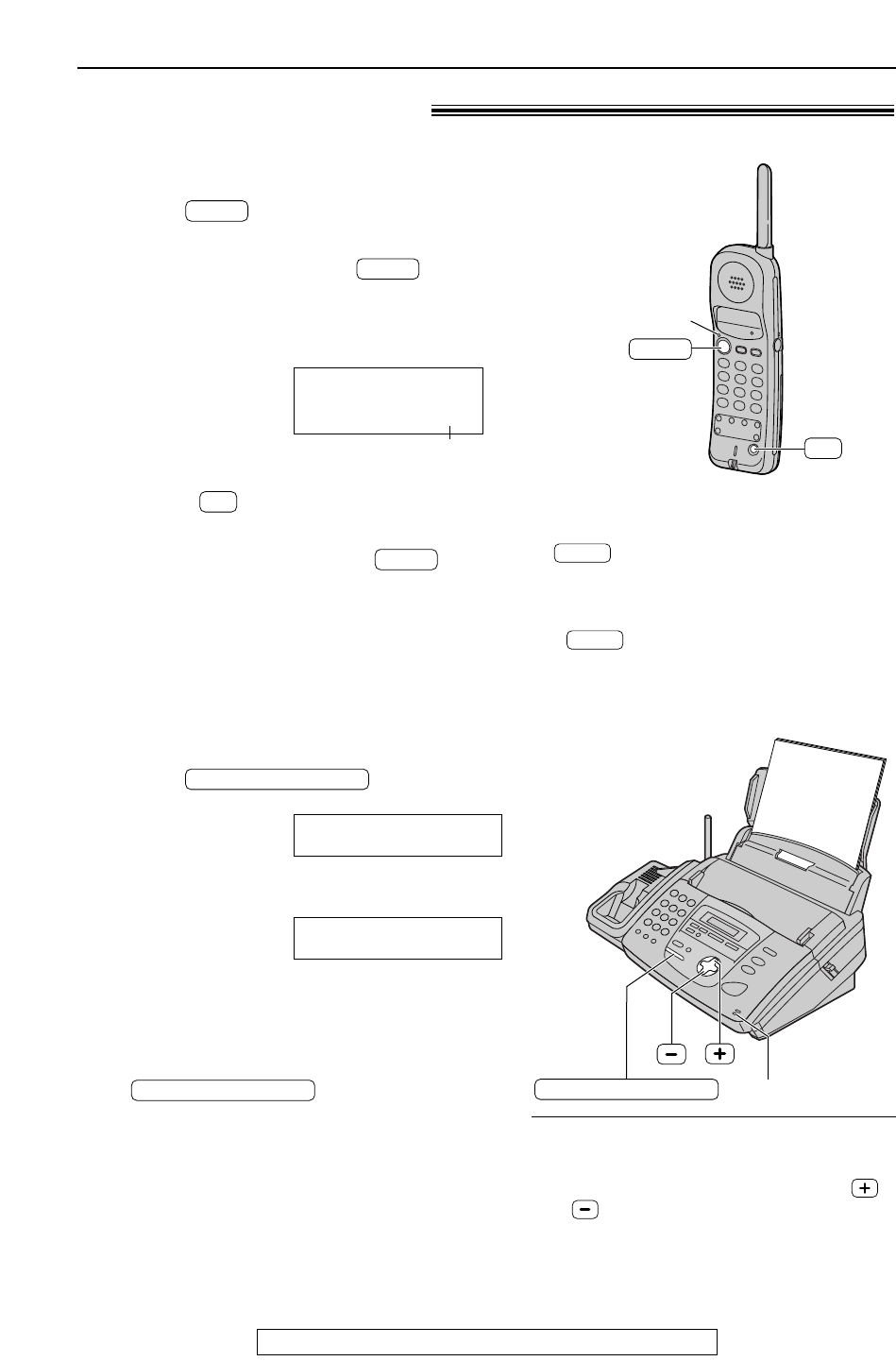
25
Making and Answering Calls
For fax advantage assistance, call 1-800-435-7329.
1
Handset is off the base unit:
Press .
Handset is on the base unit:
Lift the handset and press .
●
The TALK indicator will light.
2
Dial the telephone number.
Example:
●
If noise interferes with the conversation,
press to select a clear channel or
move closer to the base unit.
3
When finished talking, press or
place the handset on the base unit.
●
The TALK indicator will turn off.
TALK
CH
Talk
1112222
CH10
TALK
TALK
Note:
●
If short beeps sound when you press
;
— move towards the base unit, or
— place the handset on the base unit.
Then try again.
●
If is pressed while using the base
unit, the call will be switched to the handset
and the base unit is disconnected.
TALK
TALK
With the handset
Channel number
Phone calls - making)
1
Press .
Display:
2
Dial the telephone number.
Example:
3
When the other party answers, talk into the
microphone.
4
When finished talking, press
.
DIGITAL SP-PHONE
TEL=2345678
TEL=
PRESS NAVI. [
H
]
DIGITAL SP-PHONE
With the base unit
DIGITAL SP-PHONE
Microphone
Speakerphone operation
●
Use the speakerphone in a quiet room.
●
Adjust the speakerphone volume using
or .
TALK
TALK indicator
CH


















