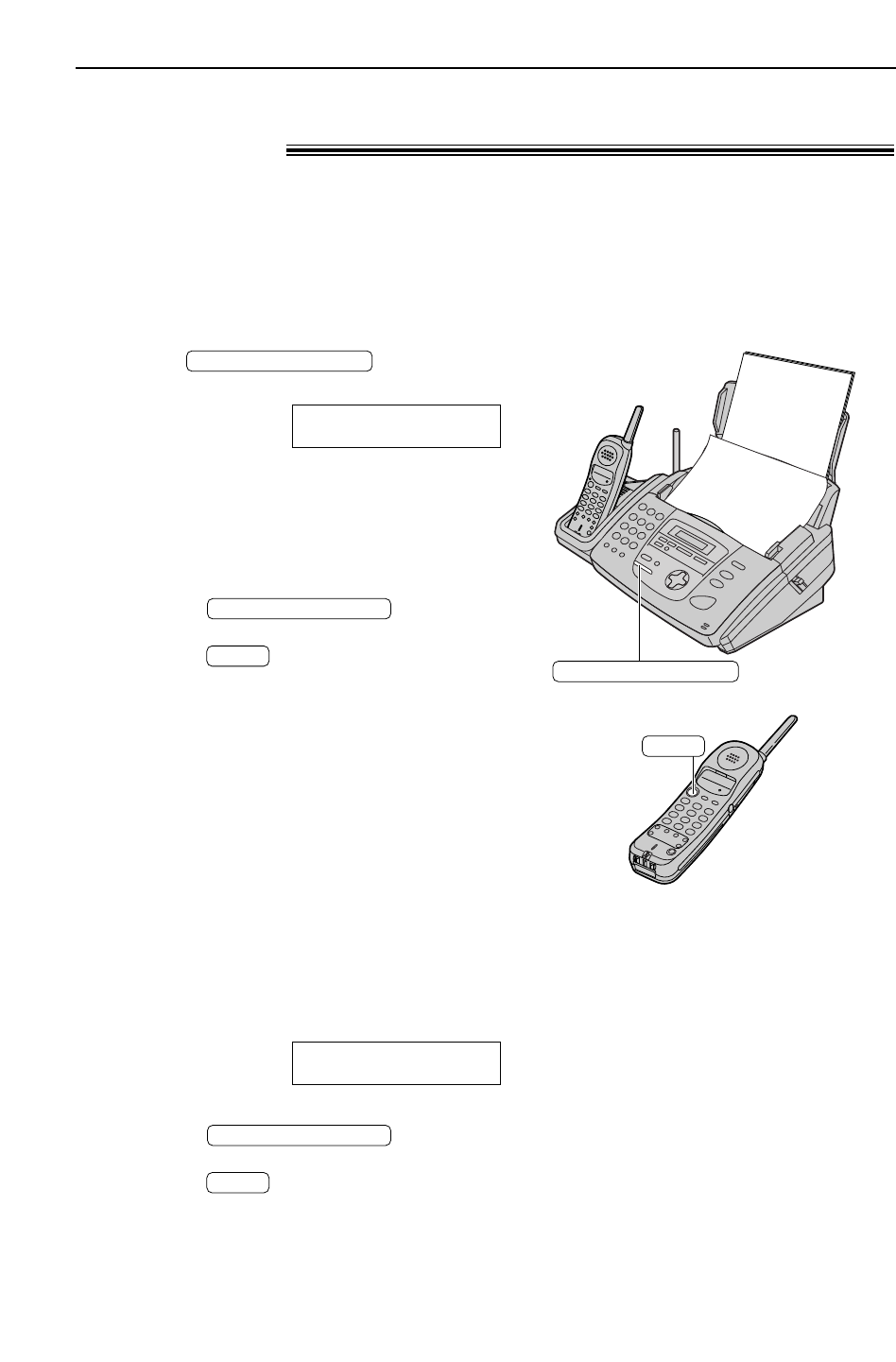
42
Voice Contact
1
Press while
transmitting or receiving documents.
Example:
●
Your unit will call the other party with a
distinctive ring.
●
When the other party answers, your unit
will emit a distinctive ring.
2
To start talking:
— press ,
— lift the handset from the base unit, or
— press
on the handset
.
TALK
DIGITAL SP-PHONE
SENDING P 1
VOICE STANDBY
DIGITAL SP-PHONE
DIGITAL SP-PHONE
Note:
●
If you initiate voice contact during transmission, the
unit will call you with a distinctive ring after all of the
documents have been transmitted.
●
If you initiate voice contact during reception, the unit
will call you with a distinctive ring after the current
page of the document is received.
Talking to the other party after fax transmission
or reception!
You can talk to the other party after a fax message is completed. This will save the added
expense and time of making another call.
This feature only works when the other party’s fax machine is equipped with a voice
contact feature.
1
If the other party initiates voice contact, your
unit will sound a distinctive ring and the
following will be displayed.
Base unit display:
2
To start talking:
— press ,
— lift the handset from the base unit, or
— press
on the handset
,
within 10 seconds of the distinctive ring.
TALK
DIGITAL SP-PHONE
PLEASE PICK UP
Receiving a request for voice contact
Initiating voice contact
Note:
●
If you do not answer within 10 seconds of the
distinctive ring;
— in TAD/FAX mode, your unit will play a
greeting message and record an incoming
voice message.
— in FAX ONLY, TEL or TEL/FAX mode, the
line will be disconnected.
TALK


















