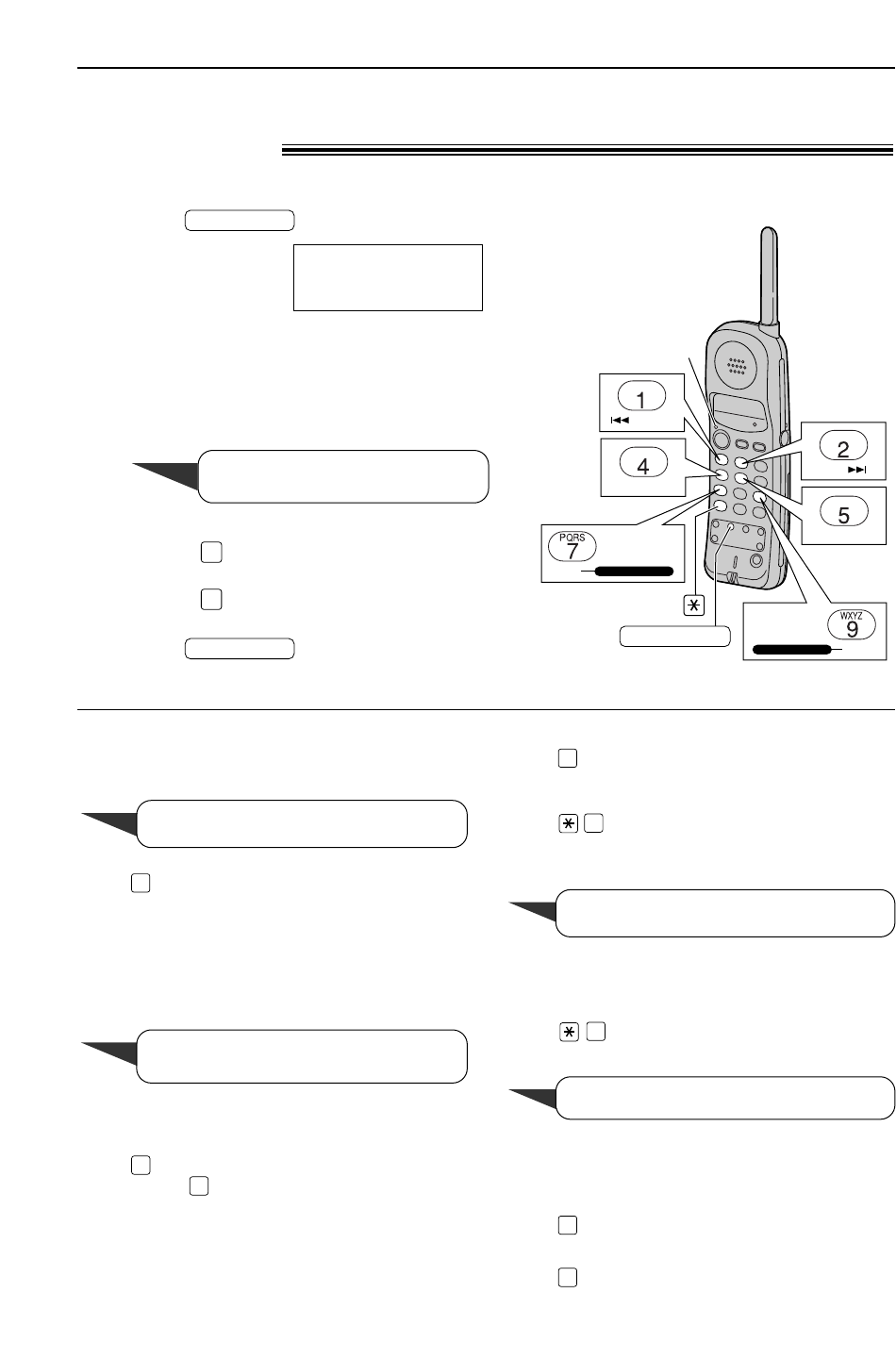
Incoming Messages
67
1
Press .
Example:
●
The TALK indicator will flash.
●
The voice guide will tell you the number of
new messages and they will be played
automatically.
●
To repeat only the new messages:
Press .
●
To listen to all the messages:
Press .
2
Press to end the operation.
●
The TALK indicator will turn off.
PLAYBACK
5
4
Remote
operation
11111v11111CH10
PLAYBACK
Listening to recorded messages using
the handset!
When there are no new messages
The voice guide will be heard.
Press or wait 4 seconds to listen to all the
messages.
When voice memory is full
The voice guide will be heard after playing the
messages.
Erase some or all of the messages.
To repeat a message
Press while listening to the message.
●
If you press within 5 seconds of the
beginning of the message, the previous
message will be played.
1
5
3 new messages.
Voice guide example:
No new messages
Voice guide example:
TALK
indicator
PLAYBACK
GHI
JKL
NEW MSG
ALL MSG
REPEAT
SKIP
ABC
ON
AUTO ANSWER
OFF
AUTO ANSWER
Sorry, no more memory.
Please erase unnecessary messages.
Voice guide example:
1
To skip a message
Press to play the next message.
To erase a specific message
Press while listening to the message you
want to erase.
●
A long beep will sound. The unit will then play
back the next message.
To erase all the messages
Press to erase all the messages.
●
A long beep will sound.
To turn AUTO ANSWER on or off
To turn AUTO ANSWER on (TAD/FAX mode),
press .
To turn AUTO ANSWER off (TEL mode),
press .
9
7
5
4
2
The message has been erased.
Voice guide example:
All messages have been erased.
Voice guide example:


















