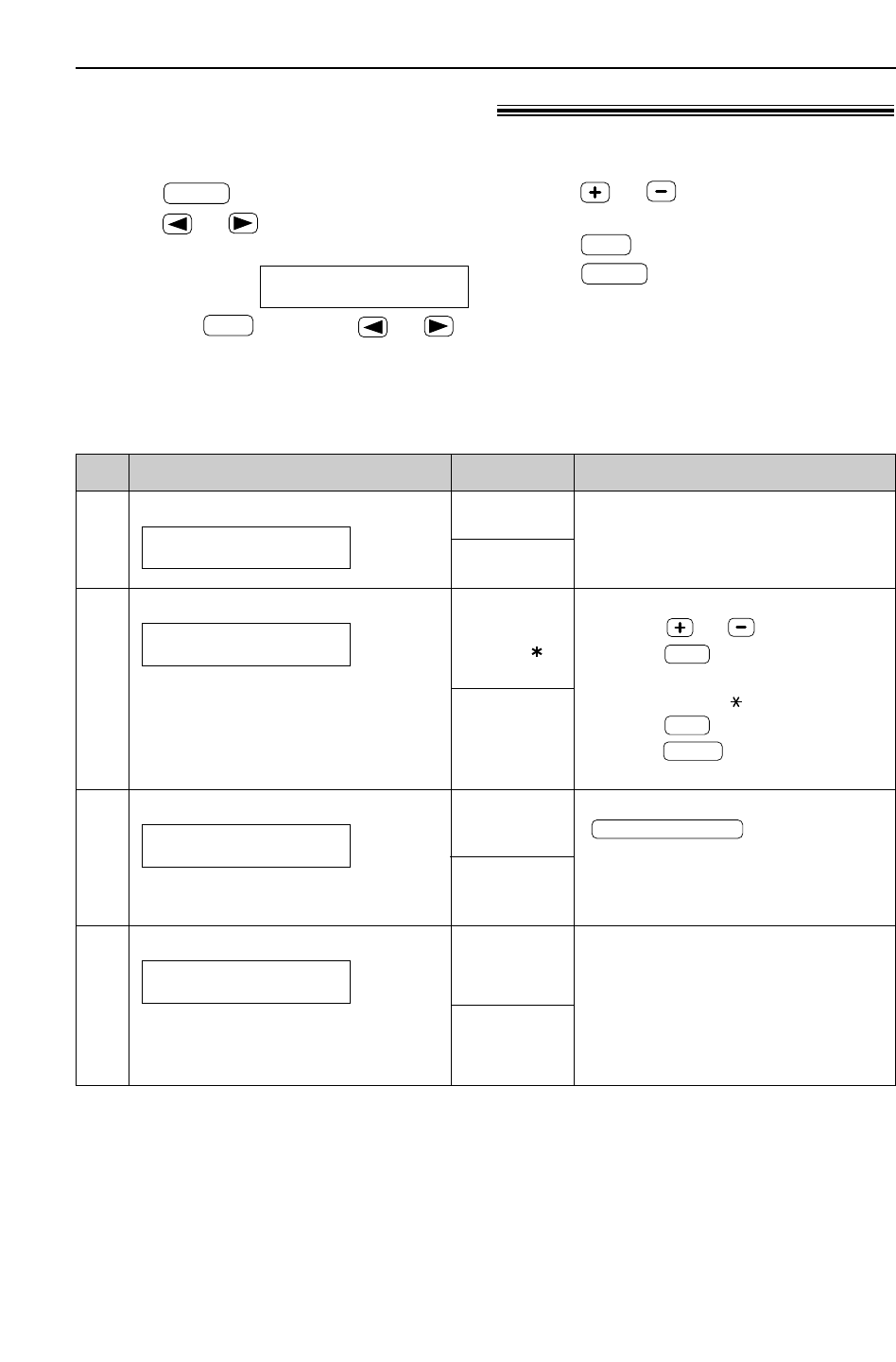
Feature & Display
Features Summary
84
Code Settings How the unit operates
#41
Changing the fax activation code
If you use an extension telephone
and wish to use it to receive a fax,
activate this feature, and enter the
code (p. 56).
FAX ACTIVATION
MODE=ON [±]
ON /
CODE= 9
OFF
1.
Follow steps 1 and 2 above.
2.
Press or
to select “ON”.
3. Press .
4. Enter your code from 2 to 4 digits,
using 0–9 and .
5. Press .
6. Press .
●
Do not enter “0000”.
MENU
SET
SET
(The default setting is in bold type.)
#39
Changing the display contrast
LCD CONTRAST
MODE=NORMAL [±]
NORMAL
DARKER
“NORMAL”: For normal contrast
“DARKER”: Used when the display
contrast is too light.
If you hear slow beeps, press
and listen to
recorded messages (p. 66). The
beeps will stop.
PLAY MESSAGES
#42
Setting the message alert
To alert you with beeps when a
new voice message is recorded.
MESSAGE ALERT
MODE=OFF [±]
ON
OFF
If you hear slow beeps, erase the
recorded messages (p. 66, 67, 74).
The beeps will stop.
#43
Setting the recording time alert
To alert you with beeps when there
is less than 60 seconds of
remaining recording time.
REC. TIME ALERT
MODE=OFF [±]
ON
OFF
How to set menu options
Note:
●
Step 3 may be slightly different depending on the
feature.
●
See page 79 for more details.
Programming table (cont.)
1. Press .
2. Press or until the following is
displayed,
Display:
then press and press or
until the desired feature is displayed.
SET
ADVANCED MODE
PRESS SET
MENU
3. Press or until the desired setting
is displayed.
4. Press .
5. Press .
MENU
SET
Advanced features (cont.)!


















