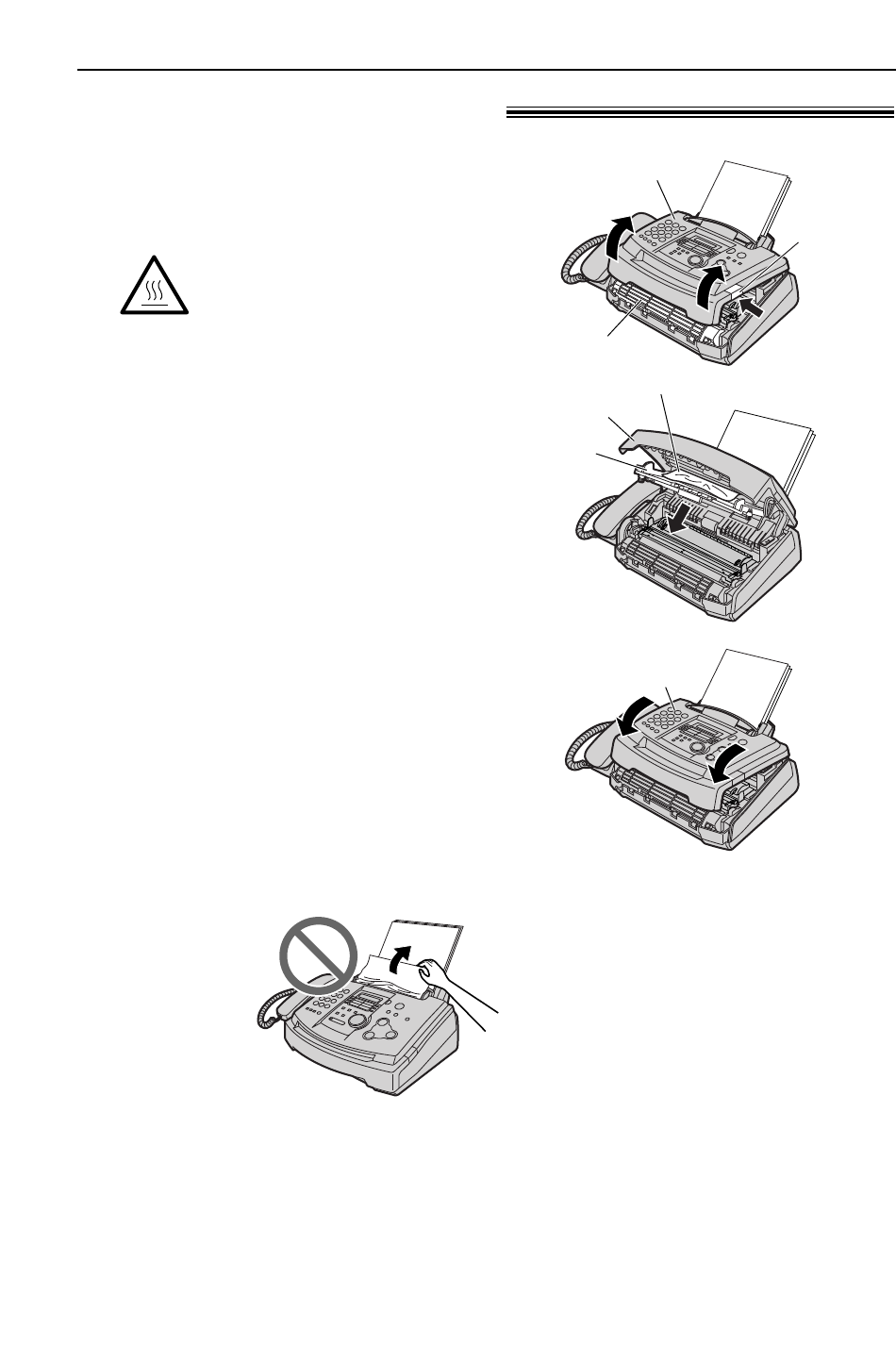
74
Jams
Document jams - sending!
1
Push the front cover open button then open
the front cover.
Jammed document
Front cover
Middle
guide
Note:
●
Do not pull out the jammed document forcibly before
opening the front cover.
Front cover
Fuser unit
Front cover
open button
Front cover
2
Pull down the middle guide while holding the
front cover.
3
Remove the jammed document carefully.
4
Lift the middle guide firmly.
5
Close the front cover, until locked, by
pushing down on both sides.
Caution:
The fuser unit gets hot.
Do not touch it.


















