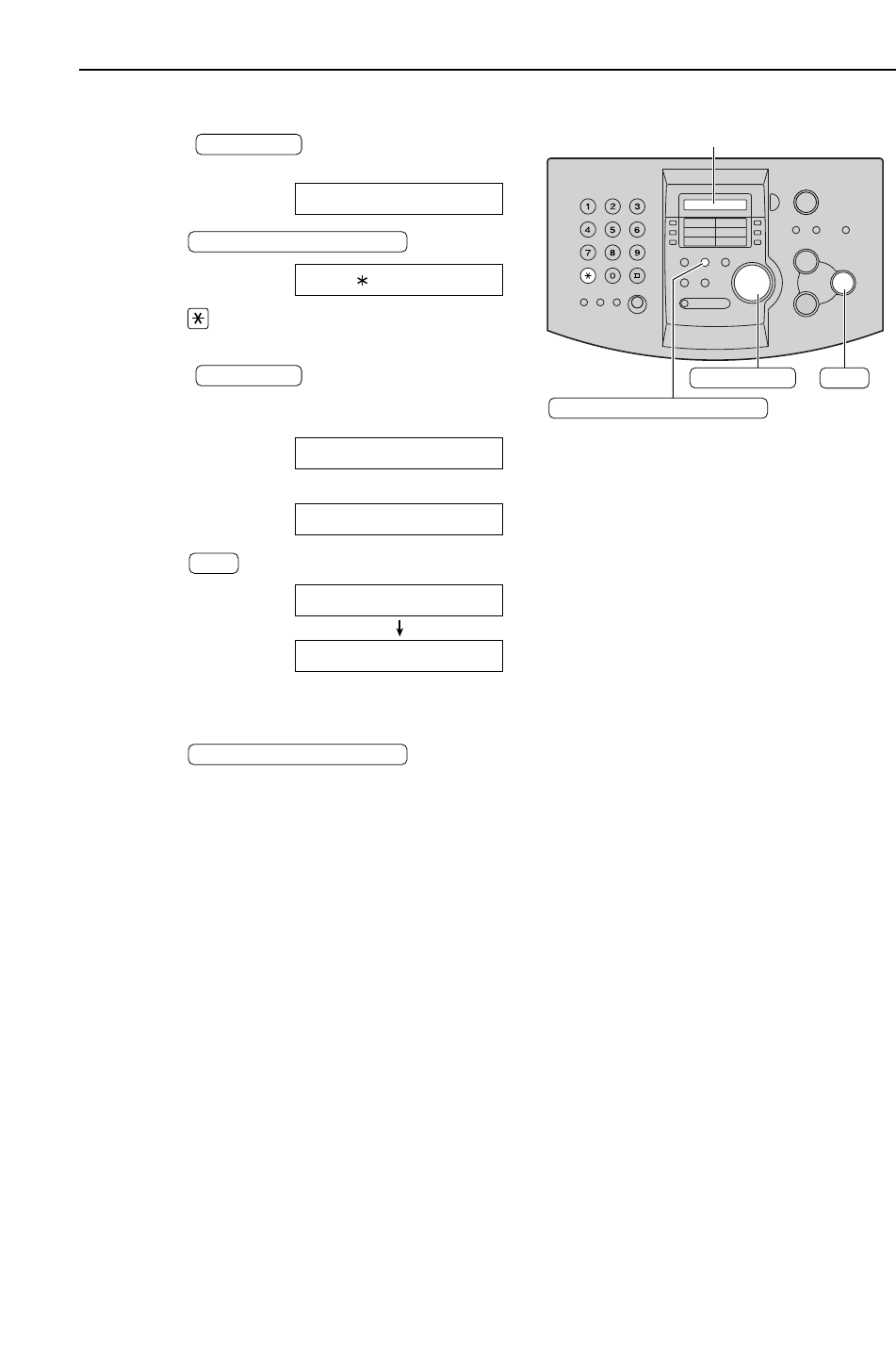
37
Sending Faxes
Adding a new station
1
Rotate until the desired key
name is displayed.
Example:
2
Press .
3
Press to select “ADD”.
4
Rotate until the desired name
you want to add is displayed (only using
EASY DIAL is available).
Example (EASY DIAL)
:
Example
(ONE-TOUCH DIAL-2)
:
5
Press .
Example:
●
To add other stations, repeat steps 4 and 5
(up to 20 stations).
6
Press to exit the
program.
DIRECTORY PROGRAM
Nikki
REGISTERED
SET
Peter <S02>
Mike
EASY DIAL
ADD= DELETE=#
DIRECTORY PROGRAM
<BROADCAST1>
EASY DIAL
SET
DIRECTORY PROGRAM
Display
EASY DIAL


















