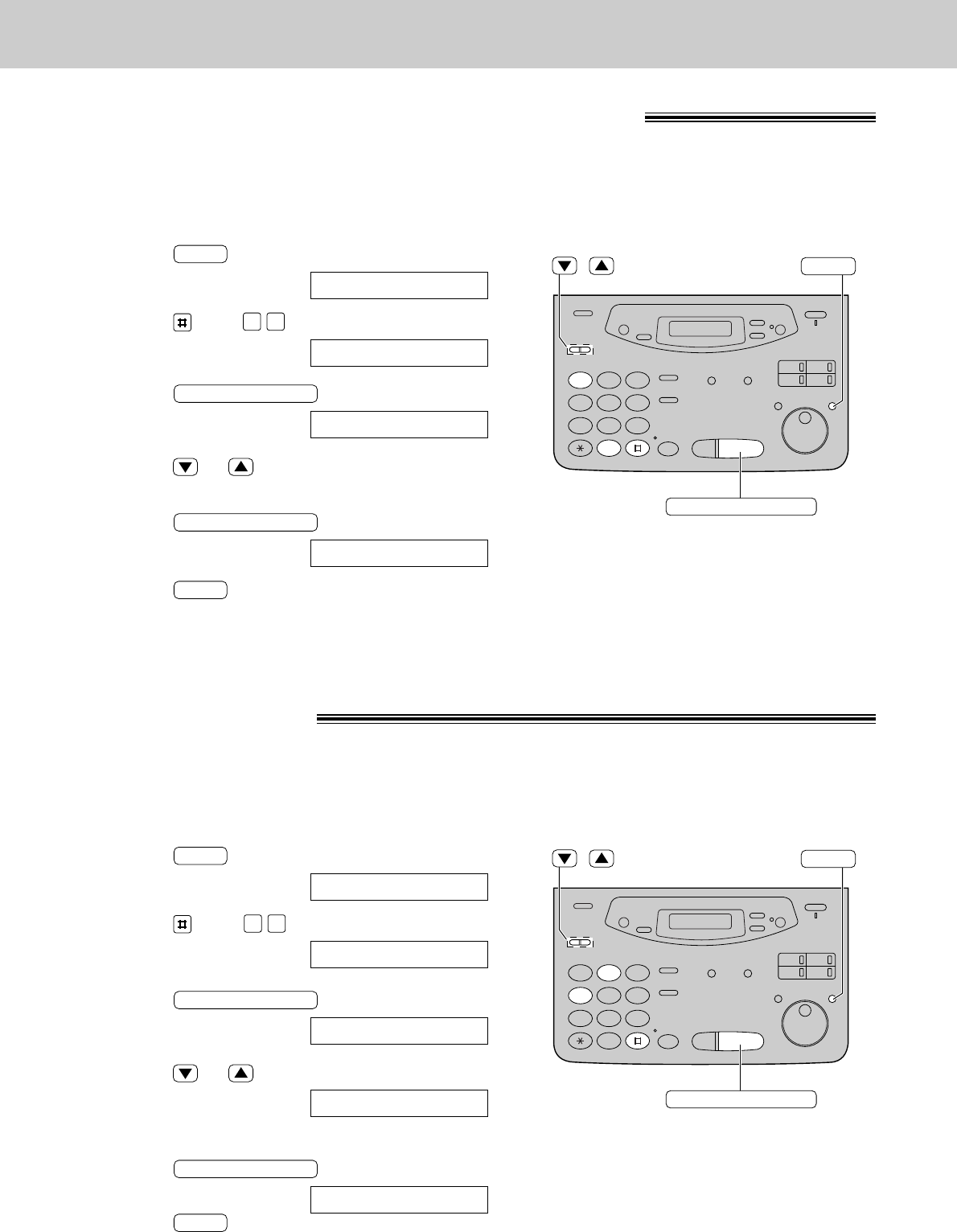
110
Options (KX-FP121/KX-FM131 only)
You can choose from two recording times for an incoming message.
VOX (unlimited): The unit will record an incoming message as long as the caller talks (pre-selected setting).
1 MIN (1 minute): The unit will record each incoming message up to 1 minute.
1
Press .
Display:
2
Press , then .
3
Press .
4
Press or to select the desired setting.
5
Press .
6
Press .
MENU
SETUP ITEM [ ]
START/SET/COPY
MODE=VOX
▼▲
START/SET/COPY
RECORDING TIME
1 0
1.SYSTEM SET UP
MENU
1
2 3
4
5 6
7
8 9
0
/
START/SET/COPY
MENU
Incoming message recording time
When this feature is on, the unit will let you know with slow beeps that a caller’s message has been recorded.
1
2 3
4
5 6
7
8 9
0
/
START/SET/COPY
MENU
Message alert
1
Press .
Display:
2
Press , then .
3
Press .
4
Press or to select “ON”.
●
If this feature is not required, select “OFF”.
5
Press .
6
Press .
MENU
SETUP ITEM [ ]
START/SET/COPY
MODE=ON
▼▲
MODE=OFF
▼▲
START/SET/COPY
MESSAGE ALERT
4 2
1.SYSTEM SET UP
MENU
(beeps when a voice message is received)


















