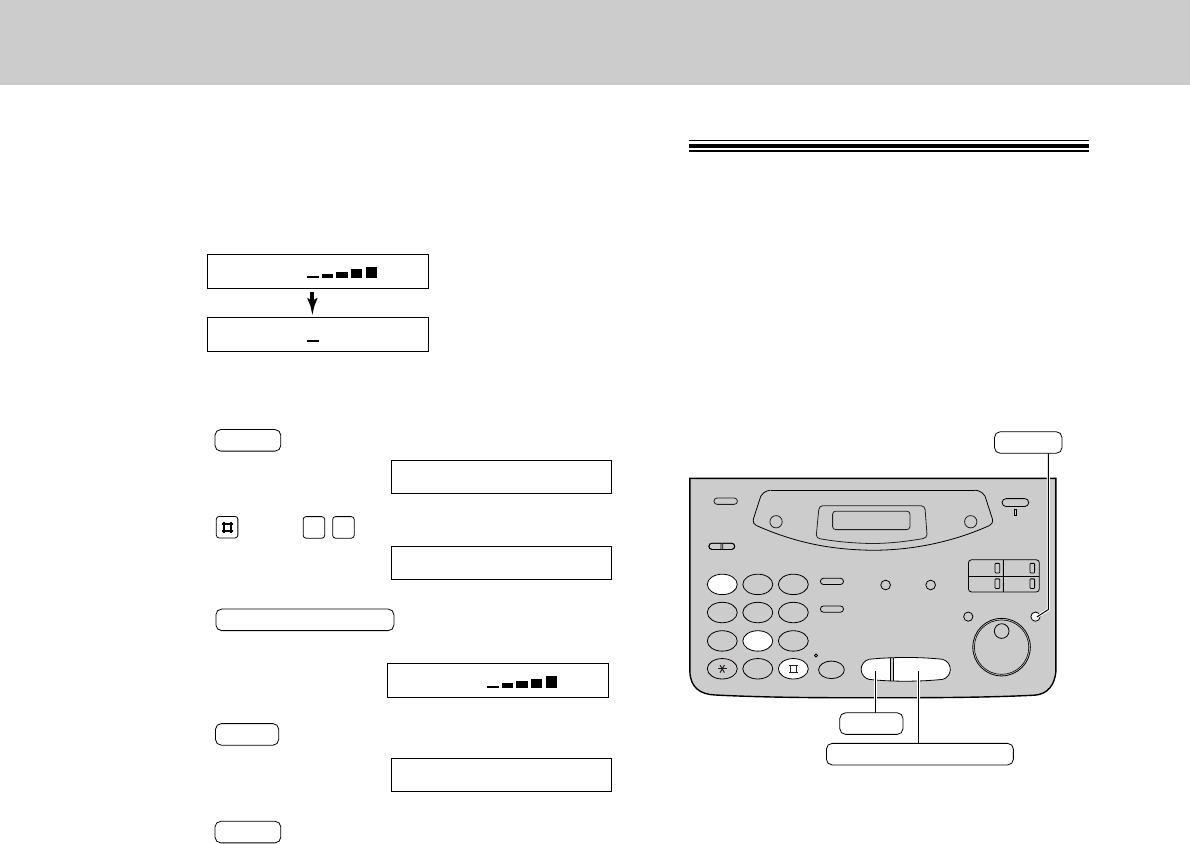
122
Ink Film
How much film you have left
To check the amount of remaining film, proceed as follows. The display indicates the approximate amount of
remaining film.
Display:
FILM E F
FILM E F
When the film indicator points to this position, the remaining film will
print up to 20 pages of A4 size document. Prepare a new film cartridge
for replacement.
1
Press .
Display:
2
Press , then .
3
Press .
Example:
4
Press .
5
Press .
MENU
SETUP ITEM [ ]
STOP
FILM E F
START/SET/COPY
FILM REMAIN
1 8
1.SYSTEM SET UP
MENU
1
2 3
4
5 6
7
8 9
0
START/SET/COPY
MENU
STOP


















