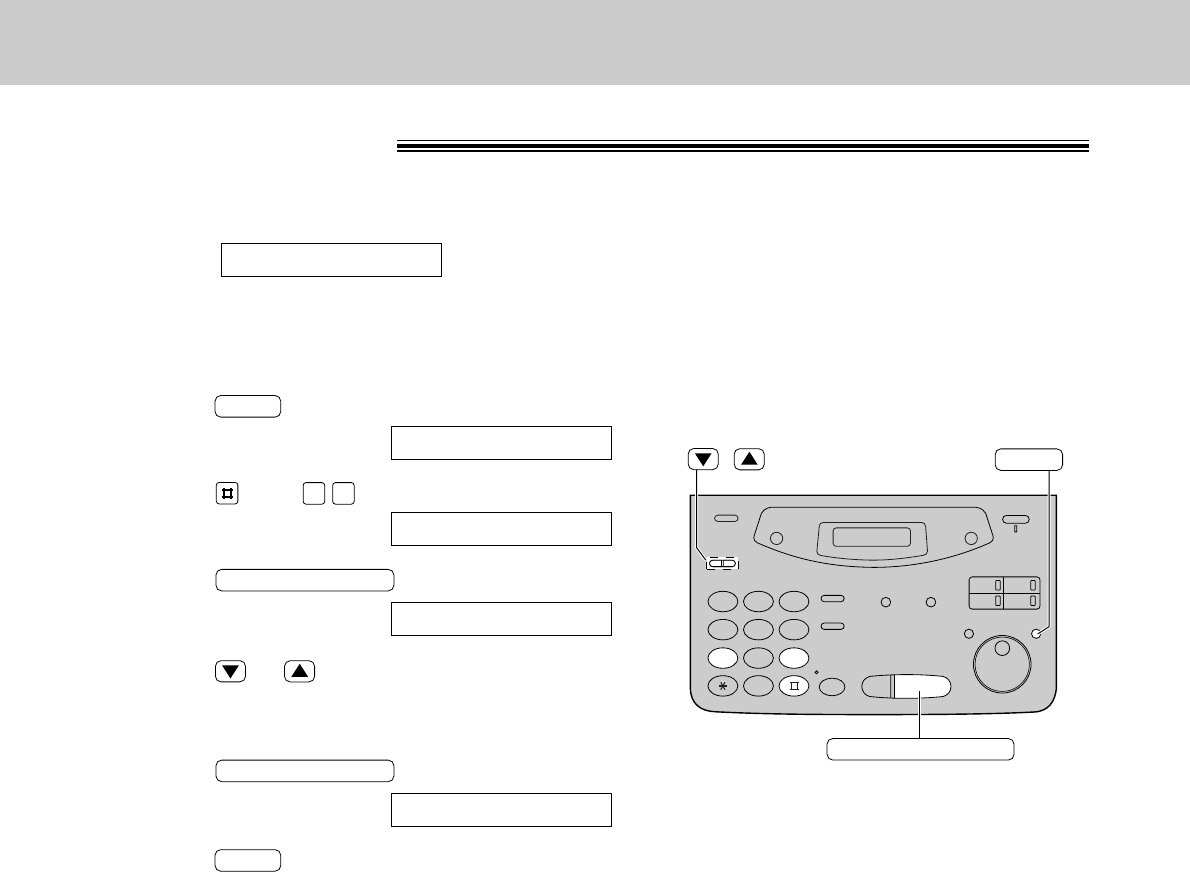
88
Receiving Faxes
Film detection
If this feature is activated, the display will show the following message when the remaining film will only print
about 10 A4 size documents.
Display:
●
If you are using regular film cartridge with 100 m roll (p. 15) when the above message is displayed, the unit
will also print a report.
FILM NEAR EMPTY
1
Press .
Display:
2
Press , then .
3
Press .
4
Press or to select the desired setting.
●
If this feature is not required, select “OFF”.
5
Press .
6
Press .
MENU
SETUP ITEM [ ]
START/SET/COPY
MODE=ON
▼▲
START/SET/COPY
FILM DETECTION
7 9
1.SYSTEM SET UP
MENU
1
23
4
56
7
89
0
/
START/SET/COPY
MENU


















