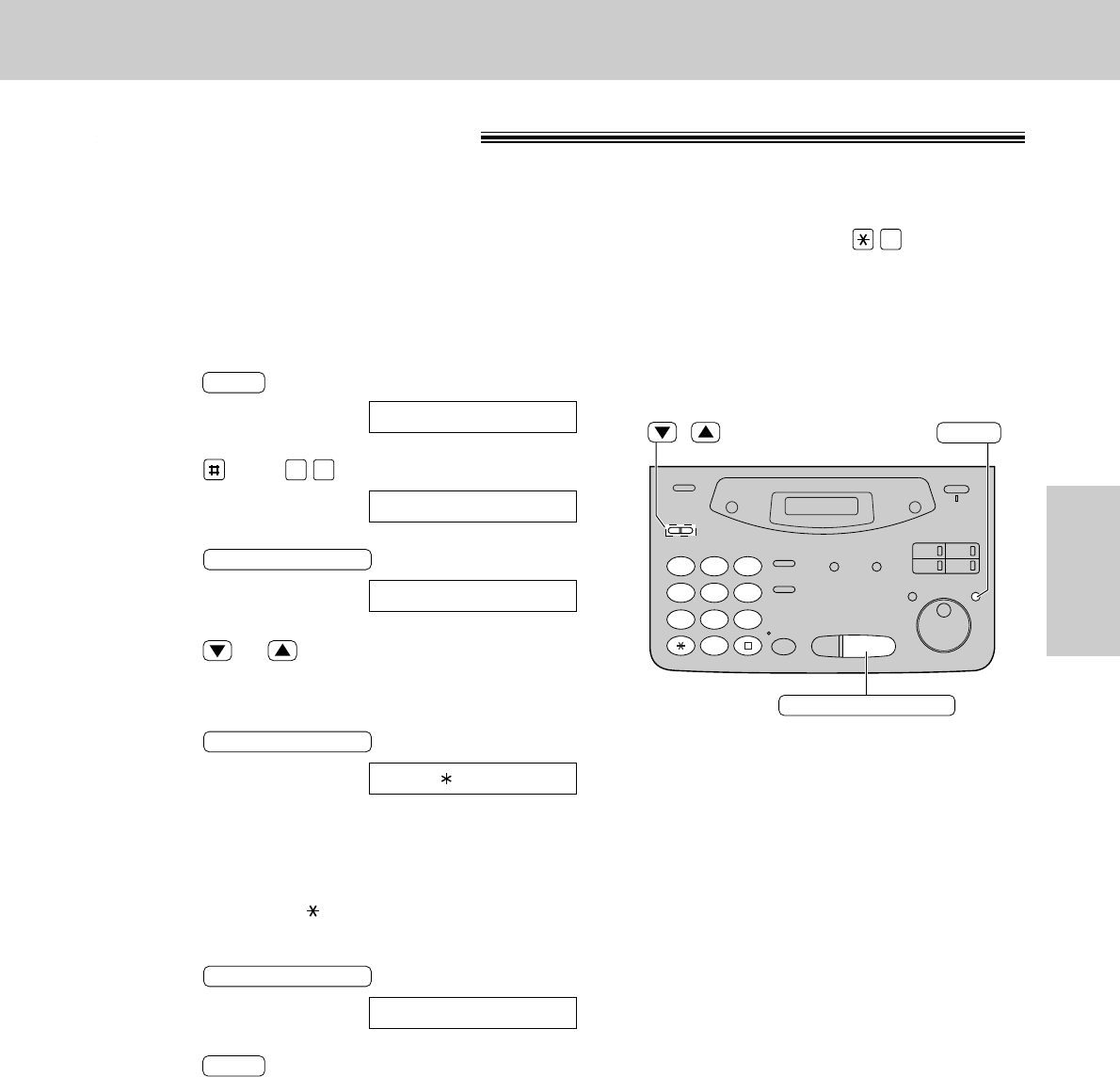
85
Receiving Faxes
Fax/Copy
Auto disconnection
This feature allows you to answer a call with the extension telephone during the silent fax recognition rings in
the TEL/FAX mode (p. 80). When you lift the handset of the extension telephone and enter (pre-selected
code) while the ring back tone is heard, the unit will be disconnected and you can talk with the other party.
Important:
●
This code should be different from the fax activation code (p. 81).
0
1
Press .
Display:
2
Press , then .
3
Press .
4
Press or to select “ON”.
●
If this feature is not required, select “OFF”.
5
Press .
●
The display will show the pre-selected code.
6
Enter the new code.
●
This code can be from 2 to 4 digits in length
using 0 – 9, and .
7
Press .
8
Press .
MENU
SETUP ITEM [ ]
START/SET/COPY
CODE= 0
START/SET/COPY
MODE=ON
▼▲
START/SET/COPY
AUTO DISCONNECT
4 9
1.SYSTEM SET UP
MENU
1
2 3
4
5 6
7
8 9
0
/
START/SET/COPY
MENU
(KX-FP101 only)


















