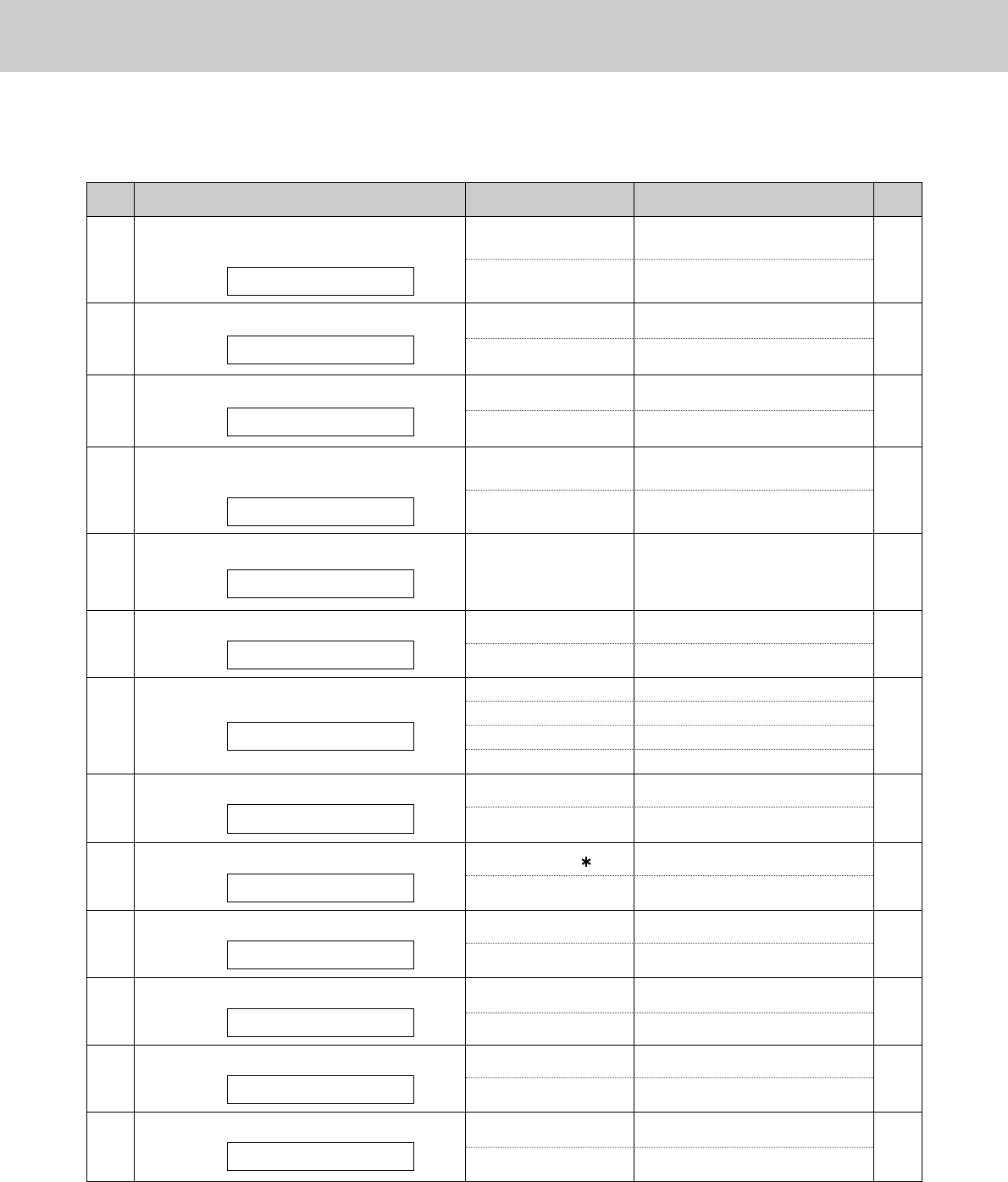
138
Features Summary
Advanced features
Code
Feature & Display Available settings Meaning
Page
#22
Setting the journal report to print
automatically
AUTO JOURNAL
ON
OFF
Activate
Deactivate
#23
Sending documents overseas
OVERSEAS MODE
ON
OFF
Activate
Deactivate
63
#25
Sending a fax at a specified time
DELAYED SEND
ON
OFF
Activate
Deactivate
57
#26
Setting the Caller ID list to print
automatically
AUTO CALL. LIST
48
ON
OFF
Activate
Deactivate
ON
OFF
Activate
Deactivate
#36
Receiving other sizes of documents
RCV REDUCTION
100%
92%
86%
72%
Deactivate reduction
92% reduction
86% reduction
72% reduction
82
#31
Setting the Distinctive Ring pattern
RING DETECTION
75
NORMAL
DARKER
Normal contrast
Darker contrast
#39
Changing the display contrast
LCD CONTRAST
130
#30
Setting the silent fax recognition ring
count
SILENT FAX RING
3, 4, 5, 6 3 to 6 rings 80
ON / CODE= 9
OFF
Activate
Deactivate
#41
Changing the fax activation code
FAX ACTIVATION
81
ON
OFF
Activate
Deactivate
#44
Setting the memory reception alert
RECEIVE ALERT
ON
OFF
Activate
Deactivate
#46
Setting the friendly reception
FRIENDLY RCV
84
ON
OFF
Activate
Deactivate
#42
Setting the message alert
MESSAGE ALERT
110
ON
OFF
Activate
Deactivate
#43
Setting the recording time alert
REC. TIME ALERT
111
(The pre-selected setting is in bold.)
56
83
■
For KX-FP121/KX-FM131


















