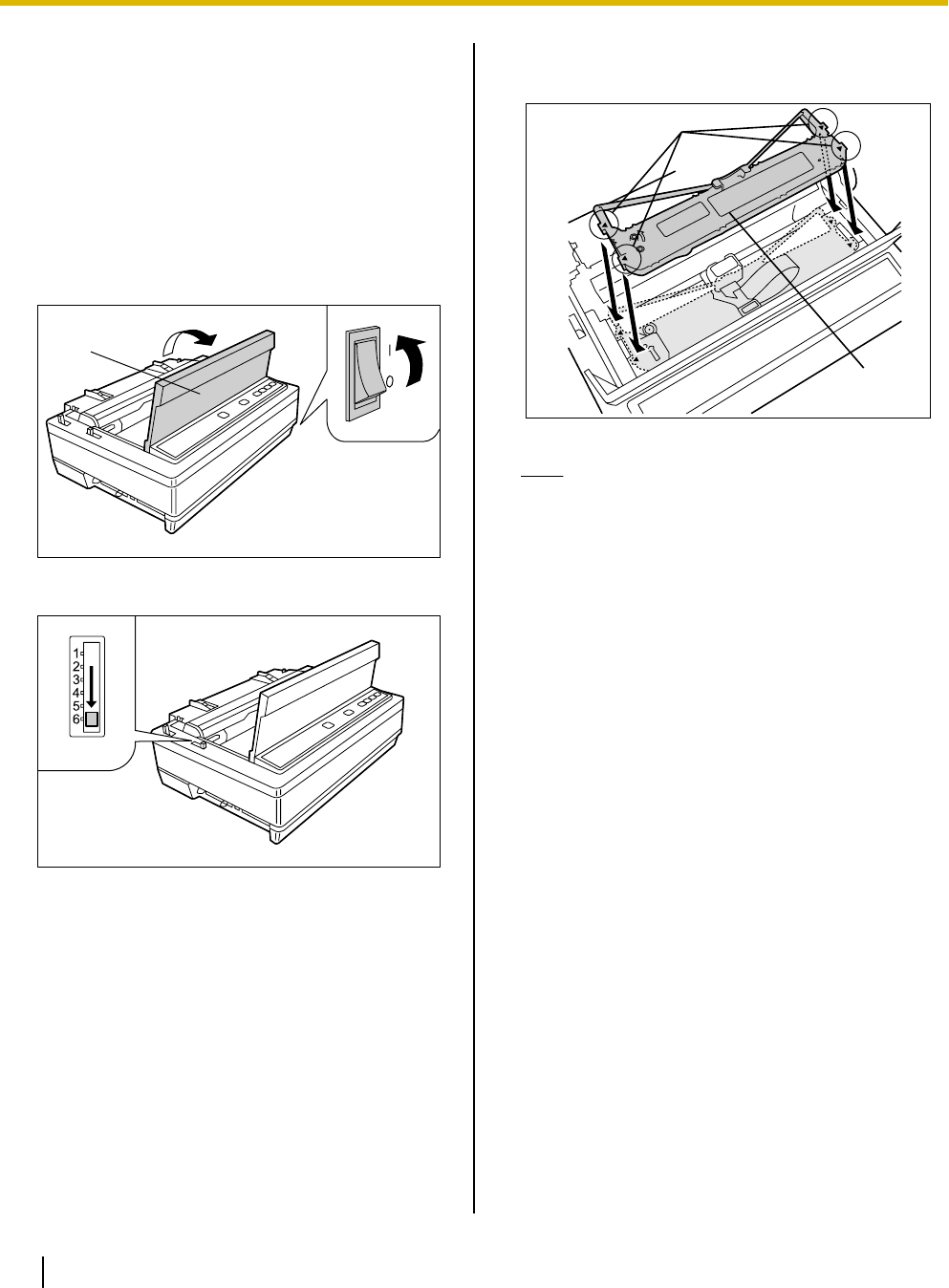
Installing the Ribbon
Cassette
Mounting the Ribbon Cassette
1. A Turn the power on.
B Open the smoked plastic cover (A).
A
A
B
2. Move the head gap lever (A) to position "6".
HEAD GAP
A
3. Install the ribbon cassette (B) and push down
4 arrows (A) until they click into place.
A
B
Note
• Do not take off the blue ribbon guide from
the ribbon cassette.
18 Operating Instructions
Setup


















