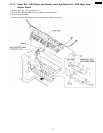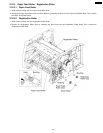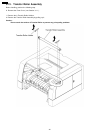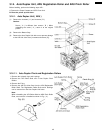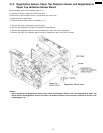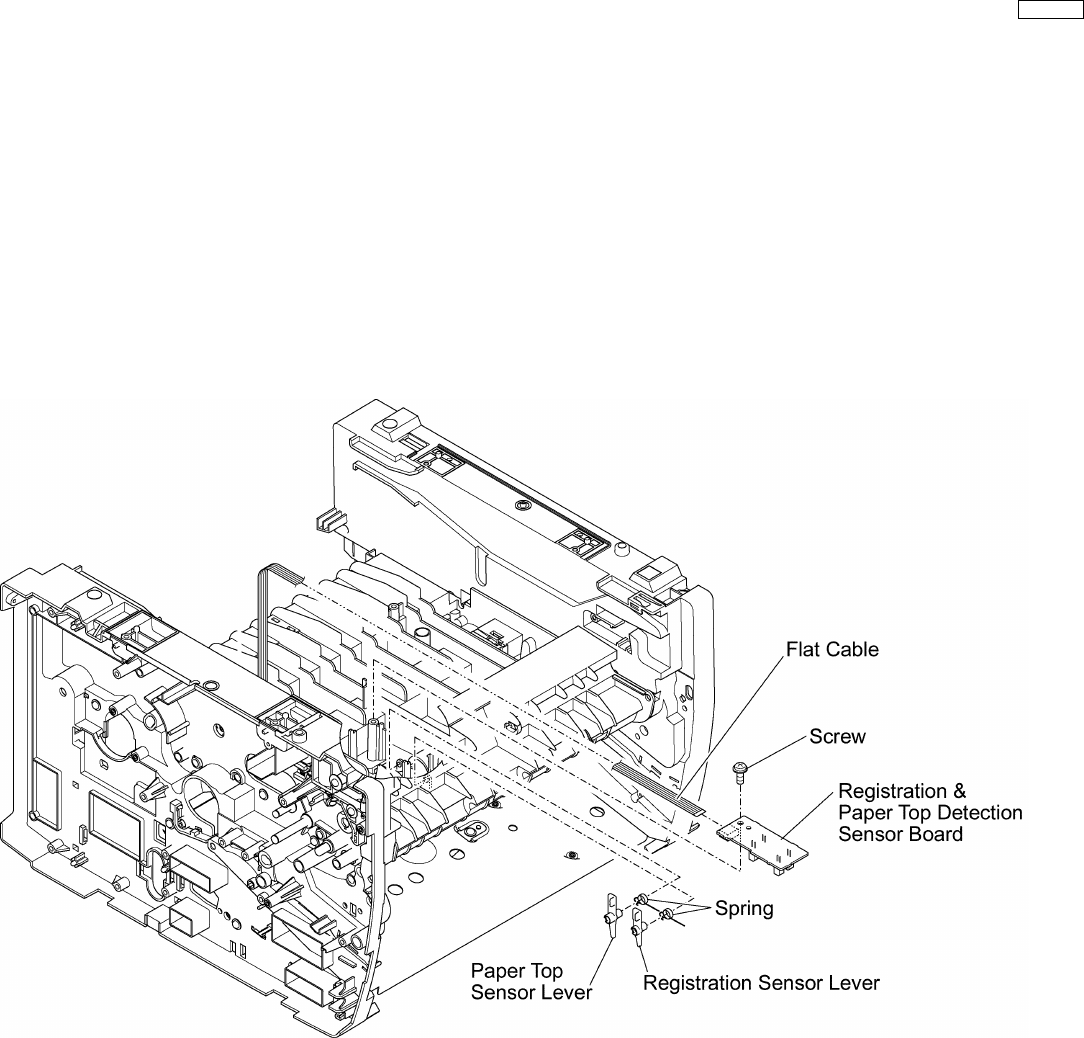
3.15. Registration Sensor, Paper Top Detection Sensor and Registration &
Paper Top Detection Sensor Board
Before handling, perform the following steps A - D :
A. Remove the Paper Cassette and OPC Drum Unit.
B. Remove the Left and Right Covers ( see Sections 3.2.1 and 3.2.2 ).
C. Place the printer upside down.
D. Remove the Auto Duplex Unit ( see Section 3.14 ).
1. Remove the screw, and disconnect the flat cable.
2. Remove the Registration & Paper Top Detection Sensor Board.
3. Remove the Registration Sensor Lever by releasing the lever axis from the projection.
4. Remove the Paper Top Detection Sensor Lever by releasing the lever axis from the chassis.
Caution :
When reinstalling the Registration Sensor Lever, Paper Top Detection Sensor Lever and Registration & Paper Top
Sensor Board, the Registration Sensor and Paper Top Detection Sensor Levers must be positioned as shown in the
followingfigure ( A ).
47
KX-P7100