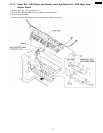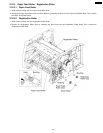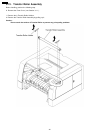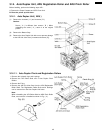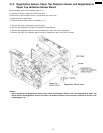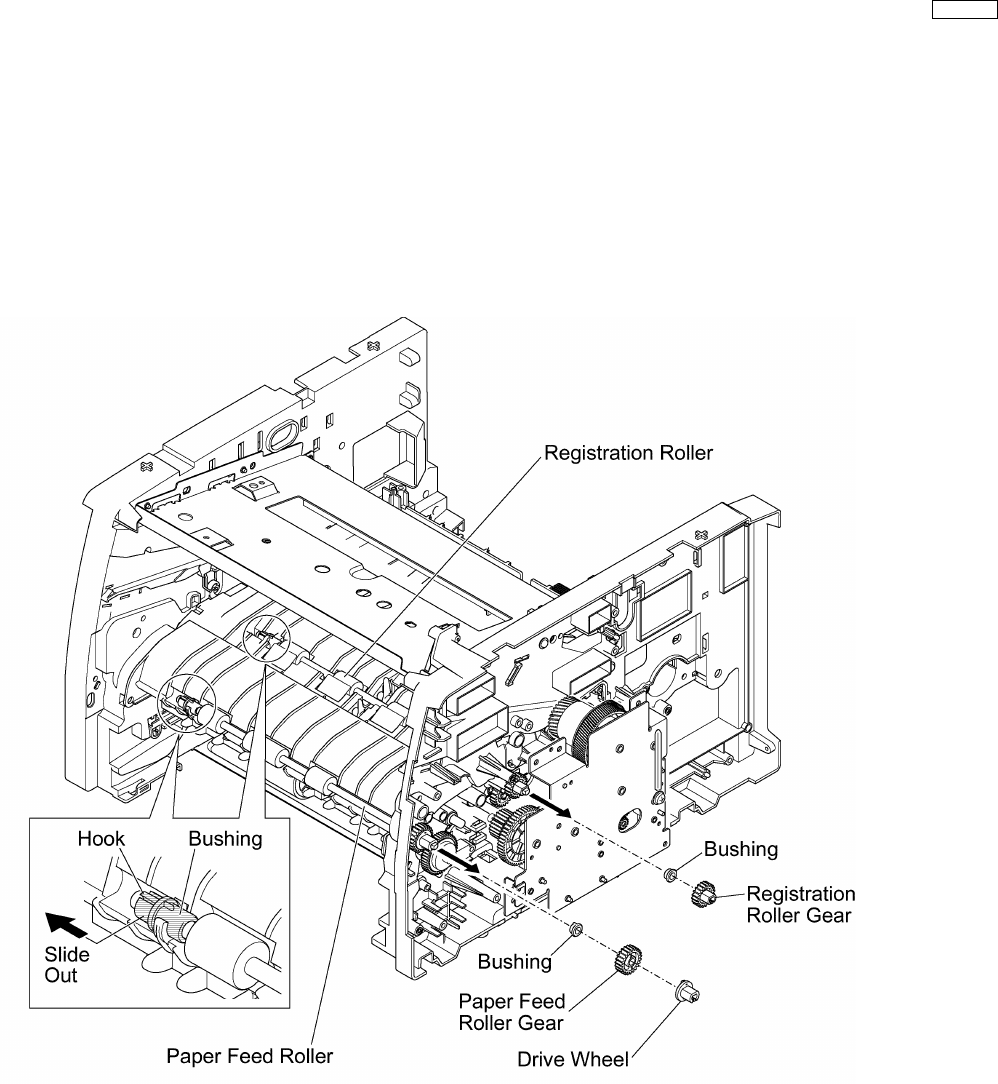
3.12.2. Paper Feed Roller / Registration Roller
3.12.2.1. Paper Feed Roller
1. Slide out the bushing from the Paper Feed Roller Shaft.
2. Remove the Paper Feed Roller Gear and Drive Wheel by releasing the hook from the Paper Feed Roller Shaft. Then, remove
the Paper Feed Roller Shaft.
3.12.2.2. Registration Roller
1. Slide out the bushing from the Registration Roller Shaft.
2. Remove the Registration Roller Gear by releasing the gear hook from the Registration Roller Shaft. Then, remove the
Registration Roller Shaft.
43
KX-P7100