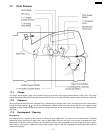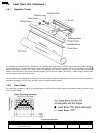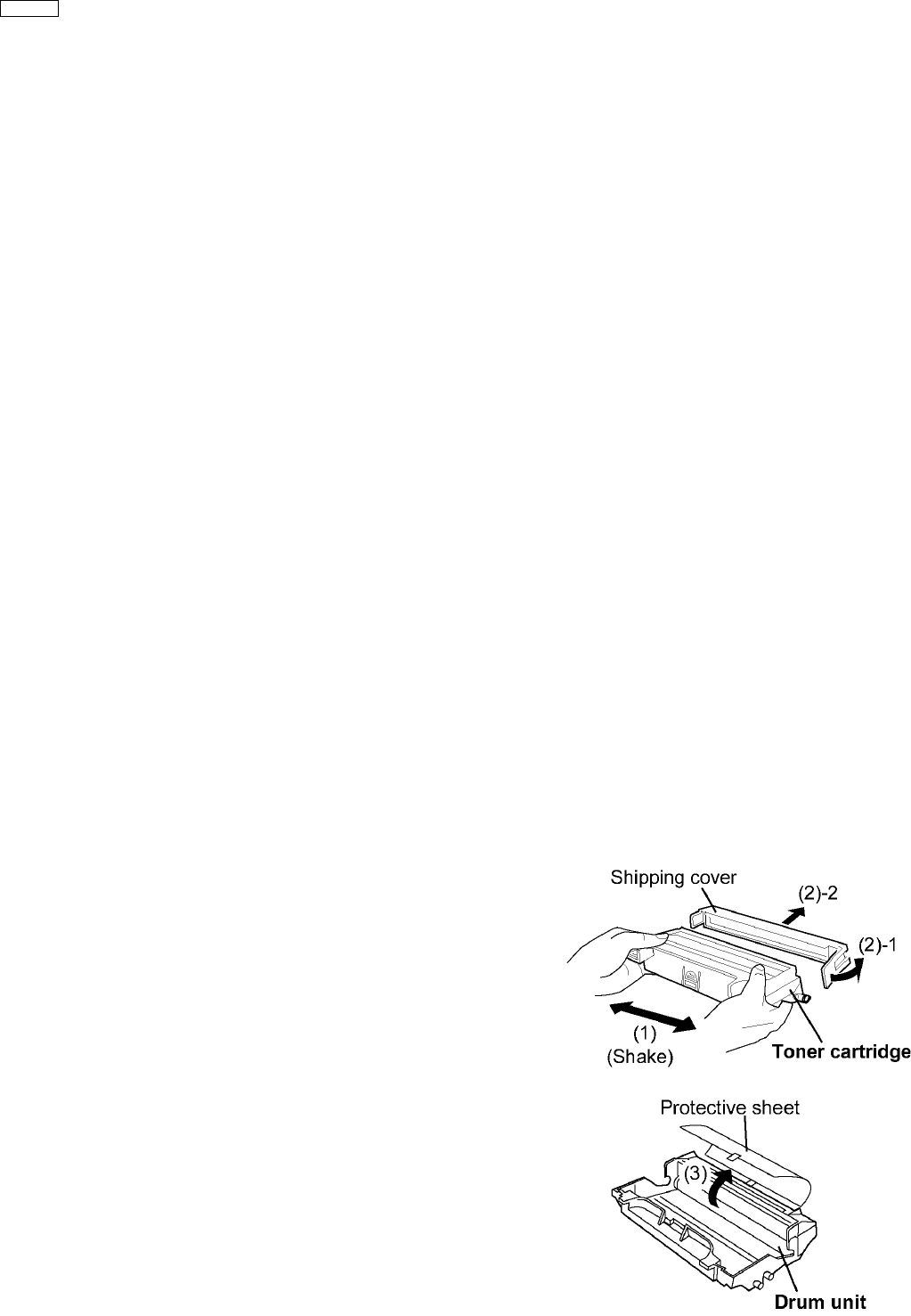
2 Installation, Setup, and Repacking
2.1. Installation Requirements
2.1.1. Environment
1. Temperature Range :10 °C - 32.5 °C ( 50 °F - 90.5 °F ) ( Temperature fluctuation ± 10 °C per hour or less )
2. Humidity Range :20% RH - 80% RH ( Humidity fluctuation ± 20 °C per hour or less )
3. Printer Weight :10 kg ( 22 lbs. )
4. Place the unit on a stable, level surface.
5. Do not install the unit under the following conditions.
a. Extremely high or low temperature
b. Extremely high or low humidity
c. Direct exposure to sunlight
d. Areas of high dust concentration
e. Areas of poor ventilation
f. Areas exposed to chemical fumes
g. Areas with extreme vibration
h. Directly in air conditioning flow
2.1.2. Ventilation Requirements
Ventilation space is needed around the printer, more than 20 mm ( 0.8” ) between the printer and a wall.
2.2. Setup
2.2.1. Removing the Packing Material
1. Remove the printer from the plastic bag.
2. Remove all adhesive tape from the printer.
Note:
Please do not throw away the packing materials. They may be required to ship or transport the printer. To provide optimum print
quality, the unit must be kept upright and level at all times.
2.2.2. Installing the Toner Cartridge and Drum Unit
(1) Shake the toner cartridge.
(2) Remove the shipping cover.
(3) Remove the protective sheet from the drum unit.
22
KX-P7100