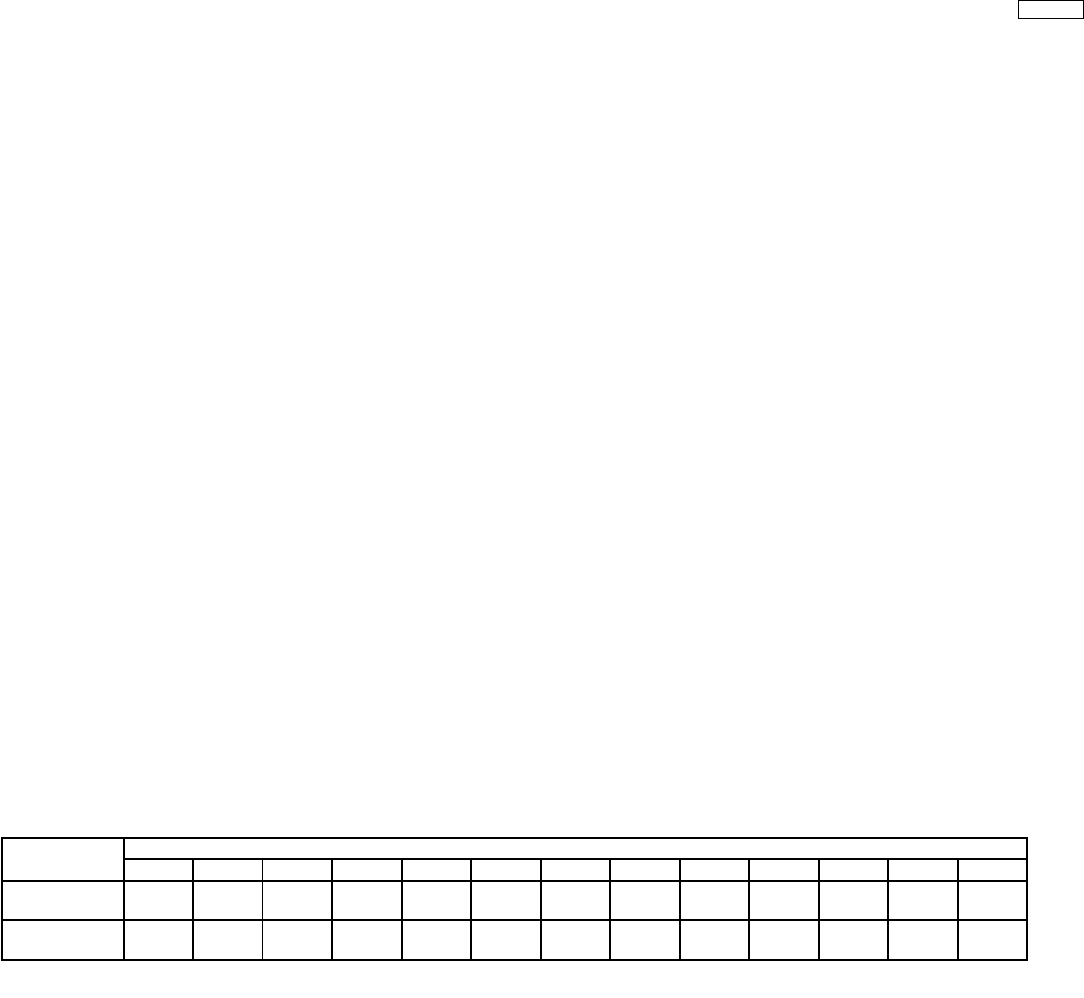
The following tools are recommended.
1. Toner vacuum cleaner
2. Blower brush
3. Cleaning alcohol
4. Cleaning cotton
5. Cotton swabs
8 Preventative Maintenance
8.1. General
The preventative maintenance ( PM ) schedule is every 2,000 impressions. Adhering to this schedule will ensure maximum print
quality and reduce machine downtime and service calls.
8.2. Recommended Tools
8.3. Recommended Cleaning
1. Remove the OPC Drum Unit.
Caution :
When the OPC Drum Unit is removed, keep it covered to prevent light shock. Do not touch the black OPC drum surface.
2. Vacuum the inside of the machine after removing the OPC Drum Unit. Temporarily store the OPC Drum Unit in the protective
bag.
3. Clean the rollers ( feed roller, pickup roller ) with alcohol.
Caution :
Do not use thinner or solvents; they will damage rubber and plastic components.
4. Clean the corona with a blower brush.
5. Clean the LSU cover glass with a dry lint-free cloth.
8.4. Maintenance Tables
8.4.1. User Maintenance
Replace these items according to the following schedule :
(x 1000 pages)
Item Service
4 8 12 16 20 24 28 32 36 40 44 48 180
Toner Cartridge
(KX-PDP7)
R R R R R R R R R R R R R
OPC Drum Unit
(KX-PDM7)
R R
R: Replace
95
KX-P7100


















