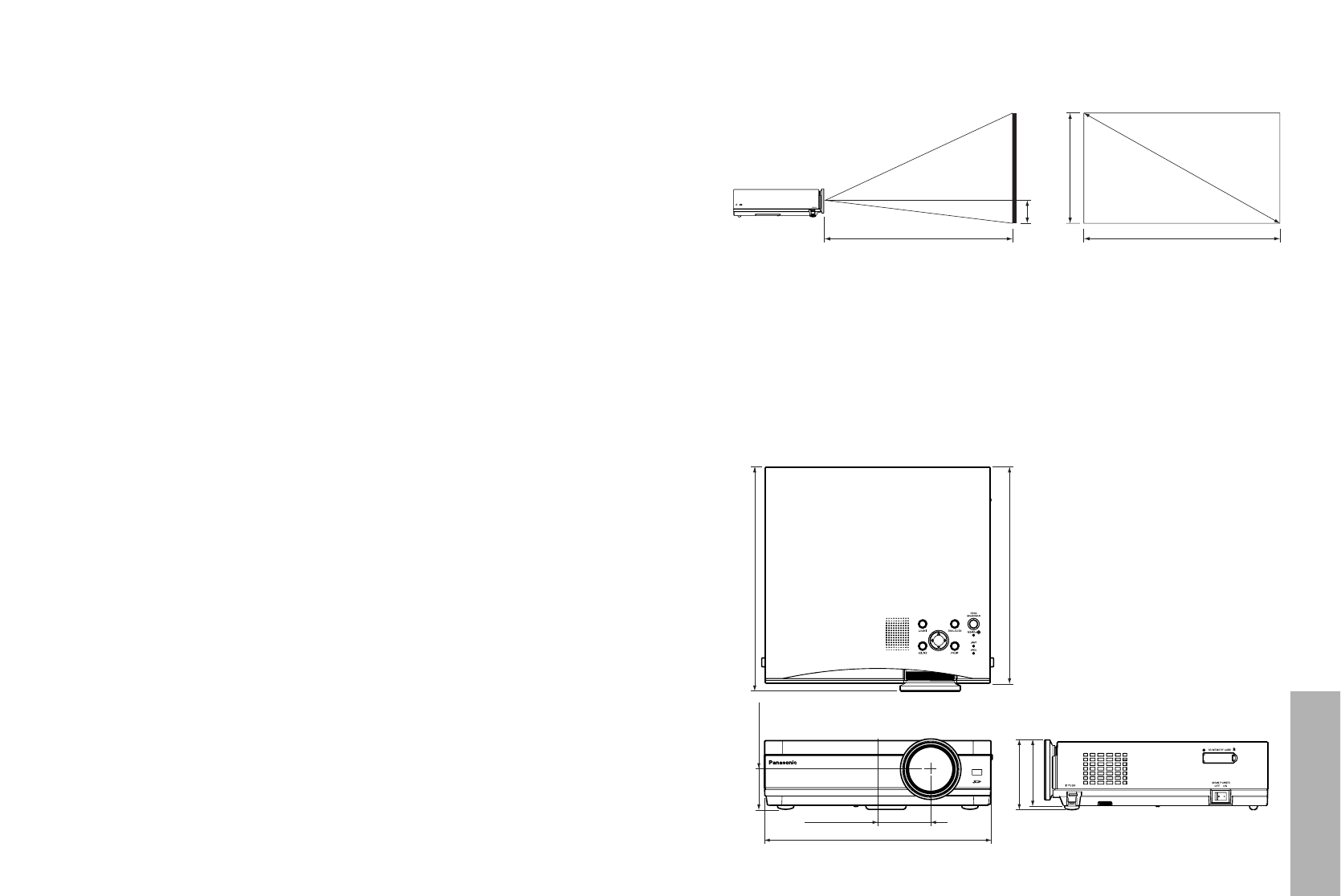
64-ENGLISH ENGLISH-65
Others
DCF standard
This projector can only play back image files which comply with the DCF
specification. The DCF specification imposes the following conditions. Image
files or folders which do not conform to these conditions cannot be
recognised by the projector.
Limits on folder names
Folders must be created as sub-folders of the DCIM folder on the SD
memory card.
BData which is contained within any folder other than the DCIM folder
cannot be recognised.
Folder names must consist of three numerals (folder number) followed
by five alphanumeric characters. (Example: 100abcde)
BThe three numerals must make up a number between 100 and 999, and
the alphanumeric characters can be taken from the following set of 37
characters: 0123456789abcdefghijklmnopqrstuvwxyz_ (No distinction is
made between upper-case and lower-case alphabetic characters.
Doublebyte characters cannot be used.)
Multiple folders using the same three-digit combination (folder number)
cannot be created.
BFor example, if two folders exist named "100abcde" and "100fghij"
respectively, the projector will not recognise them.
Folder sub-hierarchies are not supported.
BFor example, if a folder called "323fghij" is created as a sub-folder of the
"102abcde" folder, the projector will not be able to recognise the sub-
folder.
File names
File names must consist of four alphanumeric characters followed by
four numerals (file number), followed by ".jpg". (Example: abcd0001.jpg)
BThe four numerals must make up a number between 0001 and 9999, and
the alphanumeric characters can be taken from the following set of 37
characters: 0123456789abcdefghijklmnopqrstuvwxyz_ (No distinction is
made between upper-case and lower-case alphabetic characters.
Doublebyte characters cannot be used.)
Multiple file names using the same four-digit combination (file number)
cannot be created.
BFor example, if two files exist named "abcd0001.jpg" and "efgh0001.jpg"
respectively, the projector cannot recognise them normally.
File format
BOnly JPEG image files which comply with the Exif 2.2 standard are
recognised.
Projection dimensions calculation methods
The following methods will allow you to calculate dimensions such as screen
diagonal length and projection distances. Units in all calculations are metre.
SD
SW
16:9
LW/LT
H1
SH
Screen Width: SW=SDx0.872
Screen Height: SH=SDx0.490
Minimum Projection Distance: LW=1.229xSD-0.0381
Maximum Projection Distance: LT=1.481xSD-0.0381
Image Lower Edge from Lens Center: H1=SW/32
Dimensions
<Units: mm (˝)>
280(11)
80.2(3-5/32)
85.2(3-11/32)
PT-AE200U: 278.5(10 15/16)
65.4(2 9/16)
49.7(1 15/16)
269(10-9/16)
PT-AE300U: 279.7(11)


















