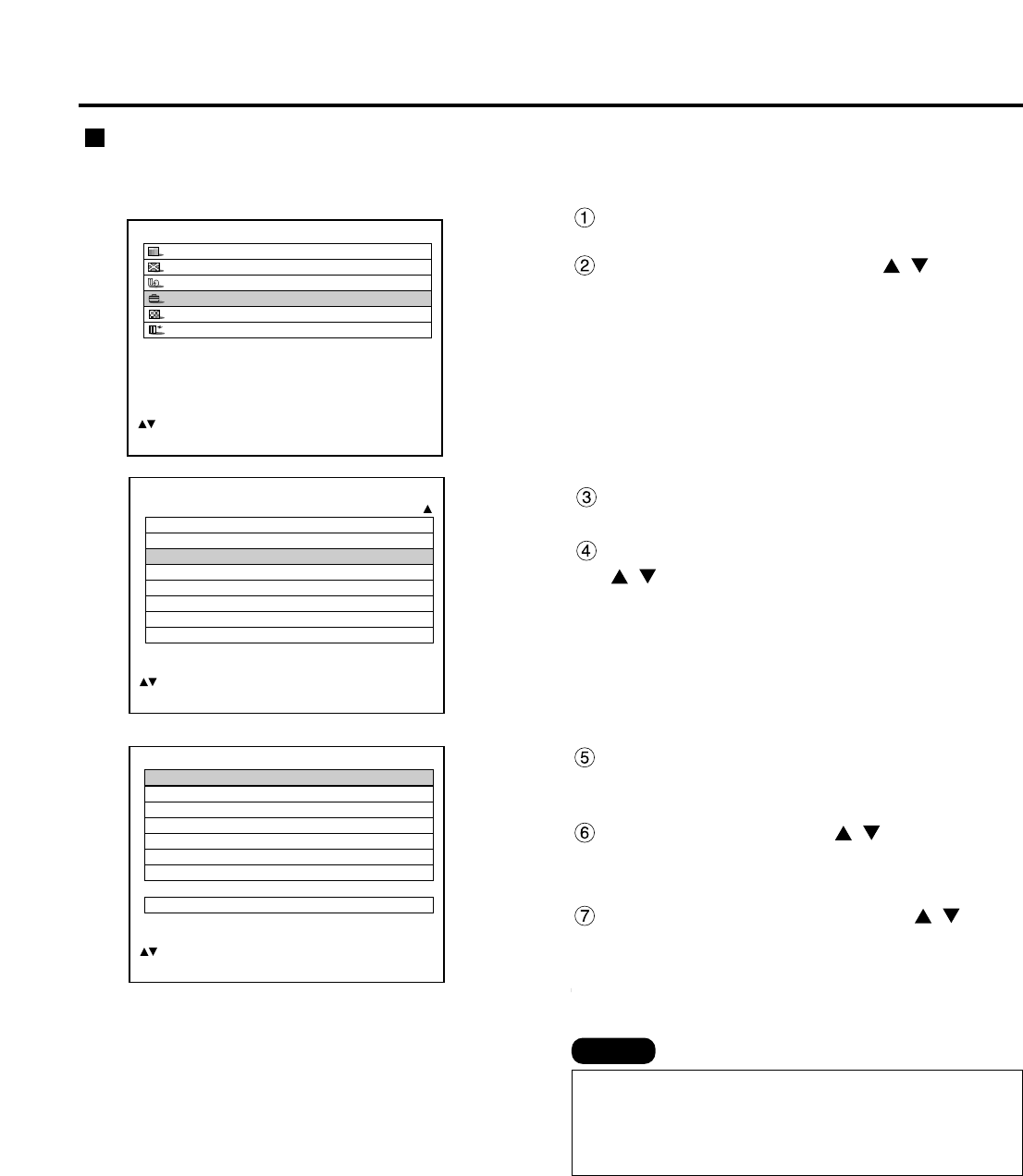
84
How to use network module (optional)
Press the “ENTER” button.
The OPTION screen will be displayed.
Select “NETWORK SETTING” with the
buttons.
Initial setting of network module
Procedure of setting
• It takes about two minutes for the setting to be
reflected in the system.
• Do not turn off the main power supply until the on-
line lamp of network module turns on again.
Press the “MENU” button.
The MENU screen will be displayed.
Select “OPTION” with the
buttons.
MAIN MENU
PICTURE
POSITION
LANGUAGE
OPTION
TEST PATTERN
SIGNAL LIST
:MENU SELECT
ENTER:SUB MENU
OPTION
SYSTEM INFORMATION
VIDEO SETTING
NETWORK SETTING
FAN CONTROL NORMAL
P IN P ON
FUNC1 P IN P
CONTRAST NORMAL
PASSWORD
:MENU SELECT
ENTER:SUB MENU
NETWORK SETTING
HOST NAME PROJECTOR
DHCP OFF
IP ADRESS 192.168. 0. 8
PORT 80
NET MASK 255.255.255. 0
GATEWAY 192.168. 0. 1
MAC ADRESS 00.00.00.00.00.00
STORE
:MENU SELECT
ENTER:ADJUST
Press the “ENTER” button.
The NETWORK SETTING screen will be
displayed.
Select items with the buttons and
press the “ENTER” button to change
the setting.
Select the “STORE” with the
buttons and press the “ENTER” button
twice.
The on-line lamp of network module turns off and
then turns on.
Note


















