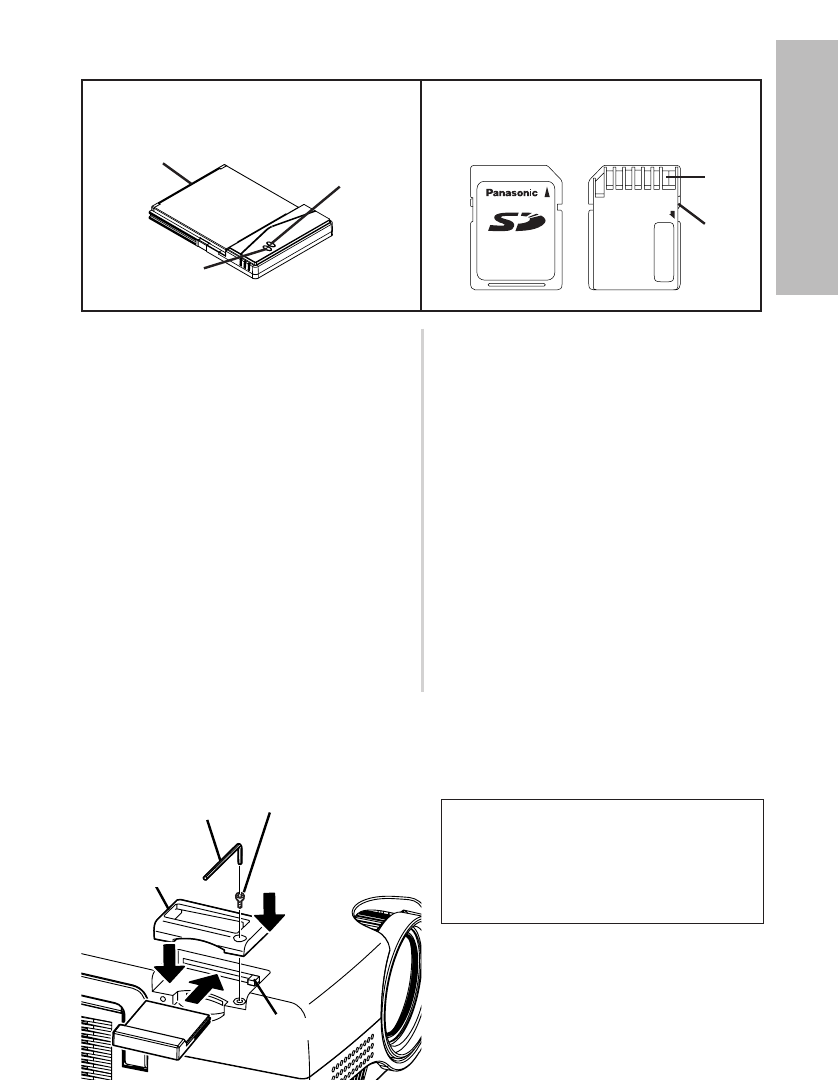
ENGLISH-17
Preparation
(PT-L735NTU only)
Wireless card SD memory card
$
%
#
LOCK
'
&
Front Back
#Connector
This connector is for connecting
the wireless card to the
projector’s card slot. Be careful
not to touch the connector.
$Wireless card power indicator
Illuminates when the wireless
card is operating.
%Wireless card access indicator
Flashes while the projector is
being accessed with personal
computers by means of a
wireless network.
&Metal terminals
These terminals are for
connecting the SD memory card
to the projector’s card slot. Do not
touch the metal terminals with
hands or metal objects, attach
stickers to them, or allow them to
become contaminated in any way.
'Write-protect switch
If the write-protect switch on the
SD memory card is moved to the
LOCK position, it will not be
possible to use any file editing
functions such as deleting or
moving image files.
Inserting the wireless card (PT-L735NTU only)
Insert the wireless card before using the PT-L735NTU.
Hexagon wrench
(accessory)
%
#
$
Eject switch
Card lock fixing
screw
#Insert the wireless card until it
locks.
$Set the accessory card lock.
%Fasten the card lock with the card
lock fixing screw using the
hexagon wrench.
BWhen removing the wireless card, remove the card lock, and then press
the eject switch.
Card lock
The card lock is already installed at the
factory default setting. When you insert
the wireless card, first remove the card
lock fixing screw using the hexagon
wrench to release the card lock.


















