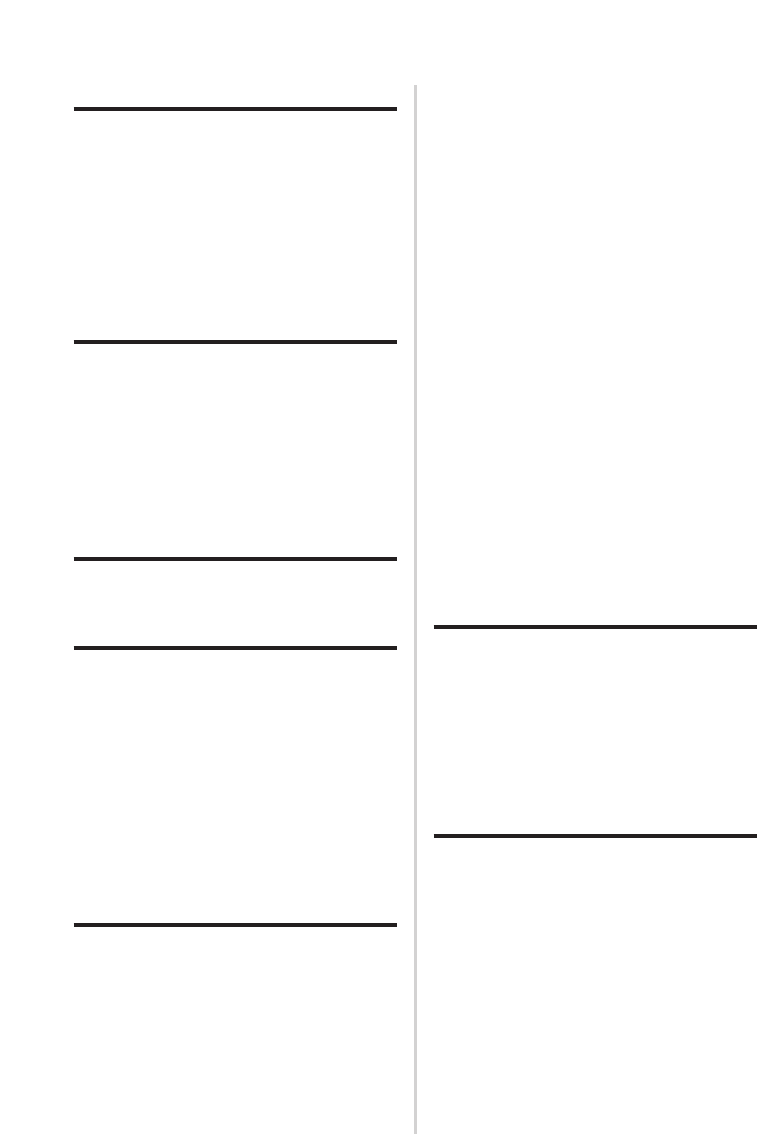
4-ENGLISH
Contents
Preparation
IMPORTANT SAFETY NOTICE ...2
Precautions with regard to
safety .........................................5
Accessories .................................9
Before use ..................................10
Location and function of each
part...........................................12
Inserting the wireless card .......17
Getting started
Setting-up...................................18
Projection methods, Projector
position, Projection distances
Connections...............................20
Example of connecting to video equipments,
Example of connecting to computer
Preparation for the remote
control unit..............................22
Basic Operation
Turning on the power................23
Turning off the power................25
Useful functions
Correcting keystone distortion
and automatic positioning.....27
Turning off the picture and sound
momentarily ............................28
Pausing a picture.......................28
Enlarging the picture.................29
Adjusting the volume ................29
Useful functions of the remote
control unit..............................30
Laser beam pointer, Wireless mouse
Adjustments and settings
On-screen menus ......................32
Menu screens, Menu operation
guide, Returning a setting to the
factory default
Adjusting the picture.................37
PICTURE MODE, CONTRAST, BRIGHT,
COLOR, TINT, SHARPNESS, Color Hue
Setting, Noise Reduction (NR), WHITE
BALANCE R/G/B, TV-SYSTEM,
Projecting sRGB-compatible pictures
Adjusting the position...............40
POSITION, DOT CLOCK, CLOCK
PHASE, KEYSTONE,
OSD POSION
,
ASPECT, RESIZING, AUTO
SETUP, FRAME LOCK
Audio adjustment ......................44
VOLUME, MUTE, AUDIO MODE
Changing the display language
...44
Option settings ..........................45
OSD, AUTO SEARCH, AUTO SIGNAL,
AUTO KEYSTN, RGB2 SELECT,
RGB/YP
B
P
R
, VGA60/525P, BLACKBOARD,
BACK COLOR, FRONT/REAR,
DESK/CEILING, FAN CONTROL, LAMP
POWER, LAMP RUN TIME, FUNC 1,
CONTROL KEY, AUTO POWER OFF
Network setup............................48
SD card setup ............................48
Setting up the SECURITY
function ...................................49
PASSWORD SETTING, CHANGE
PASSWORD, TEXT DISPLAY,
CHANGE TEXT, LOGO DISPLAY,
CLEAR, CAPTURE
Care and maintenance
When the TEMP indicator and the
LAMP indicator are illuminated
...52
Cleaning and replacing
the air filter..............................54
Replacing the lamp unit............55
Before calling for service..........58
Cleaning and maintenance.......59
Others
Specifications ............................60
Appendix ....................................62
List of compatible signals,
Connector pin wiring, Projection
dimensions calculation methods,
Using the SERIAL connector
Dimensions ................................66
Trademark acknowledgements
...66
NOTES IMPORTANTES
CONCERNANT LA SÉCURITÉ
...67
Précautions de sécurité
..............68
Avant l’utilisation
...............................72
Remplacement du bloc de lampe
...74


















