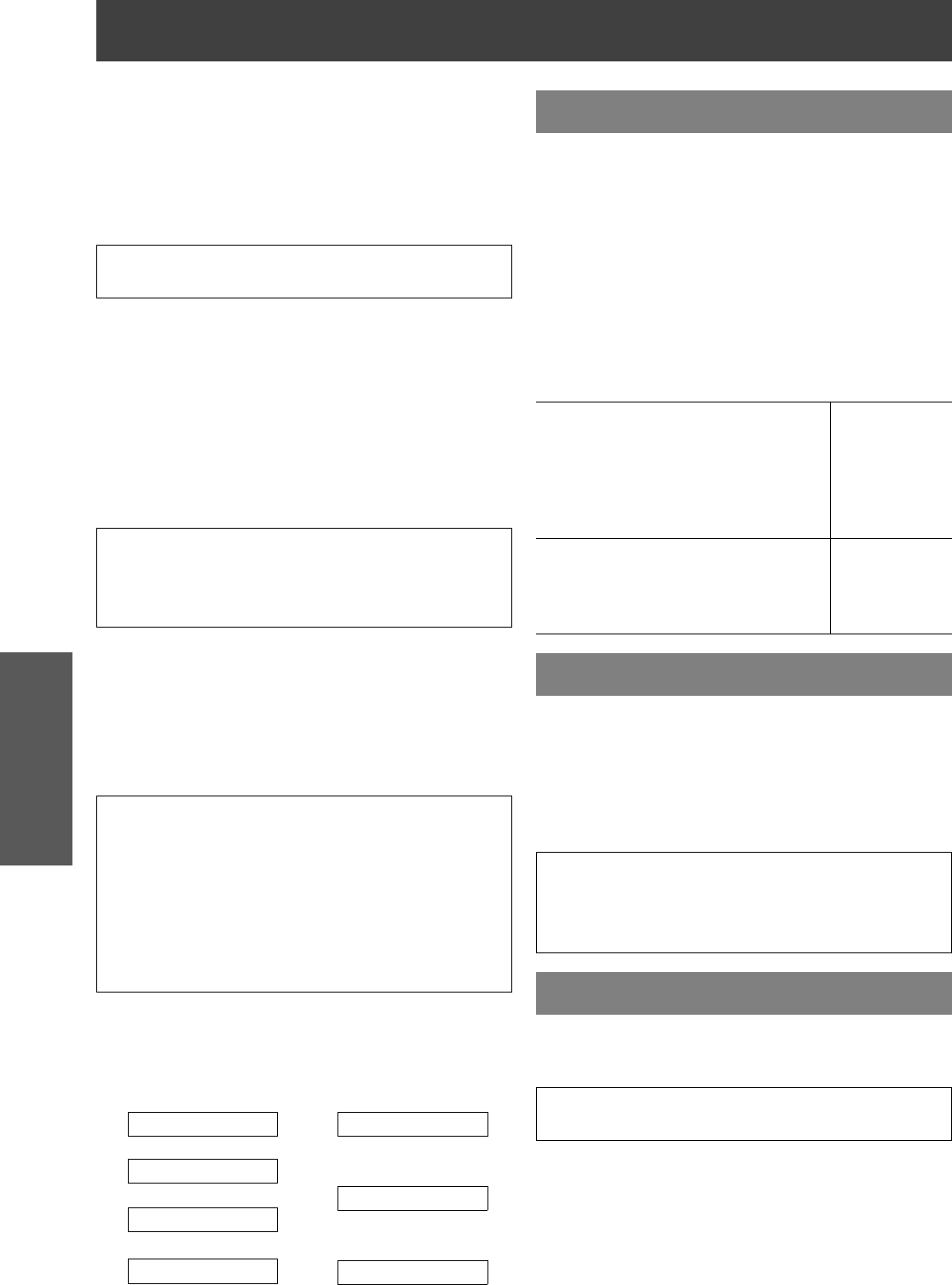
PICTURE Menu
30 - ENGLISH
Settings
J NR (Noise Reduction)
You can switch the automatic noise reduction
system on/off. Press I H to select the required
setting.
• ON: Automatic noise reduction
• OFF: No noise reduction
J MPEG NR
You can switch the automatic noise reduction
system for MPEG format images on/off. The
system minimizes block noise and mosquito noise
to eliminate jagged edges, providing an overall
smoother image. Press I H to select the required
setting.
• ON: Active
• OFF: Deactive
J CINEMA REALITY
You can switch the automatic image synchronizer
on/off for 24 frames a second images, such as
movies. Press I H to select the required setting.
• ON: Active
• OFF: Deactive
J TV-SYSTEM
When the video signal is changed, the setting switches
automatically.
You can switch the setting manually to match the video
data. Press I H to cycle through the options.
You can save the adjusted PICTURE settings with up to
3 in each of 2 signal groups.
1. Adjust the different items of the PICTURE menu.
2. Select FAVOURITE SAVE and press ENTER.
3. Select FAVOURITE 1, FAVOURITE 2 or
FAVOURITE 3 to save and press ENTER.
The confirmation screen is displayed.
4. Select OK and press ENTER.
To cancel, select CANCEL and press ENTER,
or press the RETURN button.
You can access saved FAVOURITE settings instantly.
1. Select the required setting from FAVOURITE 1,
FAVOURITE 2 or FAVOURITE 3.
Undefined setting will not be displayed.
2. Press ENTER to activate the selected setting.
The current selected signal is displayed when
PC/COMPONENT/HDMI equipment is connected.
NOTE:
Applying noise reduction may affect image quality.
NOTE:
MPEG NR is for MPEG images only.
MPEG NR is not available with PC and HDMI
(VGA480) signals.
NOTE:
S-VIDEO, VIDEO, PC. COMPONENT available
signals are 525i (480i), 625i (576i),
1 125 (1 080)/50i, 1 125 (1 080)/60i,
1 125 (1 080)/50p and 1 125 (1 080)/60p, while
HDMI available signals are 1 125 (1 080)/60i,
1 125 (1 080)/50i.
If the CINEMA REALITY is different from the
required setting of the image, select OFF
.
AUTO
SECAM
NTSC 4.43
NTSC
PAL-N
PAL
PAL-M
FG
IH
IH
FG
FG
FG
FG
FAVOURITE SAVE
VIDEO, S-VIDEO, COMPONENT,
HDMI (not including VGA480),
1 125 (1 080)/50i, 1 125 (1 080)/60i,
1 125 (1 080)/50p and
1 125 (1 080)/60p signals in PC
connection
FAVOURITE 1
FAVOURITE 2
FAVOURITE 3
VGA480 in HDMI connection, PC
not including 1 125 (1 080)/50i,
1 125 (1 080)/60i, 1 125 (1 080)/50p
and 1 125 (1 080)/60p
FAVOURITE 1
FAVOURITE 2
FAVOURITE 3
FAVOURITE LOAD
NOTE:
If you have not saved any settings,
FAVOURITE 1
, FAVOURITE 2 and
FAVOURITE 3 are not displayed.
SIGNAL MODE
NOTE:
See “List of compatible signals” on page 41.


















