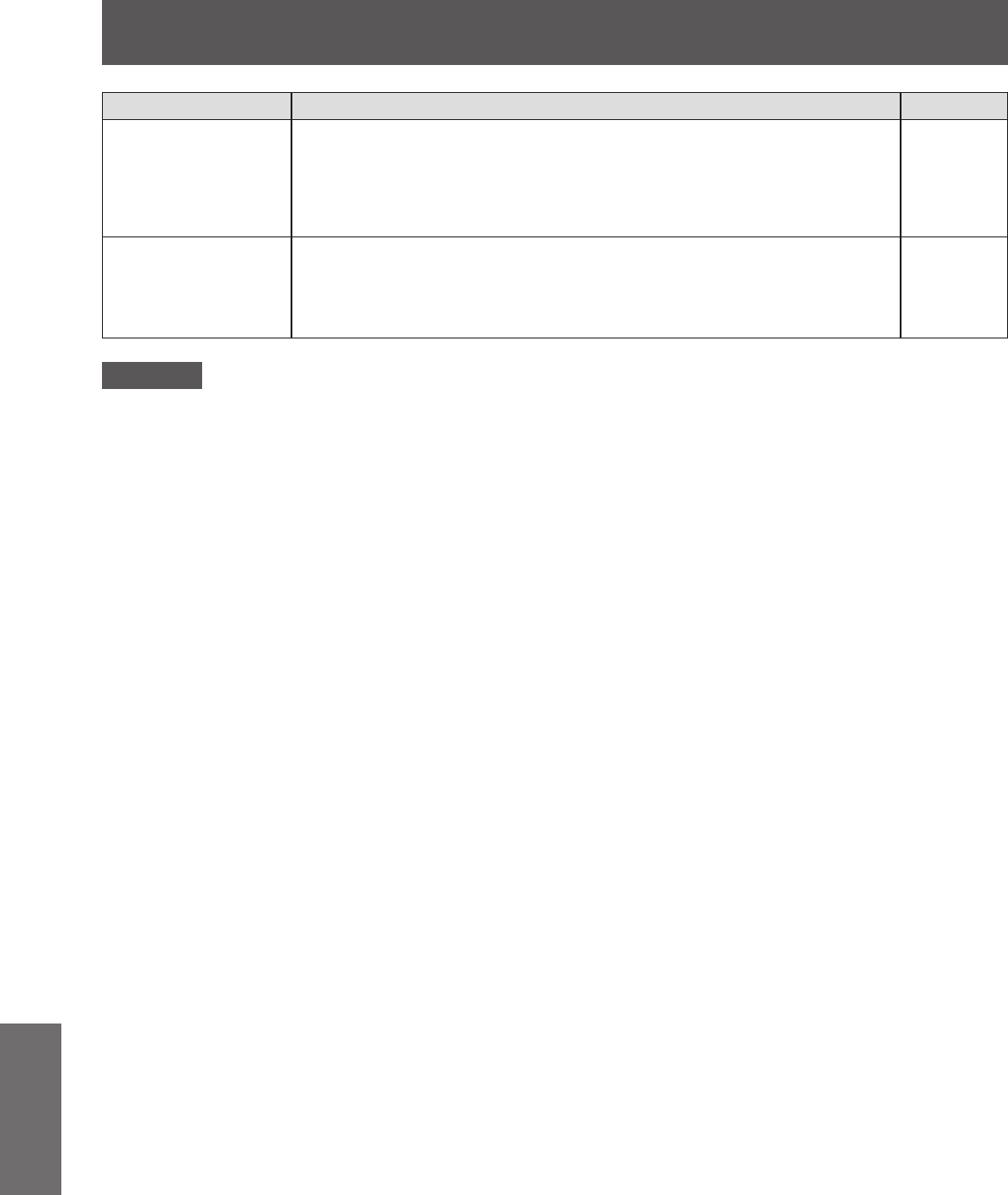
Troubleshooting
94 - ENGLISH
Maintenance
Problems Points to be checked
Reference page
Picture from a
computer does not
appear.
z
Is the cable too long? (Use a cable that is 10 m or shorter.)
z
Is the external video output of the laptop computer set correctly? (Example:
The external output settings may switch by pressing the [Fn] + [F3] or [Fn]
+ [F10] key simultaneously. Since the method varies depending on the
computer type, refer to the user manual provided with your computer.)
Picture from a
computer's DVI-D
graphic board does
not appear.
z
Is the [DVI-D IN] setting set to [EDID3]/[EDID2:PC]? 58
z
The graphics accelerator driver of the computer may need to be updated
to the latest version.
z
The computer may need to be restarted after performing [DVI-D IN] settings.
58
Attention
z
If problems persist even after checking the preceding points, consult your dealer.


















