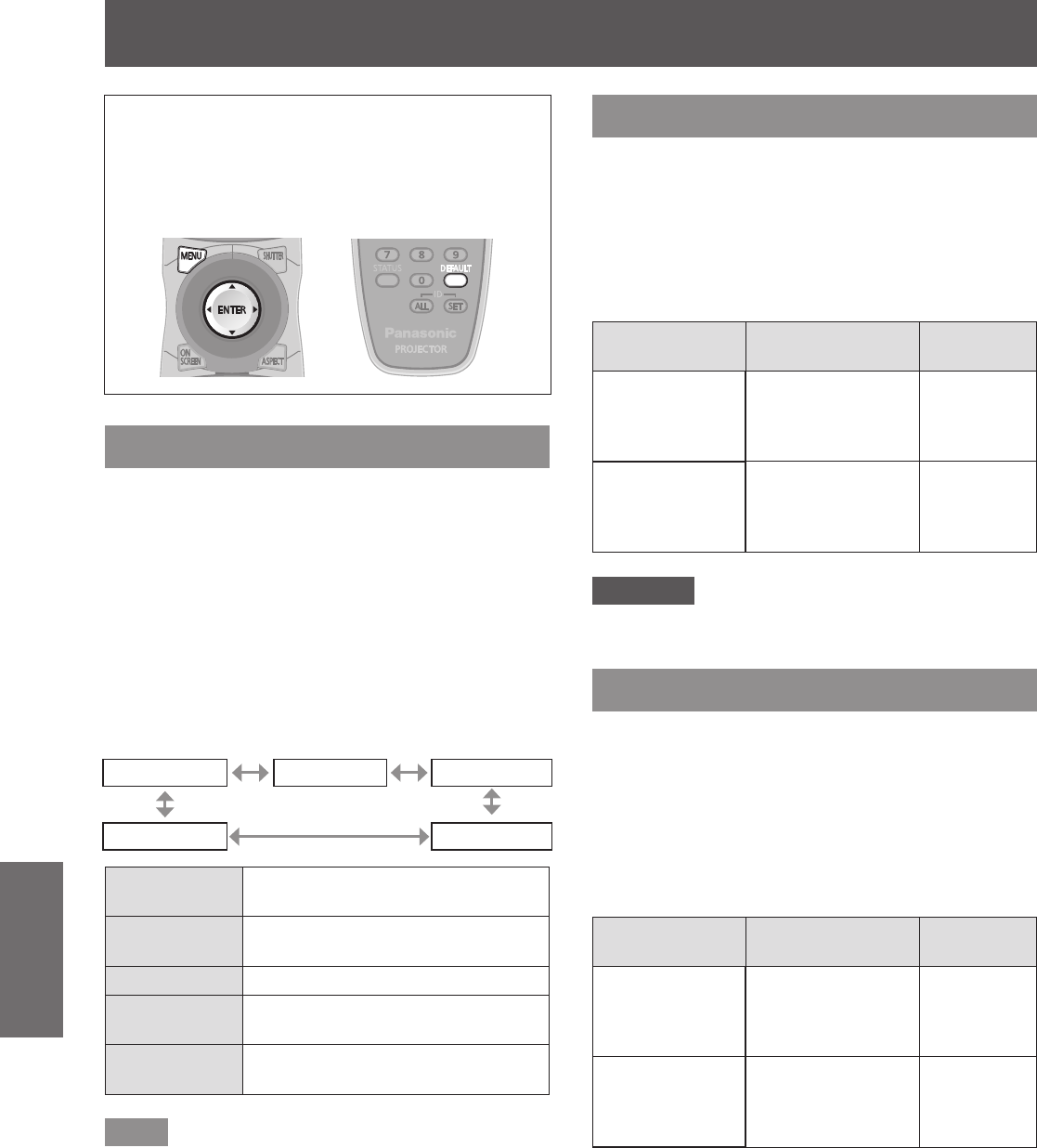
[PICTURE] menu
44 - ENGLISH
Settings
Select [PICTURE] from the main menu, and
select the item from the sub-menu.
Refer to
“
Navigating through the menu
”
(
page 41) regarding the operation of the menu
screen.
z
After selecting the item, press to set.
[PICTURE MODE]
You can switch to the desired picture mode suitable
for the image source and the environment in which
the projector is used.
1) Press ▲▼ to select [PICTURE MODE].
2) Press ◀▶ or press the <ENTER>
button.
z
The [PICTURE MODE] individual adjustment
screen is displayed.
3) Press ◀▶ to switch [PICTURE MODE].
z
The setting will change as follows each time
you press the button.
[STANDARD]
[CINEMA] [NATURAL]
[GRAPHIC] [DYNAMIC]
[STANDARD]
The picture becomes suitable for
moving images in general.
[CINEMA]
The picture becomes suitable for
movie sources.
[NATURAL] The picture complies with sRGB.
[DYNAMIC]
The light output is maximized for
use in bright areas.
[GRAPHIC]
The picture becomes suitable for
input from to the personal computer.
Note
z
The factory default picture mode is [GRAPHIC] for
the still image signal input mode, and [STA
NDARD]
for the movie signal input mode.
[CONTRAST]
You can adjust the contrast of the colors.
1) Press ▲▼ to select [CONTRAST].
2) Press ◀▶ or the <ENTER> button.
z
The [CONTRAST] individual adjustment screen
is displayed.
3) Press ◀▶ to adjust the level.
Operation Adjustment
Adjustment
range
Press .
Brightens the
screen and makes
the color of image
deeper.
Maximum
value +31
Press .
Darkens the screen
and makes the
color of image
lighter.
Minimum
value -31
Attention
z
Adjust [BRIGHTNESS] rst when you need to
adjust the black level.
[BRIGHTNESS]
You can adjust the dark (black) part of the projected
image.
1) Press ▲▼ to select [BRIGHTNESS].
2) Press ◀▶ or the <ENTER> button.
z
The [BRIGHTNESS] individual adjustment
screen is displayed.
3) Press ◀▶ to adjust the level.
Operation Adjustment
Adjustment
range
Press .
Increases the
brightness of the
dark (black) parts of
the screen.
Maximum
value +31
Press .
Reduces the
brightness of the
dark (black) parts of
the screen.
Minimum
value -31
[PICTURE] menu


















