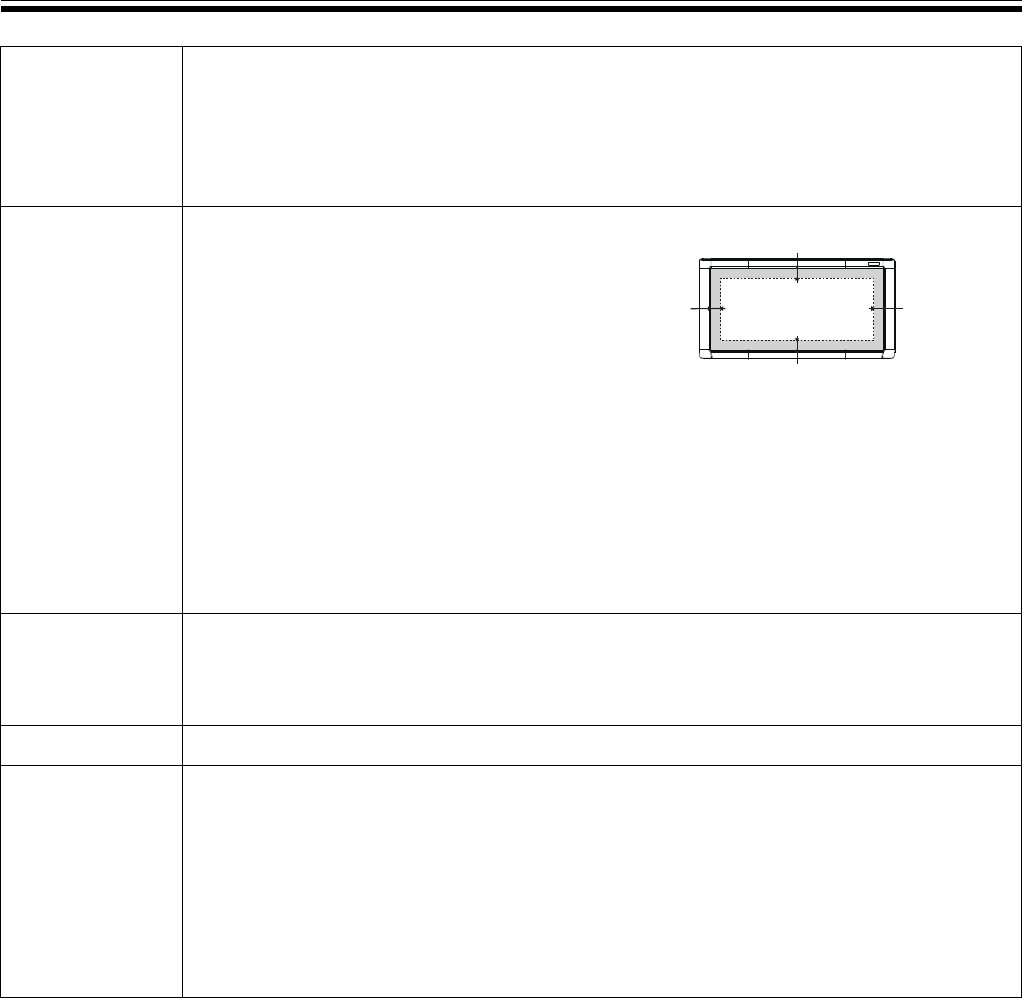
12
Precautions
Installation • Do not install the unit where it may be exposed to direct sunlight, near heating equipment,
or near air-conditioning vents as this may cause discoloration of the screen.
• Do not install the unit in strong sunlight or strong lighting. Proper copying may become
impossible.
• Do not install the unit in locations where the temperature may drop below 10°C (50°F) or
may change suddenly as this may disable the unit’s ability to make copies.
Screen Film
• Make thick and dark lines inside the
scannable area. Note that any writing
inside the shaded area (on right) cannot
be scanned.
• Do not allow writing to remain on the
screen for an extended period of time as
it will become harder to erase.
• Do not erase with an overly dirty eraser
(see page 29).
• Periodically wipe the screen gently with a water-dampened cloth that has been thoroughly
wrung. (See page 29.)
• Use a commercially available white board cleaner for hard-to-erase stains.
• Do not touch the screen, write with markers, or erase while the screen is moving as this
may result in damage to the unit.
• Do not attach chart paper to the screen film for copying as this may result in damage to the
unit.
Markers and
Eraser
• Use only the included or designated markers and eraser. (See page 37.)
Use of accessories other than those included or designated may damage the screen
or result in hard-to-erase markings.
• Store markers horizontally as vertical storage may stop the ink from coming out.
Power Switch • When turn the power switch on after turning off, wait 2 seconds or more.
Power Cord/
USB
• The included power cord is for use with this unit only. Do not use it with other devices.
• When moving the unit, disconnect the power cord and the USB cable from the electronic
board to prevent them from being damaged if stepped on or if they catch on something.
• Do not connect a USB flash memory device to “USB Connector-A for Printer”.
• Do not connect an external printer to “USB Connector-A for USB Flash Memory Device”.
• The use of a USB hub is not recommended. We cannot guarantee that the unit will work
properly.
• Do not connect two or more Panasonic electronic boards to a computer. It may cause the
computer operation to become unstable.
Approx.
20 mm
(
25
/32")
Approx.
20 mm
(
25
/32")
Approx. 20 mm (
25
/32")
Approx. 20 mm (
25
/32")
Scannable
area
UB5838C-PJQXC0259ZA_mst.book 12 ページ 2009年5月26日 火曜日 午後2時59分


















