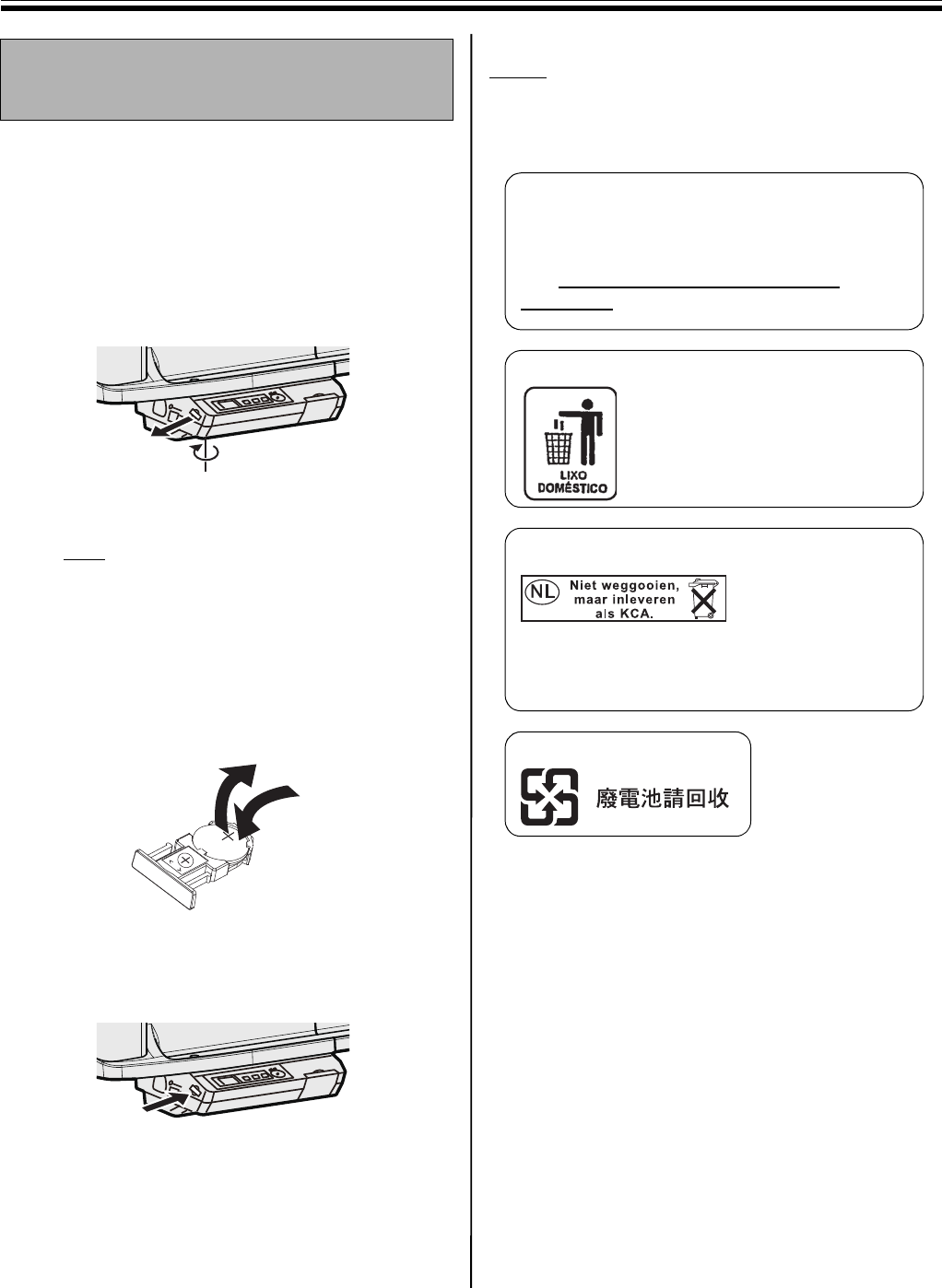
Daily Care and Maintenance
30
When the clock battery has been drained, the time set-
up screen is displayed each time the unit’s power is
turned on.
Replace the battery as follows and set the current time
(see page 26).
1
Loosen the screw attached to the lower side of
the Control Panel 1, then remove the battery
holder 2.
Note
• Do not loosen any other screws.
2
Remove the old battery and install the new one
with the positive (“+”) terminal upward.
• Always use “CR2032” batteries and be sure
that the battery is inserted as indicated on the
battery holder.
3
Set the battery holder with the battery side
upward and retighten the screw in step 1.
4
Set the current time. (See page 26.)
Note
• Dispose of expired battery quickly, by covering the
terminals in tape and following the disposal
regulations in your country/area.
Replacing the Battery for the
unit clock
1
2
Screw
CR2032
CR2032
PS
Old battery
New battery
This product contains a CR Coin Cell Lithium
Battery which contains Perchlorate Material -
special handling may apply.
See www.dtsc.ca.gov/hazardouswaste/
perchlorate
For U.S.A
Após o uso as pilhas / baterias
contidas neste produto poderão
ser dispostas em lixo doméstico.
For Brazil
For Netherlands
Bij dit produkt zijn batterijen geleverd. Wanneer
deze leeg ziju, moet u ze niet weggooien maar
inleveren als KCA.
For Taiwan ( 台灣 )
UB5838C-PJQXC0259ZA_mst.book 30 ページ 2009年5月26日 火曜日 午後2時59分


















