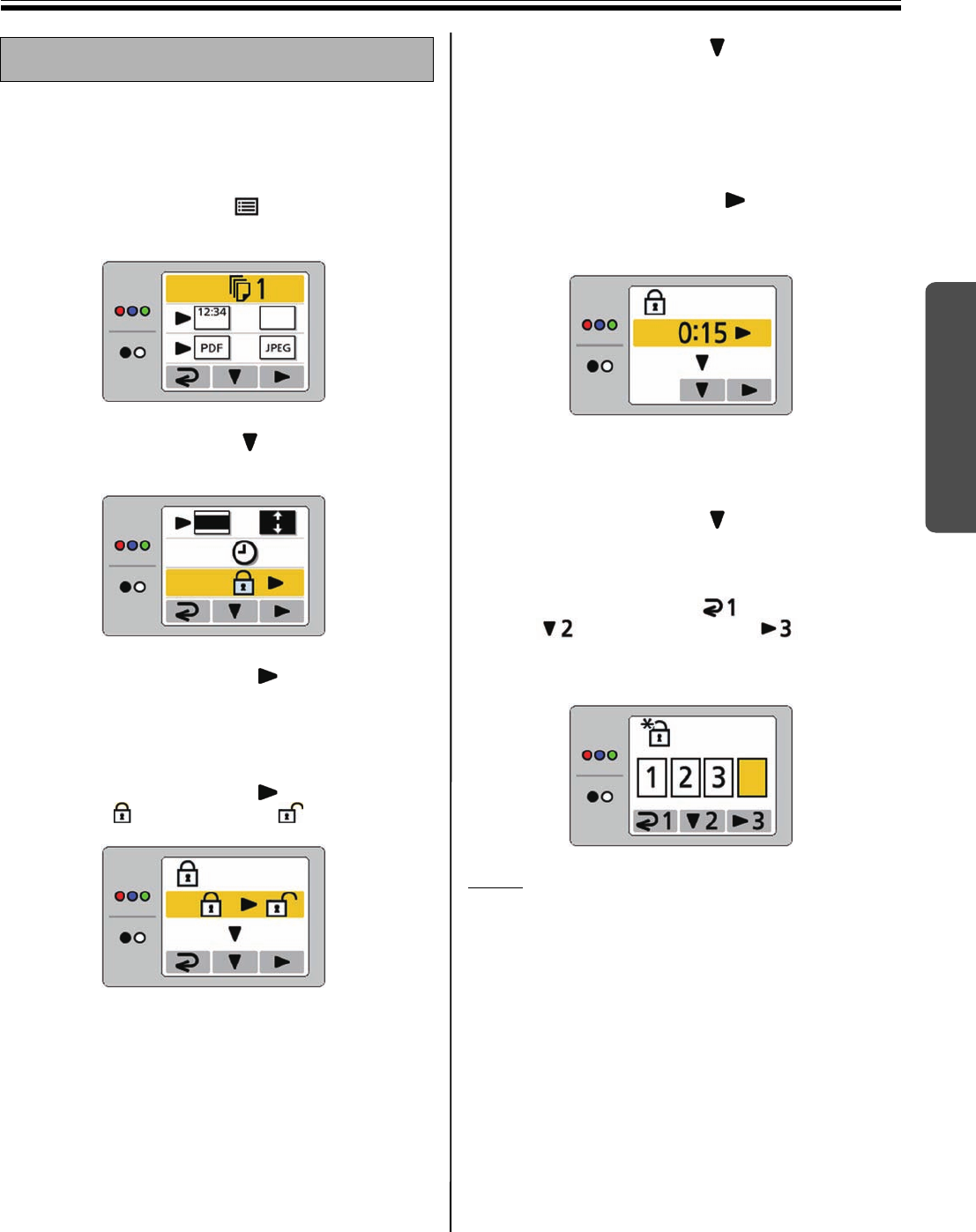
Setting the Unit
27
Using
To prevent third parties from operating the unit, it is
possible to set the unit to require a password to be
entered when the power is turned on or after a certain
period of time has passed.
1
Press the Set-up Key .
• The set-up screen is displayed.
2
Press the Set-up Key ( ) repeatedly to select
the following item.
3
Press the Advance Key ( ).
4
If the password has already been set, enter the
4-digit password.
5
Press the Advance Key ( ) repeatedly to
select (Password on) or (Password off).
6
Press the Set-up Key ( ) and determine the
password settings.
• If the password setting has been set to “off”,
the unit will return to standby mode.
• If the password setting is set to “on”, proceed
to perform the following operations.
7
Press the Advance Key ( ) and set the
interval of time after which the password will
need to be entered.
• The interval for entering the password can be
selected from 15 minutes / 30 minutes /
1 hour / 2 hours / 4 hours / 8 hours.
8
Press the Set-up Key ( ) and determine the
interval for entering the password.
9
When the password input display appears,
press the Mode Key ( ), the Set-up Key
( ), or the Advance Key ( ) to enter the
new 4-digit password and return to standby
mode.
Note
• Do not forget the Password.
If you forget the Password, call your dealer.
Setting the Password
UB5838C-PJQXC0259ZA_mst.book 27 ページ 2009年5月26日 火曜日 午後2時59分


















