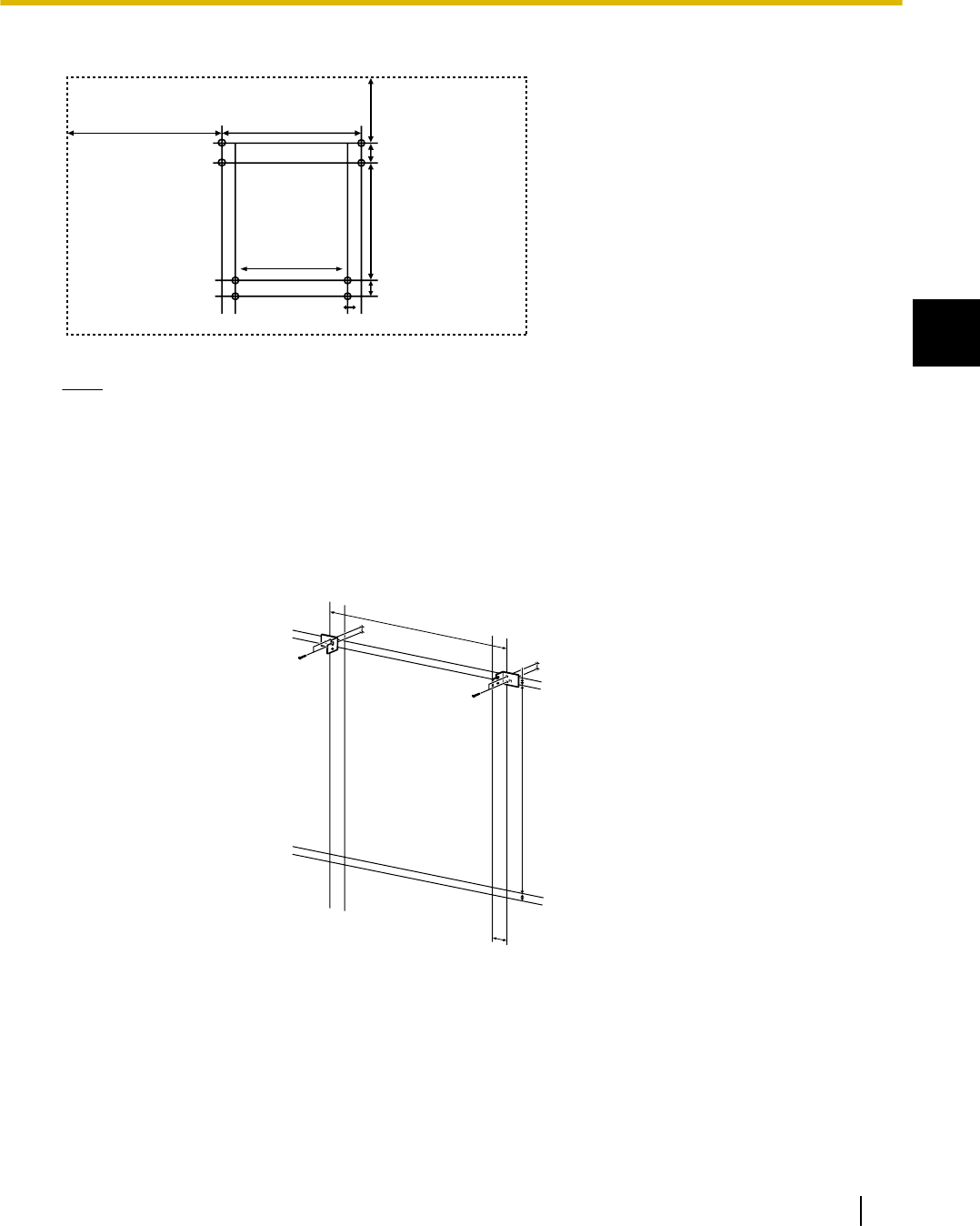
UB-T761
40 mm (1
9
/
16
in.)
784 mm
(2 ft. 6
7
/
8
in.)
30 mm (1
3
/
16
in.)
44 mm (1
23
/
32
in.)
(1 ft. 9
21
/
32
in.)
222.5 mm (8
3
/
4
in.)
469.5 mm
(1 ft. 6
1
/
2
in.)
462 mm
550 mm
(1 ft. 6
3
/
16
in.)
Note
• The dotted line in the illustration represents the outer edge of the elite Panaboard.
3. Drill 8 holes for the wall mounting plates.
• Drill holes that are appropriate for the screws you are using.
4. Install the wall mounting plates using the 4 screws.
• 2 screws are used for each wall mounting plate.
The remaining 4 screws are used after installing the elite Panaboard on the wall.
40 mm (1
9
/
16
in.)
30 mm (1
3
/
16
in.)
44 mm
(1
23
/
32
in.)
UB-T781 / UB-T781W: 813 mm (2 ft. 8 in.)
UB-T761: 550 mm (1 ft. 9
21
/
32
in.)
UB-T781 / UB-T781W:
982 mm (3 ft. 2
21
/
32
in.)
UB-T761:
784 mm (2 ft. 6
7
/
8
in.)
• Screws (8 count) are not included with the elite Panaboard. Please purchase screws with a size of M6,
appropriate for your type of wall.
• Tighten the bolt so that it will not become loose.
• When drilling the holes and installing the wall mounting plates, follow the procedure in "Wall Types and
Installation Procedures" (page 45).
Operating Instructions (For Basic Operations) 43
1
Installation Manual


















