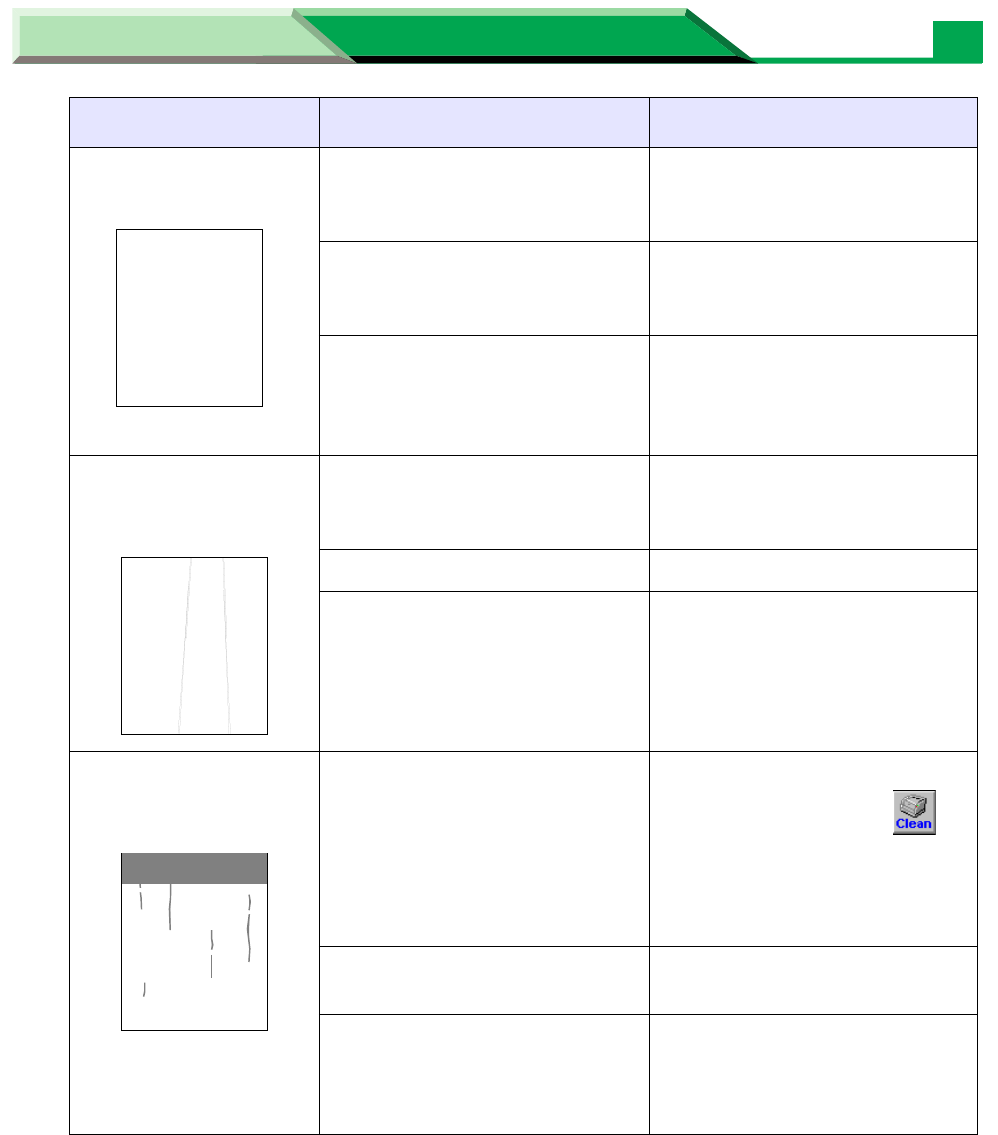
Maintenance and Specifications
Settings and Printing
Maintenance and Specifications
27
Troubleshooting
The printer prints
aslant.
The media is not installed
correctly.
Install media correctly in the
media tray.
Adjust media guides correctly.
Too much media is loaded in
the media tray.
Decrease the media stack so
that the height of media does
not exceed the limit mark.
Incorrect type of media is used. Check the media usable or not
(see “About Media” on page 8
in “Settings and Printing”),
(see “Media” on page 43).
The print out media is
wrinkled.
The media is not installed
correctly.
Install media correctly in the
media tray.
Adjust media guides correctly.
The media is moist. Use fresh paper.
Incorrect type of media is used. Check the media usable or not
(see “About Media” on page 8
in “Settings and Printing”),
(see “Media” on page 43).
The back of the printed
page appears dirty.
The transfer roller or fuser unit
is contaminated after clearing a
jam.
Display the Printer Console
window and click icon ( )
to print a cleaning data (see
“Using the Printer Console
Window” on page 41 in
“Settings and Printing”).
The toner cartridge has
reached the end of useful life.
Replace the toner cartridge.
Incorrect type of media is used. Use a correct media (see
“About Media” on page 8 in
“Settings and Printing”),
(see “Media” on page 43).
Trouble Possible Cause Corrective Action
ABCD--------
-----------------
--------


















