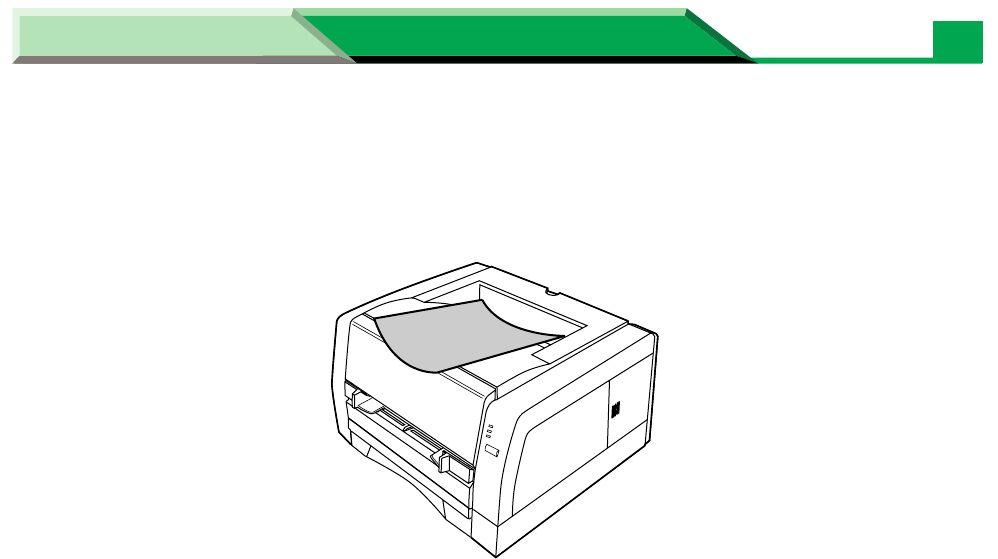
Maintenance and Specifications
Settings and Printing
Maintenance and Specifications
30
Troubleshooting
■ If the print out is ragged
If the print out is ragged because of the curl of paper as illustrated below, slide the media tray
out of the printer and turn over the paper stack, then insert the media tray.
■ If you cannot install the printer driver in Microsoft® Windows NT®
operating system Version 4.0
The printer driver cannot be installed with Add Printer Wizard in Windows NT 4.0. Install the
printer driver with Setup.exe (see “Installing the Printer Software” in the Setup Guide).
■ Number of lines are changed in 2up or 4up printing using
Microsoft® Excell spreadsheet
Adjust the height of the cell size of the spreadsheet.
■ Printer Status Display alerts when printing many files
When printing many files, “Power Off or Cable Problem or Printer Busy” may be displayed on
the Printer Status Display. Wait for a while. The printing will be automatically resumed.


















